...
Step 1 | From the Automation Center navigation pane, select Tasks > Windows Tasks. The Windows Tasks list displays a list of all currently defined Windows tasks.
To the right of the list, Windows Task Details for a new Windows task displays.
 |
|---|
Step 2 | Enter/select Details for a new Windows task, using the field descriptions below as a guide. - Required fields display an asterisk ( * ) after the field name.
- Default values for fields, if available, display automatically.
To display more of the Details fields on the screen, you can either: - Use the scroll bar.
- Temporarily hide the list above the Details.
- Click the New button
 Image Added button above the list to display a pop-up version of the Details. Image Added button above the list to display a pop-up version of the Details.
|
|---|
Step 3 | a Save buttonthe  Image Added button. The task is added to the database, and all buttons and tabs in the Task Details are enabled. Image Added button. The task is added to the database, and all buttons and tabs in the Task Details are enabled. |
|---|
| Note |
|---|
|
To open an existing record on the list, either: - Click a record in the list to display its record Details below the list. (To clear record Details below the list, click the New button that displays above and below the Details.)
- Clicking the Details icon next to a record name in the list, or right-click a record in the list and then click Open in the Action menu that displays, to display a pop-up version of the record Details.
- Right-click a record in the a list, or open a record and right-click in the record Details, and then click Open In Tab in the Action menu that displays, to display the record Details under a new tab on the record list page (see Record Details as Tabs).
|
...
Depending on the values that you enter / select for these fields, and whether or not the Windows task has ever been launched, more (or less) fields may display. See the field descriptions, below, for a description of all fields that may display in the Windows Task Details.
 Image Removed
Image Removed Image Added
Image Added
| Anchor |
|---|
| Windows field descriptions |
|---|
| Windows field descriptions |
|---|
|
Windows Task Details Field Descriptions
...
The following Windows Task Instance Details contains information on the execution of the task shown in the Windows Task Details.
 Image Removed
Image Removed Image Added
Image Added
| Anchor |
|---|
| Windows Task Instance Details Field Descriptions |
|---|
| Windows Task Instance Details Field Descriptions |
|---|
|
Windows Task Instance Details Field Descriptions
...




