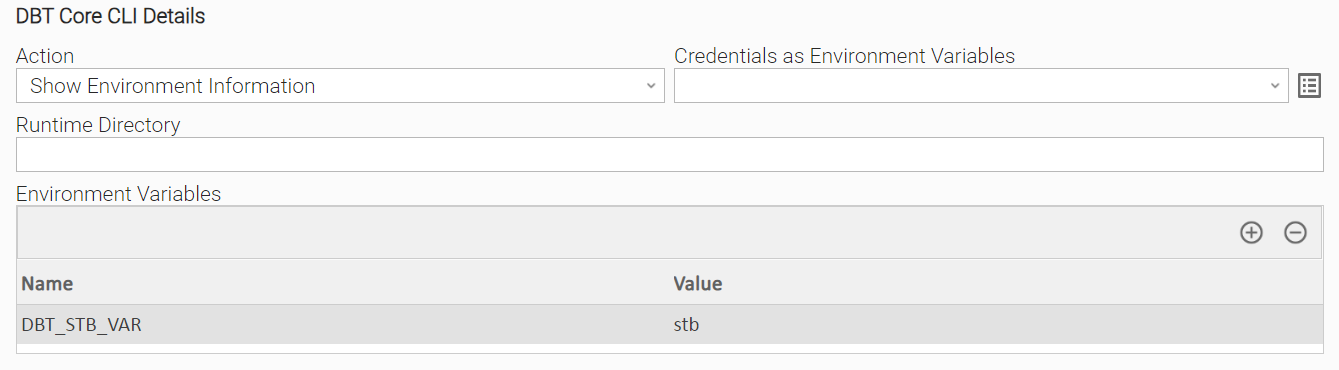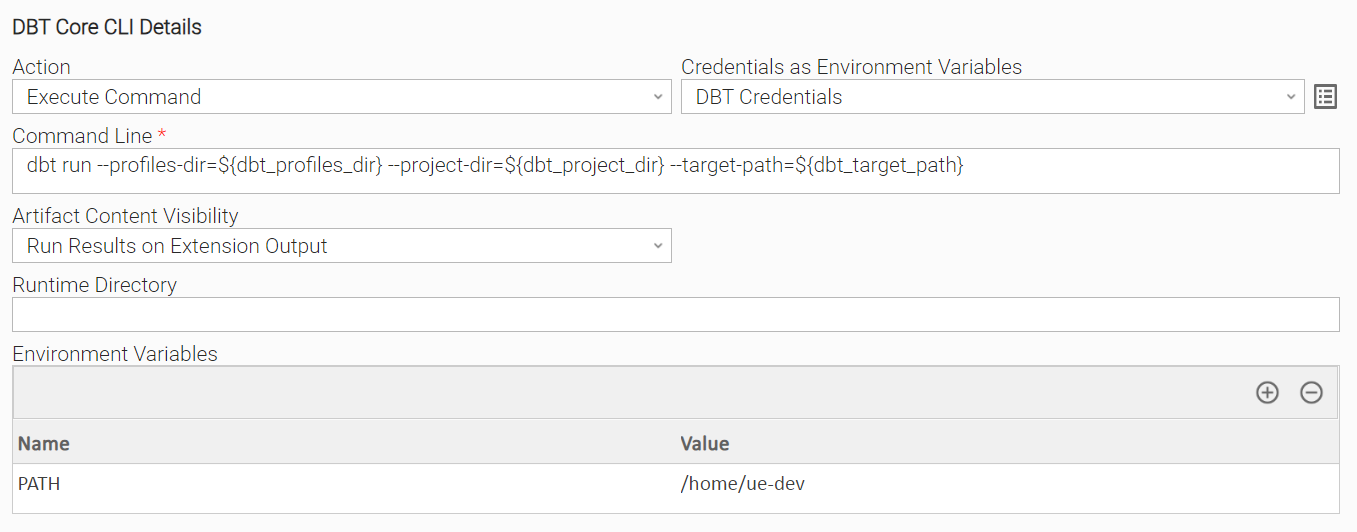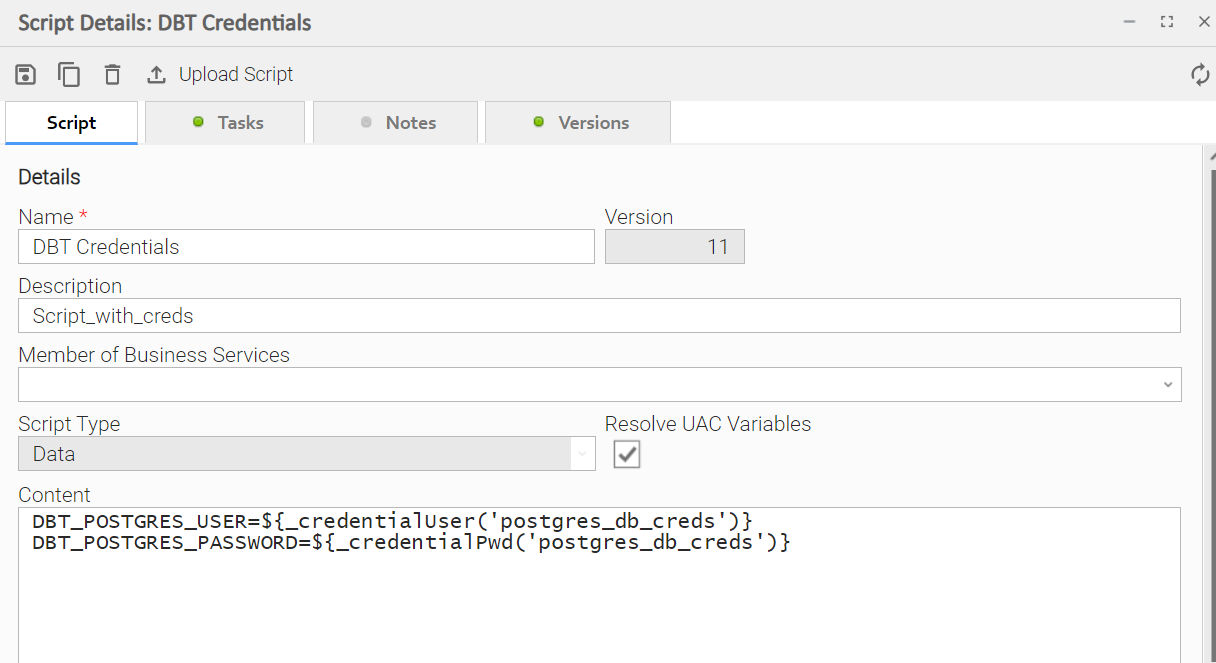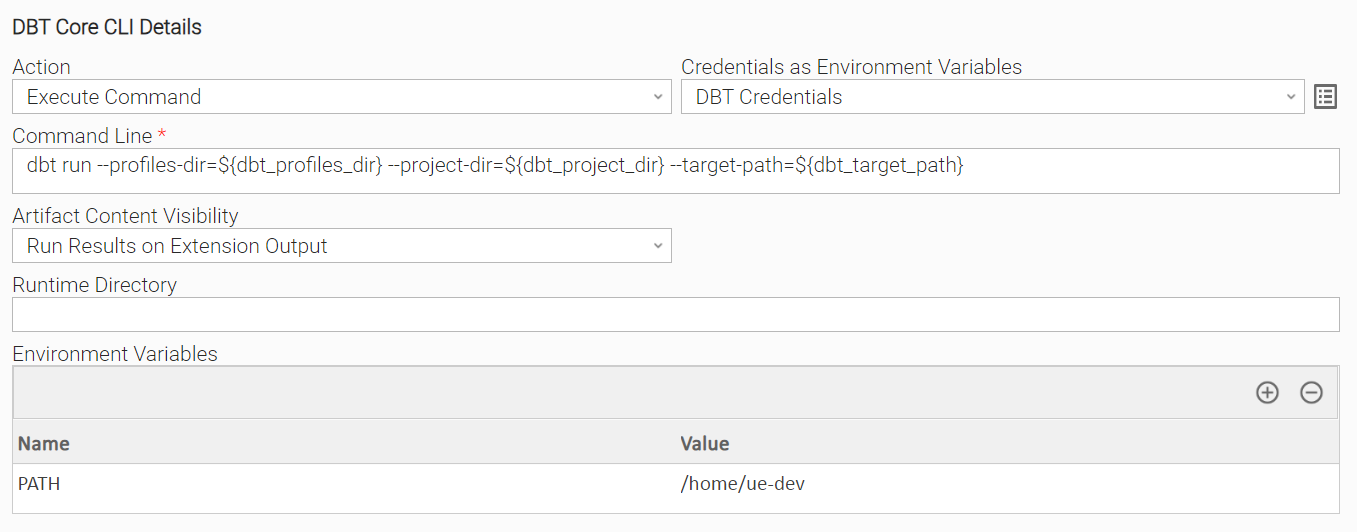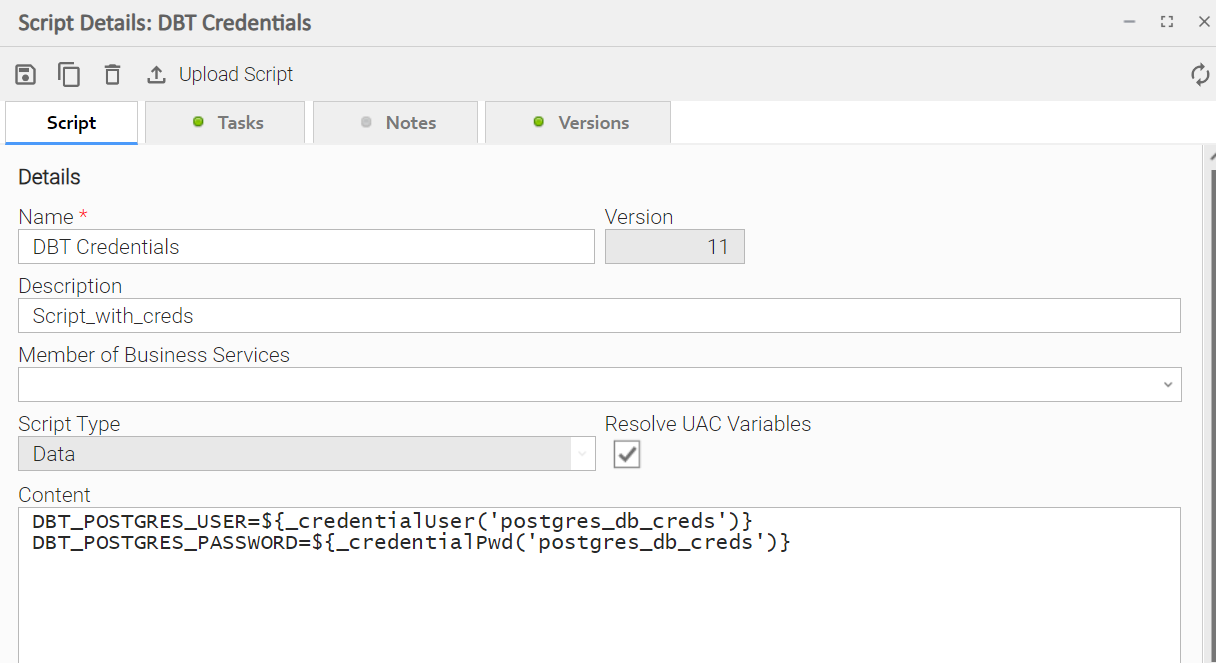...
Your use of this download is governed by Stonebranch’s Terms of Use, which are available at Stonebranch Integration Hub - Terms of Use.
Version Information
| Template Name | Extension Name | Extension Version |
|---|---|---|
| DBT Core CLI | ue-dbt-core-cli | 1.0. |
1 |
Refer to Changelog for version history information.
...
This integration provides an interface to call the DBT Core CLI and enables users to execute DBT Core CLI tasks in Universal Controler. This is particularly useful when UC acts as a data pipeline orchestrator and DBT is a step within a data pipeline Universal Controller workflow.
Key Features
Feature | Description |
|---|---|
Show Environment Information | Show DBT version and DBT environment variables information as Task Instance STDOUT. Enables users to retrieve Information on the dbt core installation. |
Execute Command | Execute a given DBT command. DBT output is displayed as task instance STDOUT. |
Credentials stored encrypted and passed as environment variables | Ability to safely store and pass UC Credentials as DBT environment variables. |
Display dbt artifacts in Extension Output | Artifacts can be collected, and related information can be published within the Universal Controller for subsequent workflow tasks to use. |
Requirements
This integration requires a Universal Agent and a Python runtime to execute the Universal Task.
Area | Details |
|---|---|
Python Version | Requires Python of version 3.7. Tested with the Universal Agent bundled Python distribution (python version 3.7. |
16) | |
Universal Agent | Both Windows and Linux agents are supported:
|
Universal Controller | Universal Controller Version >= 7.4.0.0 |
Network and Connectivity | Connectivity towards Warehouses that DBT uses should be established. |
DBT Module | This integration is tested against DBT core module (dbt-core) 1.5.1. It is required to be installed manually on the Agent. For more information refer to dbt-core official installation instructions. |
Supported Actions
Action: Get Environment Information
...
No DBT Input Parameters are required to be passed apart from the Action itself. Common input parameters such as Runtime Directory or Environment Variables might come in handy if need to be configured on the task definition.
Configuration example
...
| User Scenario: Show dbt environment information. |
Action Output
Output Type | Description (Successful Execution) | Example (Successful Execution) | ||
|---|---|---|---|---|
EXTENSION | The extension output follows the standard Extension Output format, providing:
|
| ||
Description (Failed Execution) | Example (Failed Execution) | |||
The extension output follows the standard Extension Output format, providing:
|
| |||
STDOUT | On Extension STDOUT the following information is displayed:
|
|
Action: “Execute Command”
When Action = “Execute Command” then the command provided as Command Line is executed. Environment variables are set for credentials purposes through “Credentials as Environment Variables” before Command Line is executed.
For DBT commands that “target path” is required, it should be set either as an environment variable (DBT_TARGET_PATH) or provided on the Command Line.
Configuration examples
| User Scenario: Execute dbt command using Credentials as DBT Environment Variables. | User Scenario: Execute dbt command using Credentials as DBT Environment Variables. The above script shows how to set DBT environment variables using UAC Functions on Resolvable Credentials. |
Action Output
Output Type | Description (Successful Execution) | Example (Successful Execution) | ||||
|---|---|---|---|---|---|---|
EXTENSION | The extension output follows the standard Extension Output format, providing:
|
|
|
|
|
|
|
|
| ||||
Description (Failed Execution) | Example (Failed Execution) | |||
The extension output follows the standard Extension Output format, providing:
|
|
|
|
|
|
|
| ||||
STDOUT | The standard dbt command stdout appears also on the STDOUT of the Universal Task Instance. The level of information depends on the Log Level selected at Univesal Task Definition. |
|
...
Input Fields
Field | Type | Default Value | Mandatory | Description | Introduced in Version |
|---|---|---|---|---|---|
Action | Choice | Show Environment Information | Yes | The action performed upon the task execution. Available options:
| 1.0.0 |
Credentials as Environment Variables | Credentials | Optional | A script that allows to set Environment Variables that are used as credentials inside DBT The format of this script should be Available when Action = “Execute Command” | 1.0.0 | |
Artifact Content Visibility | Choice | --None-- | Optional |
Available when Action = “Execute Command” | 1.0.0 |
Command Line | Large Text | Optional | The full command line. Available when Action = “Execute Command” | 1.0.0 |
Output-Only fields
No output only fields
...
Cancellation from UC will just stop the execution of the Task. The Re-run of the task behaves the same way as on the initial run.
...
Exit Codes
Extension Exit Code | Status | Status Description | Meaning |
|---|---|---|---|
0 | SUCCESS | “Task executed successfully“ | Successful Execution, in case DBT exit code is 0. |
1 | FAIL | “Execution Failed: <error details>” | Failed Execution, in case DBT exit code is other than 0. |
20 | DATA_VALIDATION_ERROR | “Data Validation Error: <error details>.“ | Input data validation error. |
STDOUT and STDERR
STDOUT and STDERR provide additional information to User. The populated content can be changed in future versions of this extension without notice. Backward compatibility is not guaranteed.
Depending on the log level the Universal Task is started by the controller, the DBT_LOG_LEVEL environment variable is set prior to the execution of the DBT command based on the mapping below.
Universal Task Log Level | DBT Log Level |
|---|---|
Trace & Debug | Debug |
Info | info |
Warn | warn |
Error & Severe | error |
The following applies:
IF DBT_LOG_LEVEL is already set then it will not be overwritten.
IF --log-level command line option is used, by default dbt uses that value from the command line
...
Modifications of this integration, applied by users or customers, before or after import, might affect the supportability of this integration. For more information refer to Integration Modifications.
Configure Universal Task
For a new Universal Task, create a new task, and enter the required input fields.
| Anchor | ||||
|---|---|---|---|---|
|
Integration Modifications
...
This document references the following documents:
Document Link | Description |
|---|---|
User documentation for creating, working with and understanding Universal Templates and Integrations. | |
User documentation for creating Universal Tasks in the Universal Controller user interface. |
| Anchor | ||||
|---|---|---|---|---|
|
Changelog
ue-dbt-core-cli-1.0.1 (2023-10-18)
Fixes
Fixed: Include integration icon on Universal Template (#34228).
ue-dbt-core-cli-1.0.0(2023-08-16)
Initial Version