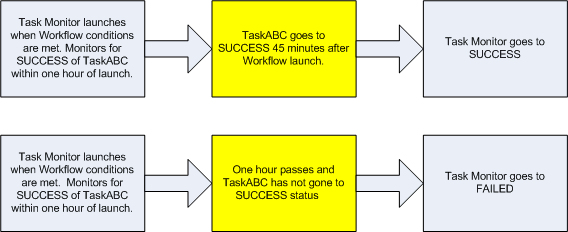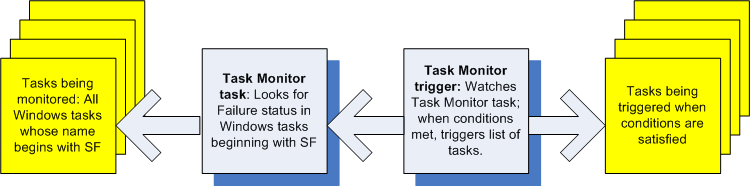Field Name | Description |
|---|
General | This section contains general information about the task instance. |
|---|
| Anchor |
|---|
| Instance Name |
|---|
| Instance Name |
|---|
|
Instance Name | Name of this task instance. |
Instance Number | | Include Page |
|---|
| IL:Instance Number |
|---|
| IL:Instance Number |
|---|
|
|
Description | |
Member of Business Services | | Include Page |
|---|
| IL:Member of Business Services |
|---|
| IL:Member of Business Services |
|---|
|
|
Task | |
| Source Version | | Include Page |
|---|
| IL:Source Version |
|---|
| IL:Source Version |
|---|
|
|
Launch Source | | Include Page |
|---|
| IL:Launch Source |
|---|
| IL:Launch Source |
|---|
|
|
Source Instance | | Include Page |
|---|
| IL:Source Instance |
|---|
| IL:Source Instance |
|---|
|
|
Invoked by | | Include Page |
|---|
| IL:Invoked by |
|---|
| IL:Invoked by |
|---|
|
|
| Anchor |
|---|
| Execution User |
|---|
| Execution User |
|---|
|
Execution User | | Include Page |
|---|
| IL:Execution User |
|---|
| IL:Execution User |
|---|
|
|
Calendar | | Include Page |
|---|
| IL:Calendar in Task Instance |
|---|
| IL:Calendar in Task Instance |
|---|
|
|
Time Zone Preference | | Include Page |
|---|
| IL:Time Zone Preference |
|---|
| IL:Time Zone Preference |
|---|
|
|
Virtual Resource Priority | | Include Page |
|---|
| IL:Virtual Resource Priority |
|---|
| IL:Virtual Resource Priority |
|---|
|
|
| Anchor |
|---|
| Hold Resources on Failure |
|---|
| Hold Resources on Failure |
|---|
|
Hold Resources on Failure | | Include Page |
|---|
| IL:Hold Resources on Failure |
|---|
| IL:Hold Resources on Failure |
|---|
|
|
| Mutually Exclusive With Self | | Include Page |
|---|
| IL:Mutually Exclusive With Self |
|---|
| IL:Mutually Exclusive With Self |
|---|
|
|
Status | This section contains information about the current status of the task instance. |
|---|
Status | |
Exit Code | | Include Page |
|---|
| IL:Exit Code-Task Instance |
|---|
| IL:Exit Code-Task Instance |
|---|
|
|
Status Description | | Include Page |
|---|
| IL:Status Description |
|---|
| IL:Status Description |
|---|
|
|
Operational Memo | | Include Page |
|---|
| IL:Operational Memo |
|---|
| IL:Operational Memo |
|---|
|
|
Evaluation Time | | Include Page |
|---|
| IL:Evaluation Time |
|---|
| IL:Evaluation Time |
|---|
|
|
Critical | |
| Critical Endpoint | | Include Page |
|---|
| IL:Critical Endpoint |
|---|
| IL:Critical Endpoint |
|---|
|
|
Wait Until Time | | Include Page |
|---|
| IL:Wait Until Time - Status |
|---|
| IL:Wait Until Time - Status |
|---|
|
|
Queued Time | | Include Page |
|---|
| IL:Queued Time |
|---|
| IL:Queued Time |
|---|
|
|
| | Include Page |
|---|
| IL:Trigger Time |
|---|
| IL:Trigger Time |
|---|
|
|
| | Include Page |
|---|
| IL:Launch Time |
|---|
| IL:Launch Time |
|---|
|
|
| | Include Page |
|---|
| IL:Start Time |
|---|
| IL:Start Time |
|---|
|
|
End Time | |
Duration | |
Trigger | Trigger, if any, on whose behalf the Task Monitor task is monitoring other tasks. |
Task Instance Matched | Last task that matched the specifications of the task(s) being monitored. |
Monitor Details | This section contains assorted detailed information about the task instance. |
|---|
Status To Monitor | Status being monitored for. When the task being monitored goes to a status specified in this field, the associated trigger is satisfied and the tasks specified in the trigger launch. You can specify as many statuses as needed (see Task Statuses). |
| Anchor |
|---|
| Monitoring Type |
|---|
| Monitoring Type |
|---|
|
Monitoring Type | | Include Page |
|---|
| IL:Monitoring Type |
|---|
| IL:Monitoring Type |
|---|
|
|
| Anchor |
|---|
| Task to Monitor |
|---|
| Task to Monitor |
|---|
|
Task to Monitor | | Include Page |
|---|
| IL:Task to Monitor |
|---|
| IL:Task to Monitor |
|---|
|
|
| Anchor |
|---|
| Task Name Condition |
|---|
| Task Name Condition |
|---|
|
Task Name Condition | | Include Page |
|---|
| IL:Task Name Condition - 7.1.0.0 |
|---|
| IL:Task Name Condition - 7.1.0.0 |
|---|
|
|
| Anchor |
|---|
| Task Type to Monitor |
|---|
| Task Type to Monitor |
|---|
|
Task Type to Monitor | | Include Page |
|---|
| IL:Task Type to Monitor |
|---|
| IL:Task Type to Monitor |
|---|
|
|
| Anchor |
|---|
| Task Name Starts With |
|---|
| Task Name Starts With |
|---|
|
Name Starts With | Required if Task Name Condition = Starts With; Character string at the start of the name of a task or tasks being monitored for. |
| Anchor |
|---|
| Task Name Contains |
|---|
| Task Name Contains |
|---|
|
Name Contains | Required if Task Name Condition = Contains; Character string in the name of a task or tasks being monitored for. |
| Anchor |
|---|
| Task Name Ends With |
|---|
| Task Name Ends With |
|---|
|
Name Ends With | Required if Task Name Condition = Ends With; Character string at the end of the name of a task or tasks being monitored for. |
| Anchor |
|---|
| Task Name Equals |
|---|
| Task Name Equals |
|---|
|
Name Equals | Required if Task Name Condition = Equals; Character string equaling the name of a task or tasks being monitored for. |
| Anchor |
|---|
| Task Name Wildcard |
|---|
| Task Name Wildcard |
|---|
|
Name Wildcard | Required if Task Name Condition = Wildcard; Character string equaling the name of a wildcard in a task or tasks being monitored for. |
| Anchor |
|---|
| Resolve Task Name Condition |
|---|
| Resolve Task Name Condition |
|---|
|
Resolve Task Name Condition | If Monitoring Type = Generals Task(s) and Task Name Condition = Starts With, Contains, Ends With, or Equals; Specification (true or false) for whether or not to resolve at run time any variables in the task name of the task(s) being monitored.
Default is false. |
| Anchor |
|---|
| Workflow Name Condition |
|---|
| Workflow Name Condition |
|---|
|
Workflow Name Condition | | Include Page |
|---|
| IL:Workflow Condition |
|---|
| IL:Workflow Condition |
|---|
|
|
| Anchor |
|---|
| Workflow Name Equals |
|---|
| Workflow Name Equals |
|---|
|
Workflow Name Equals | Optional if Workflow Name Condition = Equals; Exact name of a workflow or workflows containing the task being monitored for. If the field is blank, the Task Monitor will consider a Task Instance for a match only if the Task Instance is not contained within a workflow. |
| Anchor |
|---|
| Workflow Name Starts With |
|---|
| Workflow Name Starts With |
|---|
|
Workflow Name Starts With | Required if Workflow Name Condition = Starts With; Character string at the start of the name of a workflow or workflows containing the task being monitored for. |
| Anchor |
|---|
| Workflow Name Contains |
|---|
| Workflow Name Contains |
|---|
|
Workflow Name Contains | Required if Workflow Name Condition = Contains; Character string in the name of a workflow or workflows containing the task being monitored for. |
| Anchor |
|---|
| Workflow Name Ends With |
|---|
| Workflow Name Ends With |
|---|
|
Workflow Name Ends With | Required if Workflow Name Condition = Ends With; Character string at the end of the name of a workflow or workflows containing the task being monitored for. |
| Anchor |
|---|
| Workflow Name Wildcard |
|---|
| Workflow Name Wildcard |
|---|
|
Workflow Name Wildcard | Required if Workflow Name Condition = Ends With; Character string of a wildcard in the name of a workflow or workflows containing the task being monitored for. |
| | Include Page |
|---|
| IL:Time Scope - 7.2.0.0 |
|---|
| IL:Time Scope - 7.2.0.0 |
|---|
|
|
| Anchor |
|---|
| Expiration Action |
|---|
| Expiration Action |
|---|
|
Expiration Action | | Include Page |
|---|
| IL:Expiration Action - 7.2.0.0 |
|---|
| IL:Expiration Action - 7.2.0.0 |
|---|
|
|
| | Include Page |
|---|
| IL:Time Scope From - 7.2.0.0 |
|---|
| IL:Time Scope From - 7.2.0.0 |
|---|
|
|
| | Include Page |
|---|
| IL:Time Scope To - 7.2.0.0 |
|---|
| IL:Time Scope To - 7.2.0.0 |
|---|
|
|
Wait / Delay Options | This section contains specifications for waiting to start and/or delaying on start the task. |
|---|
| Anchor |
|---|
| Wait To Start |
|---|
| Wait To Start |
|---|
|
Wait To Start | | Include Page |
|---|
| IL:Wait To Start - 6.2.1.0 |
|---|
| IL:Wait To Start - 6.2.1.0 |
|---|
|
|
| | Include Page |
|---|
| IL:Wait Time - 6.2.1.0 |
|---|
| IL:Wait Time - 6.2.1.0 |
|---|
|
|
| Anchor |
|---|
| Wait Day Constraint |
|---|
| Wait Day Constraint |
|---|
|
Wait Day Constraint | | Include Page |
|---|
| IL:Wait Day Constraint |
|---|
| IL:Wait Day Constraint |
|---|
|
|
| Anchor |
|---|
| Wait Duration |
|---|
| Wait Duration |
|---|
|
Wait Duration | | Include Page |
|---|
| IL:Wait Duration |
|---|
| IL:Wait Duration |
|---|
|
|
| Anchor |
|---|
| Wait Duration In Seconds |
|---|
| Wait Duration In Seconds |
|---|
|
Wait Duration In Seconds | | Include Page |
|---|
| IL:Wait Duration In Seconds |
|---|
| IL:Wait Duration In Seconds |
|---|
|
|
| Anchor |
|---|
| Delay On Start |
|---|
| Delay On Start |
|---|
|
Delay On Start | | Include Page |
|---|
| IL:Delay On Start |
|---|
| IL:Delay On Start |
|---|
|
|
| Anchor |
|---|
| Delay Duration |
|---|
| Delay Duration |
|---|
|
Delay Duration | | Include Page |
|---|
| IL:Delay Duration |
|---|
| IL:Delay Duration |
|---|
|
|
| Anchor |
|---|
| Delay Duration In Seconds |
|---|
| Delay Duration In Seconds |
|---|
|
Delay Duration In Seconds | | Include Page |
|---|
| IL:Delay Duration In Seconds |
|---|
| IL:Delay Duration In Seconds |
|---|
|
|
Time Options | This section contains time-related specifications for the task instance. |
|---|
| | Include Page |
|---|
| IL:Late Start |
|---|
| IL:Late Start |
|---|
|
|
| | Include Page |
|---|
| IL:Started Late |
|---|
| IL:Started Late |
|---|
|
|
| Anchor |
|---|
| Late Start Type |
|---|
| Late Start Type |
|---|
|
Late Start Type | | Include Page |
|---|
| IL:Late Start Type |
|---|
| IL:Late Start Type |
|---|
|
|
| Anchor |
|---|
| Late Start Time |
|---|
| Late Start Time |
|---|
|
Late Start Time | | Include Page |
|---|
| IL:Late Start Time |
|---|
| IL:Late Start Time |
|---|
|
|
| Anchor |
|---|
| Late Start Day Constraint |
|---|
| Late Start Day Constraint |
|---|
|
Late Start Day Constraint | | Include Page |
|---|
| IL:Late Start Day Constraint |
|---|
| IL:Late Start Day Constraint |
|---|
|
|
| Anchor |
|---|
| Late Start Nth Amount |
|---|
| Late Start Nth Amount |
|---|
|
Late Start Nth Amount | | Include Page |
|---|
| IL:Late Start Nth Amount |
|---|
| IL:Late Start Nth Amount |
|---|
|
|
| Anchor |
|---|
| Late Start Duration |
|---|
| Late Start Duration |
|---|
|
Late Start Duration | | Include Page |
|---|
| IL:Late Start Duration - NEW |
|---|
| IL:Late Start Duration - NEW |
|---|
|
|
| Anchor |
|---|
| Computed Late Start Time |
|---|
| Computed Late Start Time |
|---|
|
Computed Late Start Time | | Include Page |
|---|
| IL:Computed Late Start Time |
|---|
| IL:Computed Late Start Time |
|---|
|
|
| | Include Page |
|---|
| IL:Late Finish |
|---|
| IL:Late Finish |
|---|
|
|
| Anchor |
|---|
| Finished Late |
|---|
| Finished Late |
|---|
|
Finished Late | | Include Page |
|---|
| IL:Finished Late |
|---|
| IL:Finished Late |
|---|
|
|
| Anchor |
|---|
| Late Finish Type |
|---|
| Late Finish Type |
|---|
|
Late Finish Type | | Include Page |
|---|
| IL:Late Finish Type |
|---|
| IL:Late Finish Type |
|---|
|
|
| Anchor |
|---|
| Late Finish Offset Type |
|---|
| Late Finish Offset Type |
|---|
|
Late Finish Offset Type | | Include Page |
|---|
| IL:Late Finish Offset Type |
|---|
| IL:Late Finish Offset Type |
|---|
|
|
| Anchor |
|---|
| Late Finish Percentage Offset ( + ) |
|---|
| Late Finish Percentage Offset ( + ) |
|---|
|
Late Finish Percentage Offset ( + ) | | Include Page |
|---|
| IL:Late Finish Percentage Offset ( + ) |
|---|
| IL:Late Finish Percentage Offset ( + ) |
|---|
|
|
| Anchor |
|---|
| Late Finish Duration Offset ( + ) |
|---|
| Late Finish Duration Offset ( + ) |
|---|
|
Late Finish Duration Offset ( + ) | | Include Page |
|---|
| IL:Late Finish Duration Offset ( + ) |
|---|
| IL:Late Finish Duration Offset ( + ) |
|---|
|
|
| Anchor |
|---|
| Late Finish Duration Offset Unit |
|---|
| Late Finish Duration Offset Unit |
|---|
|
Late Finish Duration Offset Unit | | Include Page |
|---|
| IL:Late Finish Duration Offset Unit |
|---|
| IL:Late Finish Duration Offset Unit |
|---|
|
|
| Anchor |
|---|
| Late Finish Time |
|---|
| Late Finish Time |
|---|
|
Late Finish Time | | Include Page |
|---|
| IL:Late Finish Time |
|---|
| IL:Late Finish Time |
|---|
|
|
| Anchor |
|---|
| Late Finish Day Constraint |
|---|
| Late Finish Day Constraint |
|---|
|
Late Finish Day Constraint | | Include Page |
|---|
| IL:Late Finish Day Constraint |
|---|
| IL:Late Finish Day Constraint |
|---|
|
|
| Anchor |
|---|
| Late Finish Nth Amount |
|---|
| Late Finish Nth Amount |
|---|
|
Late Finish Nth Amount | | Include Page |
|---|
| IL:Late Finish Nth Amount |
|---|
| IL:Late Finish Nth Amount |
|---|
|
|
| Anchor |
|---|
| Late Finish Duration |
|---|
| Late Finish Duration |
|---|
|
Late Finish Duration | | Include Page |
|---|
| IL:Late Finish Duration - NEW |
|---|
| IL:Late Finish Duration - NEW |
|---|
|
|
| Anchor |
|---|
| Computed Late Finish Time |
|---|
| Computed Late Finish Time |
|---|
|
Computed Late Finish Time | | Include Page |
|---|
| IL:Computed Late Finish Time |
|---|
| IL:Computed Late Finish Time |
|---|
|
|
| | Include Page |
|---|
| IL:Early Finish |
|---|
| IL:Early Finish |
|---|
|
|
| Anchor |
|---|
| Finished Early |
|---|
| Finished Early |
|---|
|
Finished Early | | Include Page |
|---|
| IL:Finished Early |
|---|
| IL:Finished Early |
|---|
|
|
| Anchor |
|---|
| Early Finish Type |
|---|
| Early Finish Type |
|---|
|
Early Finish Type | | Include Page |
|---|
| IL:Early Finish Type |
|---|
| IL:Early Finish Type |
|---|
|
|
| Anchor |
|---|
| Early Finish Offset Type |
|---|
| Early Finish Offset Type |
|---|
|
Early Finish Offset Type | | Include Page |
|---|
| IL:Early Finish Offset Type |
|---|
| IL:Early Finish Offset Type |
|---|
|
|
| Anchor |
|---|
| Early Finish Percentage Offset ( - ) |
|---|
| Early Finish Percentage Offset ( - ) |
|---|
|
Early Finish Percentage Offset ( - ) | | Include Page |
|---|
| IL:Early Finish Percentage Offset ( - ) |
|---|
| IL:Early Finish Percentage Offset ( - ) |
|---|
|
|
| Anchor |
|---|
| Early Finish Duration Offset ( - ) |
|---|
| Early Finish Duration Offset ( - ) |
|---|
|
Early Finish Duration Offset ( - ) | | Include Page |
|---|
| IL:Early Finish Duration Offset ( - ) |
|---|
| IL:Early Finish Duration Offset ( - ) |
|---|
|
|
| Anchor |
|---|
| Early Finish Duration Offset Unit |
|---|
| Early Finish Duration Offset Unit |
|---|
|
Early Finish Duration Offset Unit | | Include Page |
|---|
| IL:Early Finish Duration Offset Unit |
|---|
| IL:Early Finish Duration Offset Unit |
|---|
|
|
| Anchor |
|---|
| Early Finish Time |
|---|
| Early Finish Time |
|---|
|
Early Finish Time | | Include Page |
|---|
| IL:Early Finish Time |
|---|
| IL:Early Finish Time |
|---|
|
|
| Anchor |
|---|
| Early Finish Day Constraint |
|---|
| Early Finish Day Constraint |
|---|
|
Early Finish Day Constraint | | Include Page |
|---|
| IL:Early Finish Day Constraint |
|---|
| IL:Early Finish Day Constraint |
|---|
|
|
| Anchor |
|---|
| Early Finish Nth Amount |
|---|
| Early Finish Nth Amount |
|---|
|
Early Finish Nth Amount | | Include Page |
|---|
| IL:Early Finish Nth Amount |
|---|
| IL:Early Finish Nth Amount |
|---|
|
|
| Anchor |
|---|
| Early Finish Duration |
|---|
| Early Finish Duration |
|---|
|
Early Finish Duration | | Include Page |
|---|
| IL:Early Finish Duration - NEW |
|---|
| IL:Early Finish Duration - NEW |
|---|
|
|
| Anchor |
|---|
| User Estimated Duration |
|---|
| User Estimated Duration |
|---|
|
User Estimated Duration | | Include Page |
|---|
| IL:User Estimated Duration |
|---|
| IL:User Estimated Duration |
|---|
|
|
| Anchor |
|---|
| Projected Late |
|---|
| Projected Late |
|---|
|
Projected Late | | Include Page |
|---|
| IL:Projected Late - 6.9.0.0 |
|---|
| IL:Projected Late - 6.9.0.0 |
|---|
|
|
Critical Path Options | This section contains Critical Path-related specifications for the task. |
|---|
| | Include Page |
|---|
| IL:CP Duration |
|---|
| IL:CP Duration |
|---|
|
|
| Anchor |
|---|
| CP Duration (Resolved) |
|---|
| CP Duration (Resolved) |
|---|
|
CP Duration (Resolved) | | Include Page |
|---|
| IL:CP Duration (Resolved) |
|---|
| IL:CP Duration (Resolved) |
|---|
|
|
| Anchor |
|---|
| CP Duration Unit |
|---|
| CP Duration Unit |
|---|
|
CP Duration Unit | | Include Page |
|---|
| IL:CP Duration Unit |
|---|
| IL:CP Duration Unit |
|---|
|
|
Workflow Execution Options | This section contains Execution Restriction specifications for the task if it is within a Workflow. |
|---|
| Anchor |
|---|
| Execution Restriction |
|---|
| Execution Restriction |
|---|
|
Execution Restriction | | Include Page |
|---|
| IL:Execution Restriction |
|---|
| IL:Execution Restriction |
|---|
|
|
| Anchor |
|---|
| Restriction Period |
|---|
| Restriction Period |
|---|
|
Restriction Period | | Include Page |
|---|
| IL:Restriction Period |
|---|
| IL:Restriction Period |
|---|
|
|
| | Include Page |
|---|
| IL:Before Date |
|---|
| IL:Before Date |
|---|
|
|
| | Include Page |
|---|
| IL:Before Time |
|---|
| IL:Before Time |
|---|
|
|
| | Include Page |
|---|
| IL:After Date |
|---|
| IL:After Date |
|---|
|
|
| | Include Page |
|---|
| IL:After Time |
|---|
| IL:After Time |
|---|
|
|
| |
Statistics | This section contains time-related statistics for the task instance. |
|---|
| Anchor |
|---|
| User Estimated End Time |
|---|
| User Estimated End Time |
|---|
|
User Estimated End Time | | Include Page |
|---|
| IL:User Estimated End Time |
|---|
| IL:User Estimated End Time |
|---|
|
|
Lowest Estimated End Time | | Include Page |
|---|
| IL:Lowest Estimated End Time |
|---|
| IL:Lowest Estimated End Time |
|---|
|
|
Average Estimated End Time | | Include Page |
|---|
| IL:Average Estimated End Time |
|---|
| IL:Average Estimated End Time |
|---|
|
|
Highest Estimated End Time | | Include Page |
|---|
| IL:Highest Estimated End Time |
|---|
| IL:Highest Estimated End Time |
|---|
|
|
| Projected Start Time | | Include Page |
|---|
| IL:Projected Start Time |
|---|
| IL:Projected Start Time |
|---|
|
|
Projected End Time | System-supplied; projected end time of the task instance, calculated by the Controller based on the projected end time of its predecessor (or the maximum projected end time of all its predecessors, if more than one path exists to that task instance) plus its estimated critical path duration. |
Metadata | This section contains Metadata information about this record. |
|---|
UUID | Universally Unique Identifier of this record. |
Updated By | Name of the user that last updated this record. |
Updated | Date and time that this record was last updated. |
Created By | Name of the user that created this record. |
Created | Date and time that this record was created. |
Status History | History of all statuses that the task instance has gone through. |
Buttons | This section identifies the buttons displayed above and below the Task Instance Details that let you perform various actions. |
|---|
Update | | Include Page |
|---|
| IL:Update button |
|---|
| IL:Update button |
|---|
|
|
Force Finish | | Include Page |
|---|
| IL:Force Finish button |
|---|
| IL:Force Finish button |
|---|
|
|
Hold | | Include Page |
|---|
| IL:Hold button |
|---|
| IL:Hold button |
|---|
|
|
Skip | | Include Page |
|---|
| IL:Skip button |
|---|
| IL:Skip button |
|---|
|
|
Re-run | | Include Page |
|---|
| IL:Re-run button |
|---|
| IL:Re-run button |
|---|
|
|
View Parent | | Include Page |
|---|
| IL:View Parent button |
|---|
| IL:View Parent button |
|---|
|
|
Delete | | Include Page |
|---|
| IL:Delete button |
|---|
| IL:Delete button |
|---|
|
|
| Anchor |
|---|
| View Potential Matches |
|---|
| View Potential Matches |
|---|
|
View Potential Matches | | Include Page |
|---|
| IL:View Potential Matches button |
|---|
| IL:View Potential Matches button |
|---|
|
|
Refresh | Refreshes any dynamic data displayed in the Details. |
Close | For pop-up view only; closes the pop-up view of this task instance. |
Delete | | Include Page |
|---|
| IL:Delete button |
|---|
| IL:Delete button |
|---|
|
|
Tabs | This section identifies the tabs across the top of the Task Instance Details that provide access to additional information about the task instance. |
|---|
Virtual Resources | | Include Page |
|---|
| IL:Task Virtual Resources tab - 6.7.0.0 |
|---|
| IL:Task Virtual Resources tab - 6.7.0.0 |
|---|
|
|
Exclusive Requests | | Include Page |
|---|
| IL:Exclusive Requests tab |
|---|
| IL:Exclusive Requests tab |
|---|
|
|
Notes | |