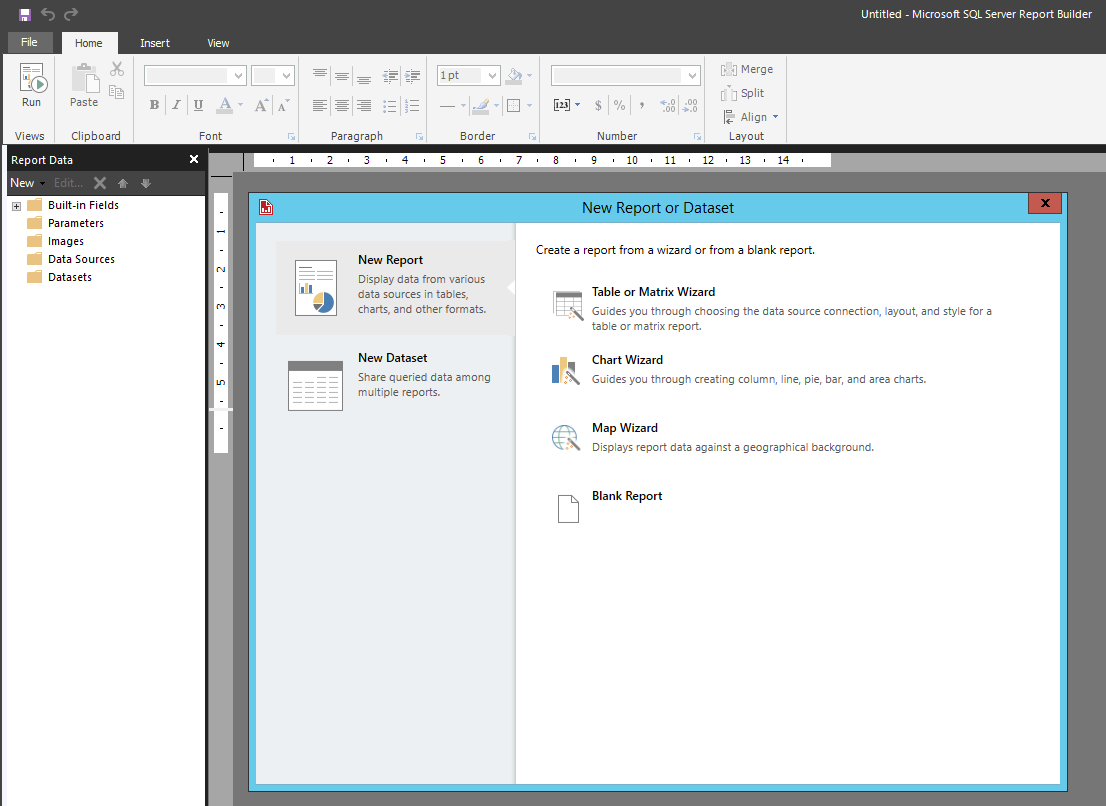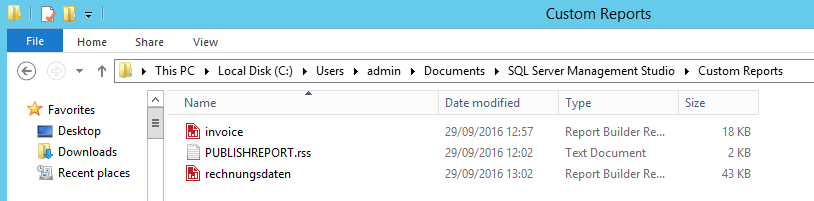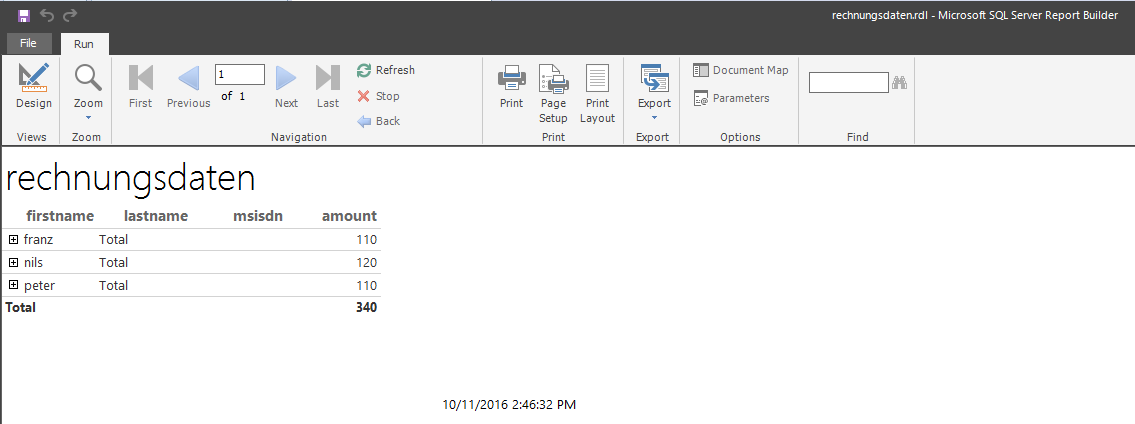...
The here described Universal Task calls a script to deploy a report (#1 in the list above). Points 2-6 in the list above can also be implemented via a script called by the Universal task.
Software Requirements
Software Requirements for Universal Agent
Universal Agent for Linux or Windows Version 7.0.0.0 or later is required.
Software Requirements for Universal Controller
Universal Controller 7.0.0.0 or later is required.
Import the Microsoft SQL:
...
Schedule SSRS Universal Template
To use theMicrosoft SQL: Schedule SSRS Template, you first must perform the following steps:
This Universal Task requires the Resolvable Credentials feature. Check that the Resolvable Credentials Permitted system property has been set to true. For more information about Resolvable Credentials click here.
Download the provided ZIP file e.g. from the Stonebranch Integration hub.
In the Universal Controller UI, select Administration >Configuration > Universal Templates to display the current list of Universal Templates.
Click Import Template.
Select the template ZIP file and Import.
When the template has been imported successfully, the Universal Template will appear on the list. Refresh your Navigation Tree to see these tasks in the Automation Center Menu.
System Set-up
Universal Task name: Run SAP Data Service Job Related UAC XML Files for template and task: [2]Microsoft SQL: Schedule SSRS
Software used:
- MS SQLSERVER 2016
- Report Builder in SQL Server in SQLSERVER 2016
- Windows Server 2012R2
- UAC 6.4 Build 40 (beta-release)
- UA 6.3.0.1 Universal Agent has been installed on the SAP Data Services Server
...
B) Deploy reports using a SOAP Webservice
In the referenced document [1] the command to deploy a report via a SOAP webservice is describedSQLSERVER allows deploying reports via SOAP Webservice. This solution has the advantage that no Universal Agent would have to be deployed on the SQLSERVER.
...
The following describes how the Universal Task can be demonstrated, once it is set - up on the Stonebranch demo system.1.
Configure a new Report using Report Builder in
...
SQLSERVER 2016
The following screenshot show the MS Report Builder home screen.
The report configuration is written to the file system as *rdl file e.g.: . For example, rechnunsdaten.rdl
2.
Test the Report in Report Builder in
...
SQLSERVER 2016
The following screenshot shows a sample MS Report Builder Report.
Once it is tested in Report Builder in SQL Server 2016, you can deploy the report to the Reporting Server using the Universal Task.
3. Configure the universal task deploy a Reporting to the Reporting Server
Universal Task template
Reporting Service Script to deploy a report:
Universal Template fields:
Universal Task
Description:
...
Universal Template
The following screenshot shows the Universal Template on which Integrations for the Report Builder is based on.
The following screenshot shows the Universal Template Script, which is called to deploy a report in the MS Reporting Server.
The following screenshot shows the Universal Template fields, which are provided in the Universal Task. The field values are executed as variables in the universal template script.
Universal Task
Configure the Universal Task to deploy a Report to the Reporting Server.
The input fields are described in the following table.
| Field | Description |
|---|---|
| REPORTNAME | The actual name of the report (=report file) to be deployed. |
| REPORTSERVER_FOLDER |
...
| The folder where the file should be deployed to (reportingserver webfolder). | |
| FILEPATH |
...
The location of the rdl file. |
...
Verify job execution in SAP Data Service Management Console
Log-On to the Reporting Webserver and check that the report has been deployed (see Universal Task Parameter reportserver): WALLDORF.
e.g.For example, http://walldorf/Reports/browse/ (user:admin/Porsche944xxx)
Browse to the folder, where the report should be deployed (see Universal Task Parameter: REPORTSERVER_FOLDER): /myreports
Document References
This document references the following documents:
...