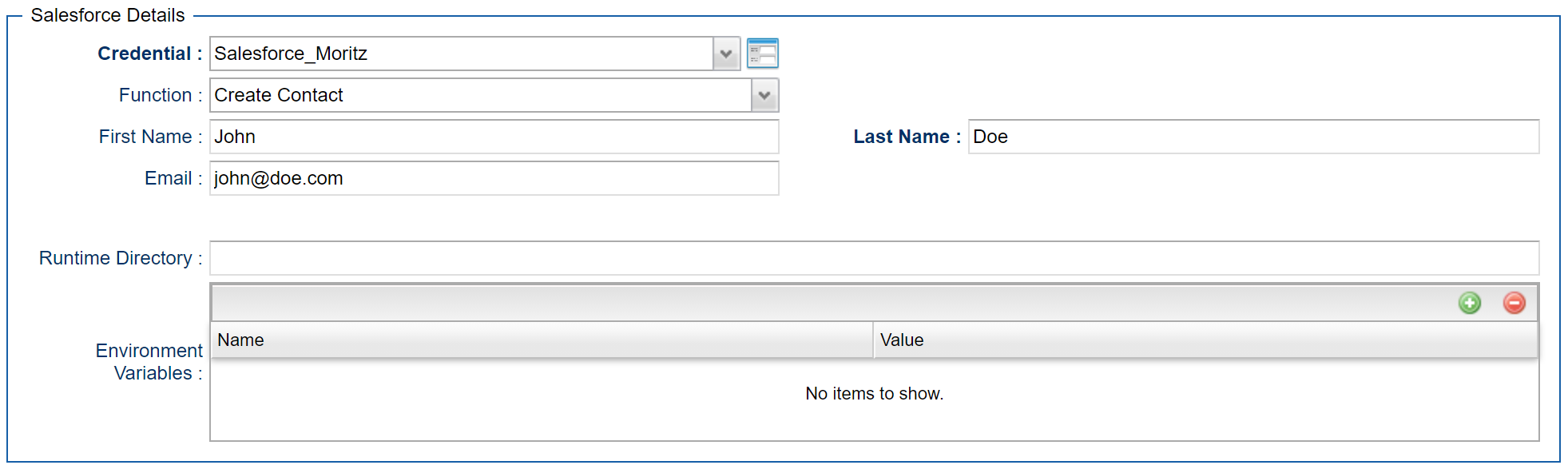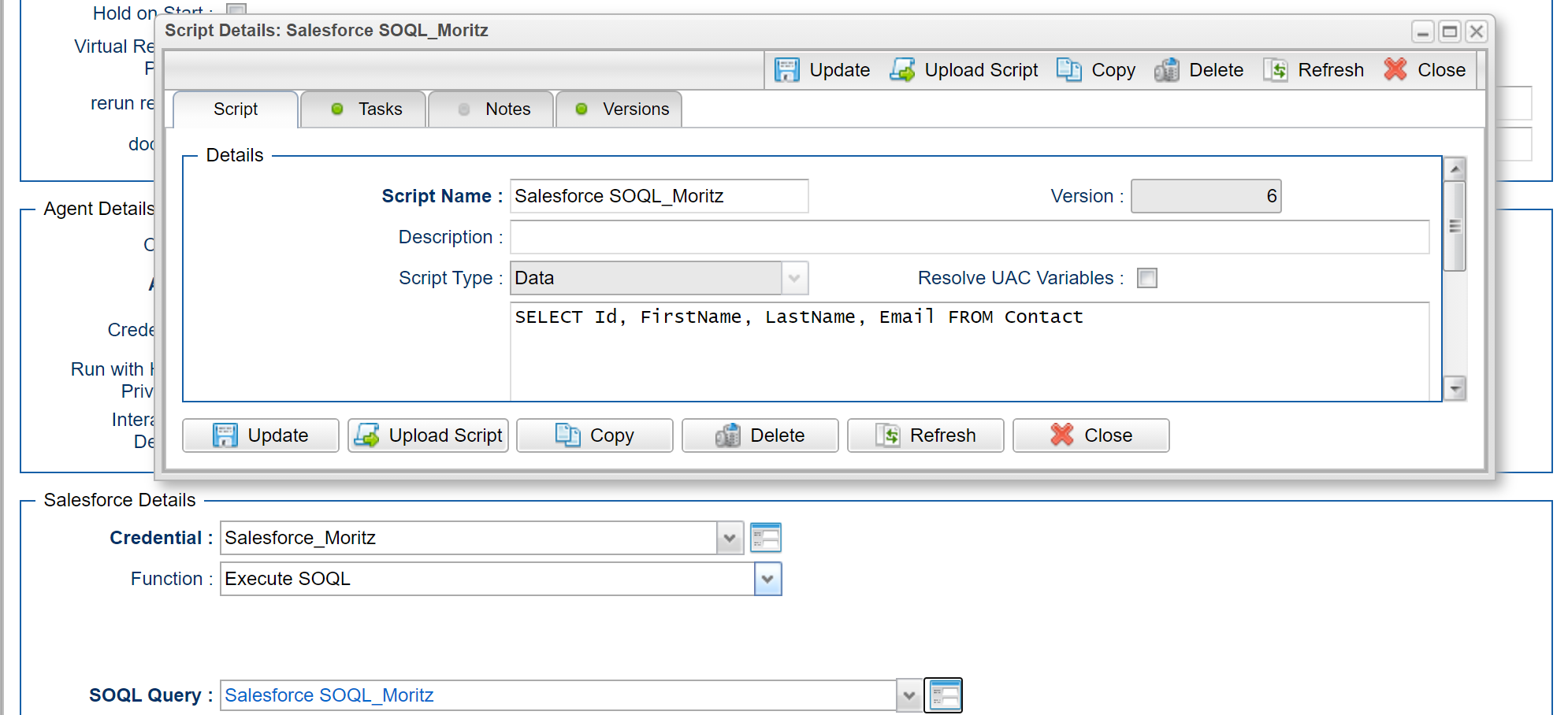Salesforce: Create Contact and Lead Object
Disclaimer
Your use of this download is governed by Stonebranch’s Terms of Use, which are available at https://www.stonebranch.com/integration-hub/Terms-and-Privacy/Terms-of-Use/
Overview
This Universal Task allows users to create contact and lead objects in Salesforce, as well as execute Salesforce Object Query Language (SOQL) queries.
Allows advanced automation by enabling creation of Salesforce objects, such as Contact and Leads, from the Universal Controller in combination with event-based triggers.
Uses the Salesforce Object Query Language (SOQL) to search your organization’s Salesforce data for specific information.
SOQL is similar to the SELECT statement in the widely used Structured Query Language (SQL), but is designed specifically for Salesforce data.
With SOQL, users can construct simple but powerful query strings and execute them from within the Universal Controller.
Software Requirements
This integration requires an Universal Agent and a Python runtime to execute the Universal Task against a remote ServiceNow instance.
Software Requirements for /wiki/spaces/UC71x/pages/5178050 and /wiki/spaces/UC71x/pages/5180675
Requires Python 3.6 or higher. Tested with the Universal Agent bundled Python distribution.
Python modules required:
Software Requirements for Universal Agent
Either:
Universal Agent for Windows x64 Version 6.9.0.0 and later with python options installed
Universal Agent for Linux Version 6.9.0.0 and later with python options installed
Software Requirements for Universal Controller
Universal Controller Version 6.9.0.0 and later
Software Requirements for the Application to be Scheduled
The simple-salesforce Python module uses the Lightning Platform REST API. Salesforce supports each API version for a minimum of three years from the date of first release.
The module is also updated regularly to add features and support new API versions.
Universal Task Description
Key Features
Feature | Description |
Create Contact, Lead | Create Contact and Lead objects in Salesforce. Combine with event-based triggers or use within workflows to create these objects as a result of events or predecessors. |
Execute SOQL query | Query the Salesforce Database using the flexible querying language SOQL. Uses the Universal Controller script library to store and maintain SOQL scripts. |
Please note: More functions can easily be added to this Universal Task, based on the available functionality of the simple-salesforce Python module. More fields to hold more information on; for example, Leads or Contacts can also be added to the Universal Template.
Import Salesforce Downloadable Universal Template
To use this downloadable Universal Template, you first must perform the following steps:
- This Universal Task requires the Resolvable Credentials feature. Check that the Resolvable Credentials Permitted system property has been set to true.
- To import the Universal Template into your Controller, follow the instructions here.
- When the files have been imported successfully, refresh the Universal Templates list; the Universal Template will appear on the list.
Configure Salesforce Universal Task
For the new Universal Task type, create a new task, and enter the task-specific details that were created in the Universal Template.
Field Descriptions for Salesforce Universal Task
Field | Description |
Credential | Username, Password and Security Token for your Salesforce user. Please use the "Passphrase" field for the Security Token. |
Function | Select between the available functions of this Universal Task. |
First Name | First name of the contact to be created. |
Last Name | Last name of the contact to be created. |
Email address of the contact to be created. | |
SOQL Query | Script field. Stores the SOQL Query to be executed as a script in the internal script library. |
Examples for Salesforce Universal Tasks
Create Contact
Execute SOQL
Document References
This document references the following documents:
Name | Description |
|---|---|
User documentation for creating Universal Templates in the Universal Controller user interface. | |
User documentation for creating Universal Tasks in the Universal Controller user interface. |