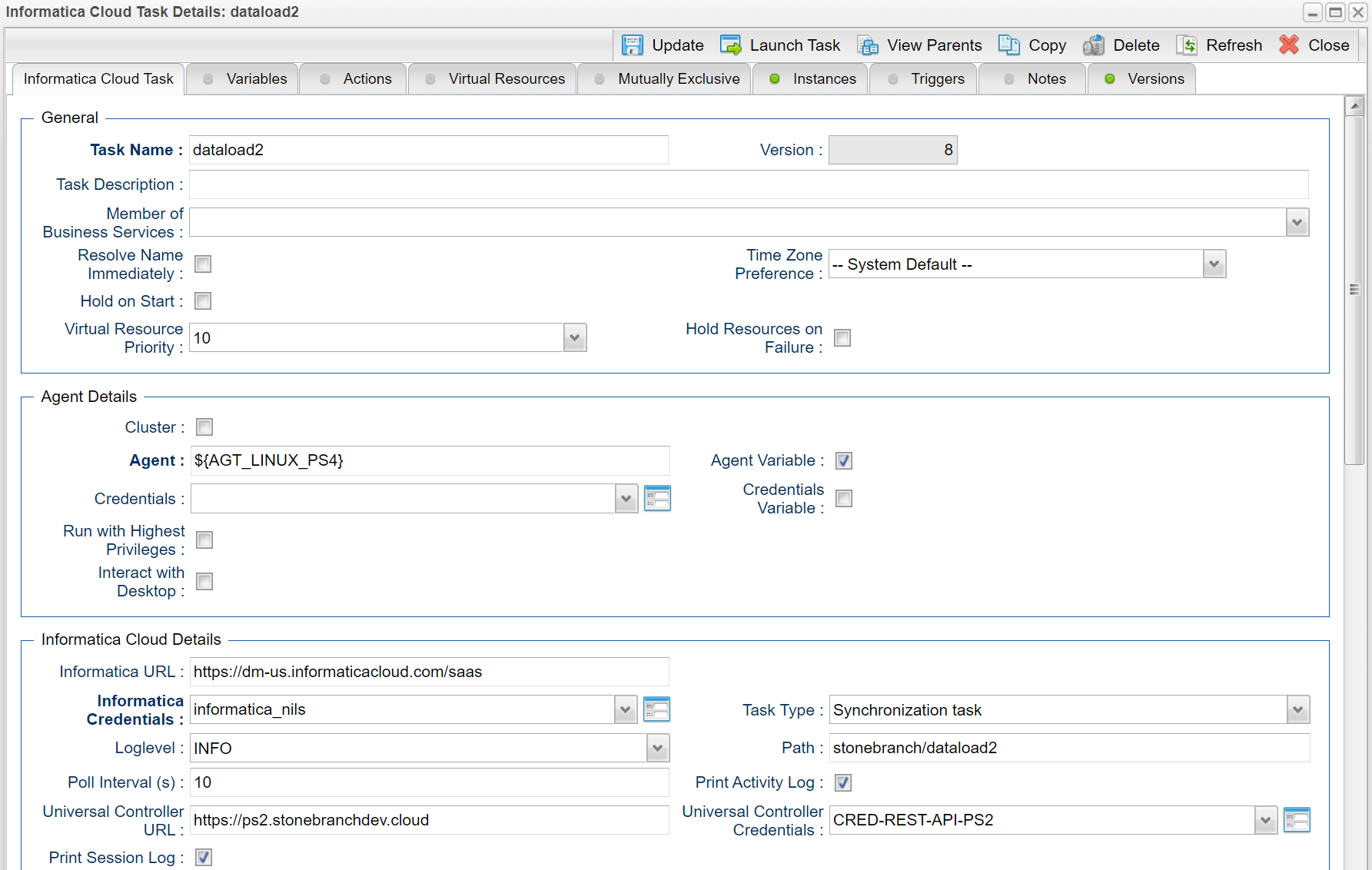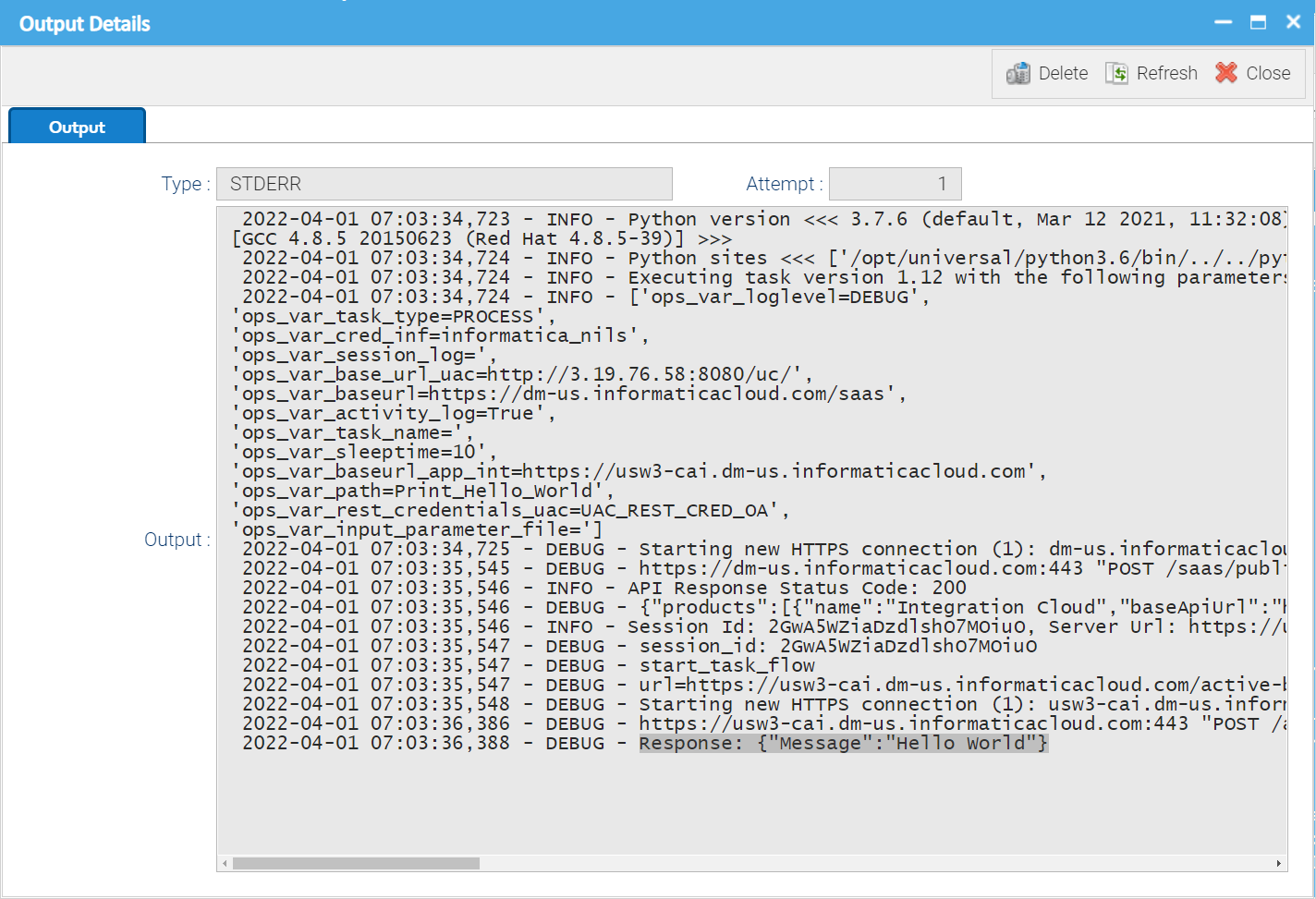...
Your use of this download is governed by Stonebranch’s Terms of Use, which are available at https://www.stonebranch.com/integration-hub/Terms-and-Privacy/Terms-of-Use/
Overview
This Universal Task integration allows users to schedule any Data Integration Task, Linear Taskflow, Taskflow, or Taskflow Process in the Informatica Cloud. You can also invoke a Process on Application Integration.
All communication is Web-Service based using the latest Informatica REST API version 2 & 3 with support for folders.
Log - files, including activity-, session- , and error -log are logs, are available from the Universal Controller Web UI in the same way as from the Informatica Monitoring Console.
Version Information
Software Requirements
Software Requirements for Universal Agent
...
Universal Controller 6.9.0.0 or later.
Technical Considerations
...
Key Features
- Start a Data Integration Tasks,
Masking Task
Replication Task
Synchronization Task
Mapping Task
PowerCenter Task
- Start a Linear Taskflow, Taskflow in the Informatica Cloud
- Invoke a Process in the Informatica Cloud.
- Support for folder by using latest REST API version 3.
Support for Parameters in Processes and Taskflows
Support for Customer Names in Taskflows
- Automatic Retrieval of Activity, Session and Error-log *.
Supported task types for Data Integration:
Masking Task
Replication Task
Synchronization Task
Mapping Task
PowerCenter Task
Linear Taskflow
- Taskflow
- Application INtegration
- Invoke a Process
- Integrate the Informatica Task in any scheduling workflow.
| Note | ||||
|---|---|---|---|---|
| ||||
The Error-log is retrieved only for Tasks. For workflows, the error message is provided. |
...
- This Universal Task requires the Resolvable Credentials feature. Check that the Resolvable Credentials Permitted system property has been set to true.
Copy or Transfer the Universal Template file to a directory that can be accessed by the Universal Controller Tomcat user.
In the Universal Controller UI, select Configuration > Universal Templates to display the current list of Universal Templates.
- Right-click any column header on the list to display an Action menu.
Select Import from the menu, enter the directory containing the Universal Template file(s) that you want to import, and click OK.
...
Field | Description |
Informatica URL | Endpoint URL of the Informatica Cloud Rest API; for example, endpoint URL of the Informatica SaaS API: |
| App Integration URL | Endpoint URL of the Informatica Cloud Rest API to invoke a Process on Application Integration: |
Informatica Credentials | Informatica credentials for basic authentication with username and password. |
Task Type | The following Task Types are available for selection: [ Masking Task | Replication Task | Synchronization Task | Mapping Task | PowerCenter Task | Linear Taskflow | Taskflow | Process] |
Path | <path>/<taskname> ( path is optional ) Path and name of the task to start in Informatica Cloud; for example, stonebranch/dataload2 starts the task dataload2 in the folder stonebranch |
Print Activity Log | Prints the the Activity Log to the Output of the Task Instance. For an example, refer to Activity Log screenshot. Note: The The Error Log always Log always will be printed to the Output of the Task Instance. |
Print Session Log | Prints the the Session Log to Log to the Output of the Task Instance. Note: The The Error Log always Log always will be printed to the Output of the Task Instance. |
Useproxy ( default is NO ) | [NO | YES] If set to YES, the fields to set-up the proxy server connections are displayed:
|
Universal Controller URL | Universal Controller URL. URL has no backslash “/” at the end. Example: http://192.168.88.10:8080/uc |
Universal Controller Credentials | Universal Controller Credential.sCredential’s The Credentials must have “Web Service Access” Permissions. |
| Input Parameter File | A parameter file is a list of user-defined parameters and their associated values. Parameters are placeholders that represent values in a mapping or PowerCenter task. |
| Use Custom Name | Check this field to enable the Custom Name Field |
| Custom Name | The Field is only visible, if the Use Custom Name check box is enabled. Adds a custom name to the taskflow name. The instance name uses the following format: <taskflow name>-<custom name>-<run ID> |
Poll Interval (s) | Task Polling Interval in seconds; for example, a Poll Interval of 60 means that every 60 seconds, the Informatica Cloud will we queried if the started task has been finished. |
Loglevel ( default is INFO ) | Universal Task logging settings [DEBUG | INFO| WARNING | ERROR | CRITICAL] |
...
Informatica Cloud Universal Task
Log Files
The Activity Log and Log and Session Log will be provided if the corresponding Flags (Print Session Log, Print Activity Log) are set in the Universal Task.
The Error Log will always be printed to the Output of the Task Instance.
| Anchor | ||||
|---|---|---|---|---|
|
...
In the Log-file, the Response Message from the Process is visible in case Loglevel “DEBUG” has been selected.
Anchor changelog changelog
| changelog | |
| changelog |
Changelog
ut-cs-informatica-cloud-1.2.0 (2024-05-29)
Scheduling of Processes
- Support for UA 7.6. (Python v3.11)
ut-cs-informatica-cloud-1.1.18
- Support for UA 7.6.0.0 and above
ut-cs-informatica-cloud-1.1.17
- Support for Workflow Custom Name added
ut-cs-informatica-cloud-1.1.16
- Support for Parameter Files added
ut-cs-informatica-cloud-1.0.0
Initial Version