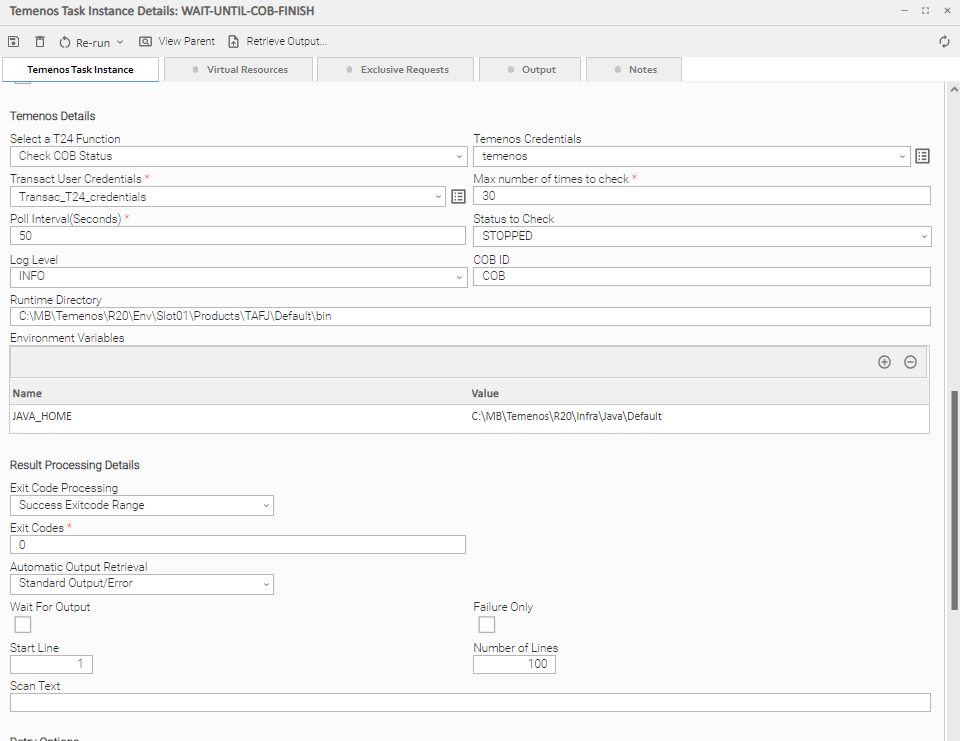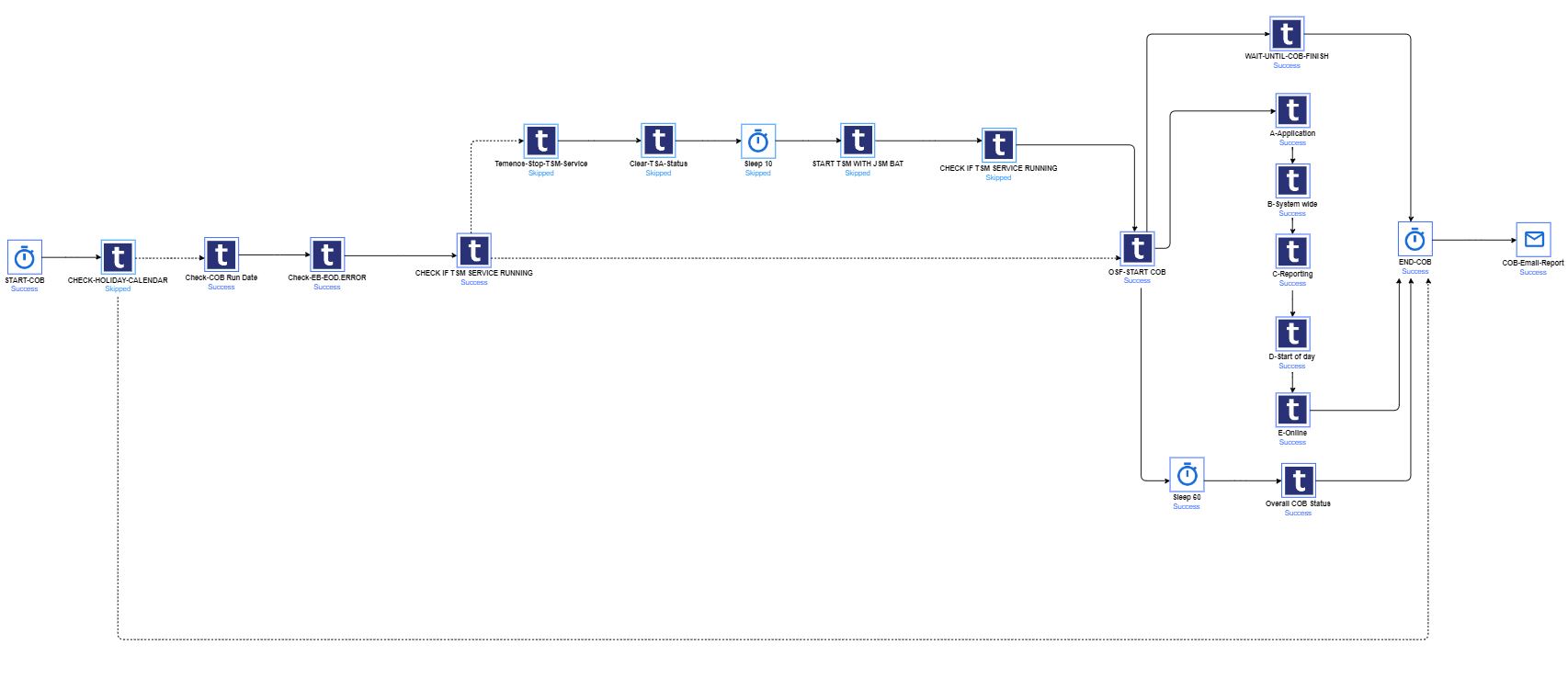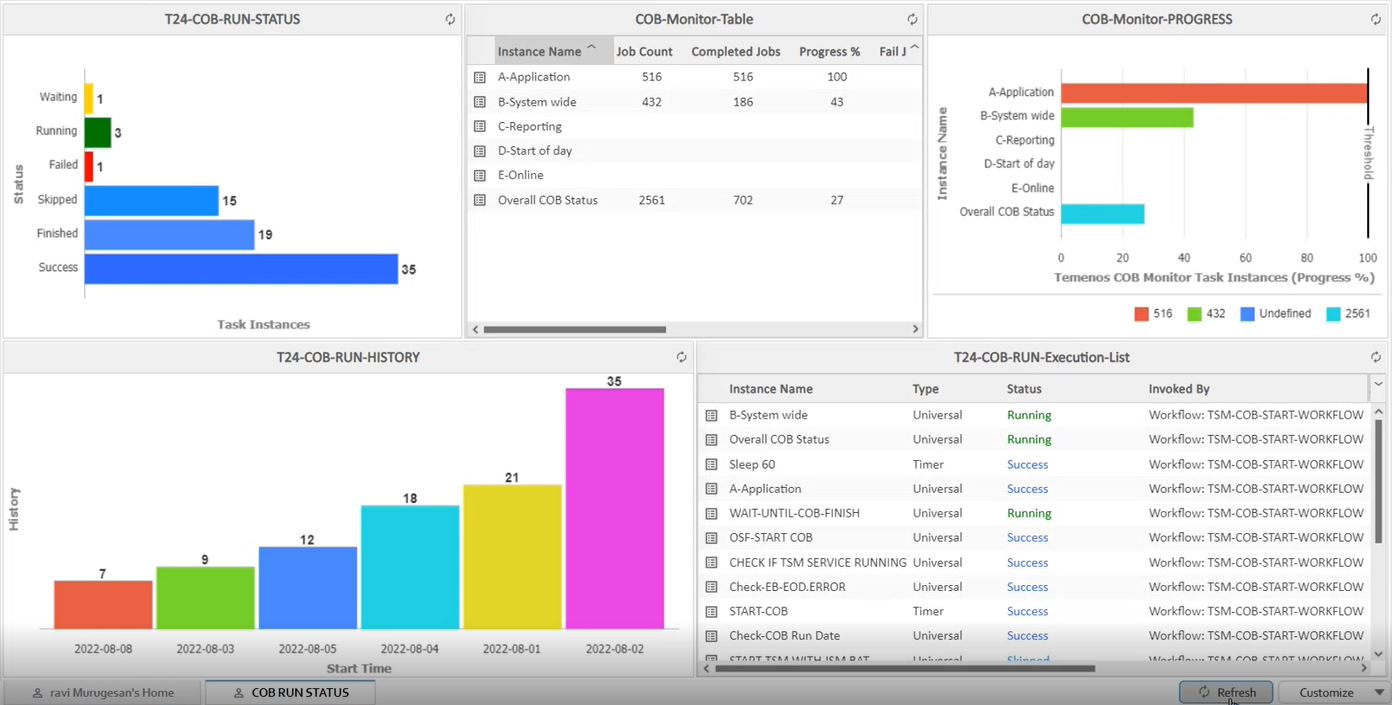| Panel | |
|---|---|
|
Disclaimer
Your use of this download is governed by Stonebranch’s Terms of Use, which are available at Stonebranch Integration Hub - Terms of Use.
Overview
Temenos T24 Transact core banking software is a real-time core banking system and this integration with T24 allows UAC to Schedule, trigger & Monitor the
Daily Close of Business (COB) process in the T24 System automatically and it also helps to build your own COB workflow including the COB Pre and post-COB conditions
which might be critical for the COB execution process.
...
Template Name | Version |
|---|---|
| Temenos | 1.1.4 |
Refer to Changelog for version history information.
Software Requirements
- This integration requires a Universal Agent and a Python runtime to execute the Universal Task.
- This integration is tested on Temenos(T24) R20 Version (Windows)
- Universal Agent installed in the T24 server having the TAFJ DBTOOLS utility to execute a SQL / JQL / OFS statements.
Software Requirements for Universal Agent
...
Modifications of this integration, applied by users or customers, before or after import, might affect the supportability of this integration. For more information refer to Integration Modifications.
Configure Universal Task
For a new Universal Task, create a new task, and enter the required input fields.
Input Fields
The input fields for this Universal template are described below.
| Field | Input Type | Default Value | Type | Description |
| Select a T24 Function | Required | Start COB Service | Choice | The action performed upon the task execution. Valid values are:
|
| Temenos Credentials | Required | - | Credentials | Credentials for Temenos TAFJEE DBTOOLS command utility
|
| Transact User Credentials | Required | - | Credentials | Credentials for Temenos T24 Transact User credentials as follows
|
| Only Running Agents | Required | - | Boolean | This option can be set to true or false when the Check Agent status Choice is selected |
| Enter a TAFJEE DBTOOLS Command | Required | - | Large Text Field | Enter an OSF or JQL or SQL commands that need to be executed in T24 Server via TAFJEE DBTOOLS. (T24 Function : Run a DBTOOL command (OSF or JQL or SQL command) Example: DBTOOLS -u t24user -p xxxxx –s JQL CLEAR-FILE F.EB.EOD.ERROR |
| Max number of times to check | Required | - | Text | The Field is required when the selected T24 function is either "Check TSM Status" or "Check COB status". Specify the maximum limit that you may need to check the status of COB and TSM |
| Poll Interval (seconds) | Required | - | Text | The Field is required when the selected T24 function is either Check TSM Status or Check COB status. Specify the duration in seconds to poll the status of COB and TSM service |
| Status to Check | - | - | Choice | This Choice Field is required when the selected T24 function is either "Check TSM Status" or "Check COB status". It's possible to select the status as either Running or Stopped, So this would help to check the status of COB or TSM for the specified max number of times and the poll interval |
| TSM Phantom Mode (File Name) | Required | - | Text | This field is required when the selected T24 function is Start TSM in Phantom Mode. Specify the script file name which would start the TSM in Phantom mode |
| Log Level | Required | INFO | Choice | Specify the Required Log level, It could be either INFO or ERROR or DEBUG |
| Transaction ID | Required | Text | Specify the Transaction ID when the selected T24 function is EB EOD ERROR or COB date check or Holiday Check | |
| COB ID | Required | COB | Text | This field is optional when the selected T24 function is START/STOP/CHECK COB Specify the COB ID which would be required to Start or Stop or Check COB Status |
| UAC Base URL | Required | Text | This field is visible with the option RT & JT ANALYSE This would create 2 global variables in the below-specified format when the task is executed : 1)${ops_task_name}_RT_fname (Example Value : RT.20220515.CSV) 2)${ops_task_name}_JT_fname (Example Value : JT.20220515.CSV) Specify the Universal controller Base URL below Example : http://localhost:8080/uc | |
| UAC Credentials | Required | Credentials | This field is visible with the option RT & JT ANALYSE Specify the Universal controller credentials for REST API purposes | |
| Runtime Directory | Optional | Text | Specify the Runtime Directory for the Universal Agent Run time user if needed |
...
Monitor COB Service in T24
Example COB workflow
Scenario: Example COB workflow demonstrating the COB Pre-conditions check, COB execution & COB Monitoring capabilities using UAC
Note: Temenos COB Monitor universal extension jobs included in the workflow below for the COB stage-wise Monitoring
Example COB execution monitor Dashboard
Note: COB execution progress and its details (Widget: COB-Monitor-Table & COB-Monitor-Progress) in the dashboard needs to be pulled from the Temenos COB monitor extension task instance
Task Output
Exit Codes
The exit codes for this Universal Template are described below.
...
| Document Link | Description |
|---|---|
| Universal Templates | User documentation for creating, working with and understanding Universal Templates and Integrations. |
| Universal Tasks | User documentation for creating Universal Tasks in the Universal Controller user interface. |
| Credentials | User documentation for creating and working with credentials. |
| Resolvable Credentials Permitted Property | User documentation for Resolvable Credentials Permitted Property. |
| T24 OSF Generator | Online portal to generate T24 OSF Message Generator |
| Anchor | ||||
|---|---|---|---|---|
|
Integration Modifications
...