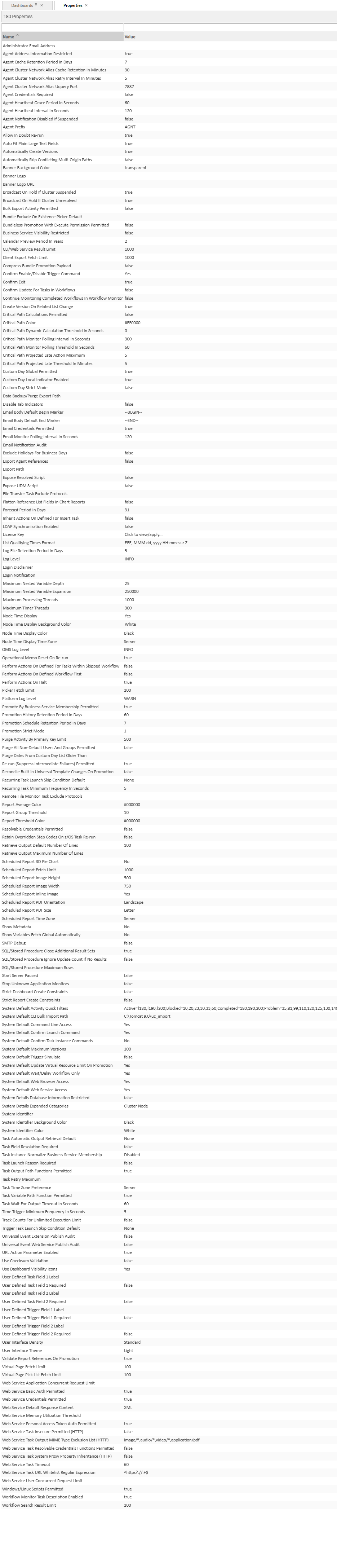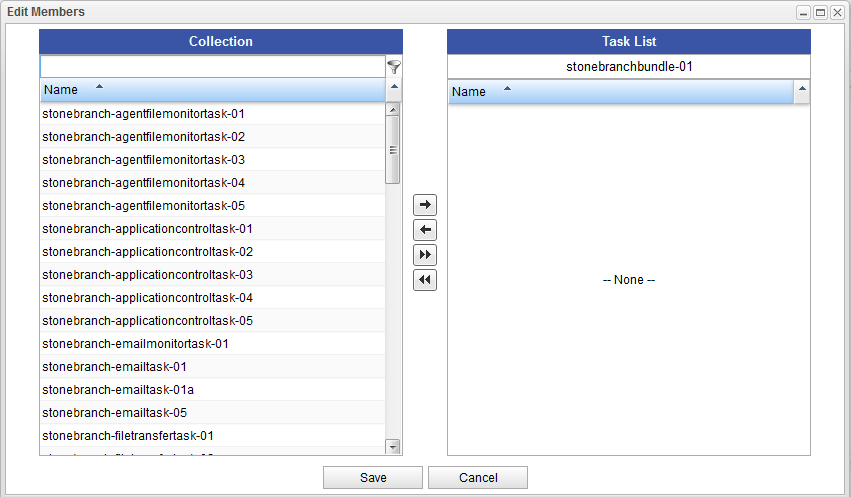Properties
Overview
Universal Controller contains three types of configurable properties:
Universal Controller Start-up Properties (uc.properties) |
Universal Controller start-up properties are the default properties contained in the uc.properties file when the Controller is installed. These properties are required for Controller start-up and operation. |
|---|---|
Universal Controller System Properties |
Universal Controller system properties define Controller system information and performance. They have their values set during installation. Note In a High Availability environment, all Universal Controller cluster nodes share the same database; therefore, updating Universal Controller System Properties for one cluster node applies to all cluster nodes. |
Command Line Interface (CLI) Properties |
CLI provides a sample configuration file, |
Note
Properties for Universal Message Service (OMS) are installed as configuration file options when OMS is installed as a component of Universal Agent. The values for these options are set during the installation. There are several configuration methods available for changing these values.
Universal Controller Start-up Properties (uc.properties)
The uc.properties file is read by the Controller, which is started by Tomcat.
The uc.properties file resides here:
[tomcat directory]\conf
Note
The backslash character in a property value must be escaped as a double backslash.
For example:
example.path=c:\\stonebranch\\uc
Property Name |
Description |
Default |
|---|---|---|
For MySQL: |
||
|
|
Allows the retrieval of output with extended unicode characters. If the property is not set, character encoding will not be used in the JDBC URL.
|
|
|
|
Database type. Specify this property if you are using a MySQL database. |
|
|
|
JDBC connect URL. Specify this property if you are using a MySQL database. |
|
For SQLServer |
||
|
|
Database type. Specify this property if you are using a SQLServer database. |
|
|
|
JDBC connect URL. Specify this property if you are using a SQLServer database. |
|
For Oracle |
||
|
|
Database type. Specify this property if you are using an Oracle database. |
|
|
|
JDBC connect URL. Specify this property if you are using an Oracle database. |
|
For All Databases |
||
|
|
IMPORTANT If you specify a database name in this property and in uc.db.url, the names must be the same. Name for the Controller database. |
uc |
|
|
Database password that will be replaced by |
(none) |
|
|
Encrypted version of |
(none) |
|
|
Sets the minimum number of idle connections to maintain in the Server connection pool, or zero to create none. |
1 |
|
|
Sets the minimum number of idle connections to maintain in the Client connection pool, or zero to create none. |
1 |
|
|
Sets the maximum number of connections that can be allocated by the Server connection pool at a given time. Note The installer overrides the default by configuring a maximum number of 40 in the |
30 |
|
|
Sets the maximum number of connections that can be allocated by the Client connection pool at a given time. |
30 |
|
|
Sets the maximum number of connections that can be allocated by the Reserved connection pool at a given time. |
30 |
|
|
Sets the minimum number of idle connections to maintain in the Reserved connection pool, or zero to create none. |
1 |
|
|
Allows additional options to be appended to the JDBC URL generated by Universal Controller.
|
(none) |
|
|
Login ID that the Controller will use to log in to your database. |
root |
For LDAP: |
||
|
|
When this property is set to true, any Groups synchronized indirectly (that is, through a User's memberOf attribute) will honor the Group search filter and Group OU filters under the LDAP Advanced Settings section. Note The code default for this property, which is used if this property is not set, is false. |
true |
|
|
IMPORTANT This property should be set to true only if your Groups being synchronized from AD have at most one parent Group. When synchronizing Groups, the default behavior in the Controller is to copy the members of a Sub Group into the Parent Group. |
false |
|
|
IMPORTANT This property should be set to false only when synchronizing Groups from AD, and the number of values for the member attribute exceeds the When synchronizing Groups, the default behavior in the Controller is to use the multi-valued member attribute to update the members for a Group; however, AD limits the number of values returned for an attribute, which can result in Group members being removed unexpectedly. This limit is determined by the |
true |
|
|
IMPORTANT This property should be set to false only if your LDAP server supports paged results. |
true |
|
|
IMPORTANT This property should be set to true only if your LDAP server does not support the User Membership Attribute (for example, memberOf). Synchronizes LDAP users indirectly based on group membership. This only applies to groups that users are direct members of.
Note The Note There is currently no support for nested groups if the User Membership Attribute is not supported by the LDAP server. |
false |
|
|
IMPORTANT This property should not be set to true if group membership for users is static, since there is extra overhead to process the groups, which may impact login performance. When this property is set to true, LDAP group memberships for existing LDAP users are updated upon successful login. Note When dynamically creating a new LDAP user at login, the user will be added only to groups that it is a direct member of. Likewise, when updating an existing LDAP user at login, the user will be removed from any groups that it is not a direct member of. Therefore, it is not recommended that you enable this property if a group hierarchy exists, since the user will be removed from any parent groups when logging in. (Group membership for the parent groups will be restored the next time the LDAP refresh runs; however, this can take up to 24 hours.) |
false |
For Single Sign-On: |
||
|
|
Configures the log level for the SAML framework: ALL, TRACE, DEBUG, INFO, WARN, or ERROR. |
INFO |
|
|
Specifies how long, in seconds, users can single sign-on after their initial authentication with the Identity Provider (based on value AuthInstance of the Authentication statement). Some Identity Providers allow users to stay authenticated for longer periods than this, so you might need to change the default value. |
7200 |
Other Properties: |
||
|
|
Limits the number of XML entity expansions.
|
1 |
|
|
Accepted input date formats for Date Functions and Stored Procedure parameters. For example: |
|
|
|
Directory location from where files can be attached for a specific Cluster Node / Server. You must specify a location in this property in order for the Attach Local File field to display in the Email Task and Email Notifications Details. This property is local to the Cluster Node and must be specified on each Node based upon the path for that Node. Each Node can have a different path, but they should point to the same shared physical location in order to achieve the expected behavior. Best practices would be to use the same path in each Node. |
|
|
|
Number of seconds for Email Notification output timeout. | 180 |
|
|
Java key manager algorithm.
If no value is specified, the configured JVM default will be used. |
|
|
|
If multiple certificates reside in the keystore that could match the OMS server's certificate request, specifying an alias ensures that the intended client certificate is presented to the OMS server. |
|
|
|
Location of the keystore which holds certificates and keys. |
|
|
|
Password (if required) for the keystore that will be replaced by |
|
|
|
Java key manager provider.
If no value is specified, the configured JVM default will be used. |
|
|
|
The Controller uses the Catalina:type=Manager MBean for the User Sessions feature. |
|
|
|
Sets the OMS service timeout value specifying the number of seconds of inactivity before a timeout exception will be thrown. For example, you will see the following in the uc.log: Default (180 seconds) 2021-08-04-21:12:25:542 -0400 INFO [UC.OMS.Monitor.0] Created: OMSServerConnection [userName=null, clientId=ops.controller.f9a86ee2bd5e4928b3173b186e0feb3c, clientInstance=15296bc7-e994-49eb-a6cf-0ecbf72d5f2f, transportAddresses=OMSTransportAddress [[localhost/127.0.0.1:7878]], nft=true, socketTimeout=30, serviceTimeout=180, authenticateServer=false, serverAddress=null, nextSessionId=0, isClosing=false, connectionInstance=1]
uc.oms.service_timeout=300 OMSServerConnection [userName=null, clientId=ops.controller.f9a86ee2bd5e4928b3173b186e0feb3c, clientInstance=96e45eb5-c513-489a-8746-6223e962e901, transportAddresses=OMSTransportAddress [[localhost/127.0.0.1:7878]], nft=true, socketTimeout=30, serviceTimeout=300, authenticateServer=false, serverAddress=null, nextSessionId=0, isClosing=false, connectionInstance=1]
|
180 seconds |
|
|
Maximum number of days after which an overdue trigger is considered "stale/expired." |
2 |
|
|
Port number used by Tomcat. |
8080 |
|
|
Java trust manager algorithm.
|
SunX509 |
|
|
Java trust manager provider.
|
SunJSSE |
|
|
Comma-separated list of SSL/TLS protocols that can be used for Controller/OMS communications.
|
|
|
|
Location of the keystore which holds certificates and keys. |
properties/cacerts |
|
|
Password (if required) for the keystore that will be replaced by |
changeit |
|
|
Encrypted version of |
|
|
|
Default browser session timeout, in minutes. To use the Tomcat session configuration (default 30 minutes), set this property to 0. |
30 |
|
|
Specifies (true or false) whether web service APIs will fail if the request payload contains unknown properties. | false |
|
|
Specifies (true or false) whether TCP socket keep-alive option is enabled for HTTP(S)/REST Web Service Tasks. |
false |
Sample uc.properties File
# DB uc.db.rdbms=mysql uc.db.url=jdbc:mysql://localhost/ # MYSQL # uc.db.mysql.character_encoding=UTF-8 # uc.db.rdbms=mysql # uc.db.url=jdbc:mysql://localhost/ # MS SQLSERVER # uc.db.rdbms=sqlserver # uc.db.url=jdbc:sqlserver://localhost:1433;DatabaseName=uc # ORACLE # uc.db.rdbms=oracle # uc.db.url=jdbc:oracle:thin:@//localhost:1521/@oracle.db.name@ # # COMMON # # trust manager algorithm & provider # uc.trustmanager.algorithm=SunX509 # uc.trustmanager.provider=SunJSSE # uc.trustmanager.ssl.protocols=TLSv1,TLSv1.1,TLSv1.2 # uc.db.user=root uc.db.password=pswd uc.db.name=uc uc.servlet.port=8080 uc.ui.session_timeout=30
Universal Controller System Properties
Properties for your Universal Controller system are set (in the Controller database) during Controller installation. These properties let you define Controller system information and performance.
Universal Controller system properties do not reside in a properties file; they are available only via the user interface.
Although you can reset these properties any time after the Controller is in operation without having to stop and restart the Controller, you should click the Reload current page icon in your browser taskbar after resetting a property.
Note
You must be assigned the ops_admin role in order to reset these properties.
Step 1 |
From the Available Services, select Administration > Properties. The Properties list displays. |
|---|---|
Step 2 |
If you want to change the value of a property, click a its Value field and select/enter a new value. |
Step 3 |
To filter the list of displayed properties, enter appropriate characters (not case-sensitive) in the empty fields above the Name and/or Value columns. |
The following table describes the Universal Controller system properties:
Name |
Description |
Default |
|---|---|---|
|
Administrator Email Address |
System administrator email address(es) specified as the recipient(s) for System Notifications. Addresses for multiple administrators should be specified in a comma-separated list. |
(none) |
|
Agent Address Information Restricted |
Specification (true or false) for whether or not to hide the IP address of an Agent from non-Administrator (ops_admin) users. If the property is set to true and the user is a non-Administrator, the IP Address field of Agents will display ***** instead of the actual value for that user. |
true |
|
Agent Cache Retention Period in Days |
Number of days that cache files (stdout, stderr) are retained by the system. |
7 |
|
Agent Cluster Network Alias Cache Retention In Minutes |
Amount of time (in minutes) that a resolved Network Alias will be used before attempting to resolve it again. |
30 |
|
Agent Cluster Network Alias Retry Interval In Minutes |
Amount of time (in minutes) before automatically retrying the Network Alias resolution upon failure. |
5 |
|
Agent Cluster Network Alias Uquery Port |
Default port for an Agent Cluster with a Distribution method of Network Alias if no Agent Port is specified. |
7887 |
|
Agent Credentials Required |
Specification (true or false) for whether or not Credentials are required for agent-based tasks and Application Resources. |
false |
|
Agent Heartbeat Grace Period in Seconds |
Grace period in seconds (minimum 30, maximum 600) that the Controller will allow for a delayed heartbeat message. |
60 |
Agent Heartbeat Interval in Seconds |
Number of seconds between each heartbeat message sent by the agent to the Controller. |
120 |
Agent Notification Disabled If Suspended |
Specification (true or false) for whether or not Agent notifications will not be processed (true) when a suspended Agent goes active/offline. |
false |
Agent Prefix |
Prefix appended to the Queue name for newly registered agents. A 4-digit number is appended to this prefix. |
AGNT |
|
Allow In Doubt Re-run |
Specification (true or false) for whether or not the Controller will allow the re-run of a task instance if it is in the In Doubt status. |
true |
| Autofit Plain Large Text Fields (uc.universal_template.text_field.large.plain.auto_fit) |
Specification (true or false) for whether or not the Controller will auto-fit Universal Task Large Text Fields when Text Type is Plain. | true |
|
Automatically Create Versions |
Specification (true or false) for whether or not the Controller will retain copies of previous versions. Affects system behavior when you make updates to records in your Controller database, such as changing a task definition. |
true |
Automatically Skip Conflicting Multi-Origin Paths |
Specification (true or false) for whether or not the Controller will automatically skip a task (within a workflow) that is connected to multiple predecessor tasks, where one or more of the predecessor tasks would cause the task to be run and one or more would cause the task to be skipped. |
false |
|
Banner Background Color |
Hexadecimal color code for the color of the Universal Controller user interface page banner. Valid values are #[0-9, a-f, A-F] (six characters) or transparent. |
transparent |
|
Banner Logo |
Name of the Banner Logo file to use in the Universal Controller user interface page banner (next to the Stonebranch logo). Enter the name of the logo file, excluding the path, from directory Note The banner logo is allocated a maximum width of 298px and a maximum height of 32px. The image will be scaled, preserving its ratio, to fit within its designated area. |
(none) |
|
Banner Logo URL |
URL of a web resource that you want the Banner Logo to link to. The URL must begin with |
(none) |
Broadcast On Hold If Cluster Suspended |
Specification (true or false) for whether or not cluster broadcast tasks will be run if the agent cluster selected for the broadcast has been suspended. |
true |
Broadcast On Hold If Cluster Unresolved |
Specification (true or false), for a task instance defined within a worfklow, if a broadcast cluster is specified, and Universal Controller is unable to find the broadcast cluster by id, or unable to resolve the broadcast cluster variable, or the Execution User cannot read the cluster due to security constraints, that the task instance should be Held, with an appropriate Hold Reason, rather than the instance becoming Undeliverable only when eligible to run. |
true |
|
Bulk Export Activity Permitted |
Specification (true or false) for whether or not to permit the Bulk Export Activity server operation to be run. |
false |
|
Bundle Exclude On Existence Picker Default |
Default selection for the Exclude on Existence field in both the Bundle Details for a new Bundle and the Promote dialog when promoting one or more individual records, which identifies record types in the promotion payload that will not be updated if they exist on the target server. |
(none) |
|
Bundleless Promotion With Execute Permission Permitted |
Specifies whether or not a bundleless promotion should be limited to users with the ops_promotion_admin role, or if users with promotion target Execute permission should be permitted to perform a bundleless promotion. |
false |
|
Business Service Visibility Restricted |
Specification (true or false) for whether or not drop-down lists for selecting a Business Service, such as in the Member of Business Services field, should restrict the visibility of Business Services available for selection based on a user's assigned (or inherited) Permissions and Roles.
Note In cases where the user can Read a record that is a member of one or more Business Services, and visibility for one or more of those Business Services is restricted for that user, the user will be able to see the display name of those Business Services in the Member of Business Services field; however, the drop-down will not contain those Business Services for selection. |
false |
|
Calendar Preview Period In Years |
Number of years (starting from the end of the current year) to show all Custom Days defined for a calendar in a Calendar Preview. |
2 |
|
CLI/Web Service Result Limit |
Maximum number of records that can be retrieved (or matched) for the following:
|
1000 |
Client Export Fetch Limit |
Number of records to pre-fetch before performing an export to CSV, PDF, XLS (Excel), or XLSX. Before performing an export, the client will attempt to pre-fetch all list grid data. If after the pre-fetch, the list grid does not contain all matching rows, a warning displays, before continuing with the export, indicating that the export doesn't contain everything. |
1000 |
Compress Bundle Promotion Payload |
Specification (true or false) for whether or not the Controller will compress record bundles during a promotion. |
false |
|
Confirm Enable/Disable Trigger Command |
Specification (yes or no) for whether or not a confirmation pop-up displays if a user selects to enable or disable a trigger. |
yes |
|
Confirm Exit |
Specification (true or false) for whether or not a confirmation pop-up displays if a user navigates away from the Universal Controller user interface (or closes the browser without logging out). |
true |
|
Confirm Update For Tasks In Workflows |
Specification (true or false) for whether or not a user, when updating a task, is prompted with a Confirmation dialog listing all Workflows containing that task, since those Workflows could be impacted by the task update. |
false |
Continue Monitoring Completed Workflows in Workflow Monitor |
Specification (true or false) for whether or not the Controller will continue monitoring completed Workflows in the Workflow Monitor. |
false |
|
Create Version On Related List Change |
Specification (true or false) for whether or not a record version will be created if the user changes a record associated with the current record. For example, if true, the Controller will create a version of the task when the user changes a task variable. |
true |
|
Critical Path Calculations Permitted |
Specification (true or false) for whether or not a user can use the Critical Path feature of the Controller.
Important
|
false |
|
Critical Path Color |
Hexadecimal color code for the color of the vertices and edges along the Critical Path displayed within the Workflow Monitor while in Critical Path view. Valid values are #[0-9, a-f, A-F] (six characters). |
#FF0000 (red) |
|
Critical Path Dynamic Calculation Threshold In Seconds |
When a task instance completes, if the difference between its end time and its projected end time is greater than or equal to the threshold specified in seconds, a critical path recalculation event will be dispatched. Valid values are 0-600. |
0 |
|
Critical Path Monitor Polling Interval In Seconds |
Interval (in seconds) in which that Universal Controller queries for task instances with a status greater than WAITING, and less than SKIPPED, and have elapsed their projected end time. Valid values are 60+. |
300 |
|
Critical Path Monitor Polling Threshold In Seconds |
Threshold (in seconds) that Universal Controller uses to determine if a task instance has elapsed its projected end time when polling. Valid values are 60+. |
60 |
|
Critical Path Projected Late Action Maximum |
Number of times that a task instance can invoke Actions On Projected Late before being muted. As a task instance Projected End Time changes, the Projected Late flag can be set and cleared multiple times. In such situations, this property limits the number of Actions being performed On Projected Late, such as Email Notifications, for a particular instance. |
5 |
|
Critical Path Projected Late Threshold In Minutes |
Threshold beyond the Late Start Time, Late Start Duration, or Late Finish Time that the projected time must exceed in order for the task instance to be flagged as Projected Late. |
5 |
|
Custom Day Global Permitted |
Specification (true or false) for whether to enable (true) or disable (false) global Custom Days. Note You cannot set Custom Day Global Permitted to false if there are any existing global Custom Days. |
true |
|
Custom Day Local Indicator Enabled |
Specification (true or false) for whether to enable (true) or disable (false) the Local Custom Day indicator ({L}) for Trigger and Composite Trigger components, Task Run Criteria, and Calendar Preview. |
true |
|
Custom Day Strict Mode |
Specification (true or false) for whether or not a Custom Day referenced in the Complex section of Task Run Criteria for a task in a workflow must belong to the Calendar in use at run time. |
false |
|
Data Backup/Purge Export Path |
Export path to use instead of the default export path ( |
(none) |
|
Disable Tab Indicators |
Specification (true or false) for whether or not to disable the tab icons that indicate if tabs contain (green icon) or do not contain (gray icon) records. |
false |
|
Email Body Default Begin Marker |
Default Begin Marker for Email Monitor Body Variables field. |
- - BEGIN - - |
|
Email Body Default End Marker |
Default End Marker for Email Monitor Body Variables field. |
- - END - - |
|
Email Credentials Permitted |
Specification (true or false) for whether or not to enable the use of Email Credentials. |
true |
|
Email Monitor Polling Interval In Seconds |
Number of seconds between each poll of a Mailbox Folder by an Email Monitor task. |
120 |
|
Email Notification Audit |
Specification (Success/Failed or Failed) for how to identify an Email Notification audit. |
(none) |
|
Exclude Holidays for Business Days |
Specification (true or false) for whether or not the Controller will consider a Business Day on which a holiday falls as a non-Business Day.
For example, if the default value (false) is used, and a job is defined to run on Business Days, the job will run on Christmas Day, even though it is a holiday. |
false |
|
Export Agent References |
Specification (true or false) for whether or not the Controller will export referenced Agents when exporting definition XMLs with the Export References feature. |
false |
|
Export Path |
Pathname where exported XML files are written. Note Any bulk import or list import of an Export Path property (from version 6.1.1.0 or earlier) will result in the server resetting the database back to the default "unset" Export Path value. |
(none) |
Expose UDM Script |
For debugging use only. Specification (true or false) for whether or not the Controller prepares a script when it launches a file transfer on a UDM installation. If troubleshooting is necessary, enabling this property allows you to view the script in the Output tab on the task instance. |
false |
Expose Resolved Script |
Specification (true or false) for whether or not to generate a SCRIPT output type capturing the resolved contents of the Scripts script for each task instance run attempt that utilizes a script from the Scripts. This property only applies to Scripts defined with the Resolve UAC Variables option checked. Any user with the task instance Read permission for a specific task instance will be able to view the SCRIPT output type content for that specific instance. |
false |
|
File Transfer Task Exclude Protocols |
Specification for which protocols will be excluded from the Transfer Protocol field in the File Transfer Task Details:
You can select multiple, but not all, protocols. Also, you cannot exclude a protocol if it is specified in the Transfer Protocol field for any exisitng File Transfer Task or Task Instance. |
|
|
Flatten Reference List Fields In Chart Reports |
Specification (true or false) for whether or not to flatten Business Services in Chart reports when grouping by Member of Business Services. |
false |
|
Forecast Period in Days |
Number of days to be included in a trigger forecast. See Displaying Trigger Forecast Information. |
31 |
|
Inherit Actions On Defined For Insert Task |
Specification (true or false) for whether or not a task inserted into a Workflow, whose initial inserted status will be Defined, will perform inherited Workflow Actions for the Defined status. |
false |
|
LDAP Synchronization Enabled |
Specification (true or false) for whether or not LDAP synchronization is enabled. This allows you to retain your LDAP Settings while using or not using LDAP authentication, as desired. |
false |
License Key |
License key for your installation; provided to you by your Universal Controller representative. |
(none) |
List Qualifying Times Format |
Format that you want the Controller to use when listing qualifying times for Time and Cron Triggers. See List Qualifying Times. |
EEEEE, MMMMMMM dd, yyyy HH:mm:ss z Z |
|
Log File Retention Period in Days |
Number of days that the Controller retains its log files. |
5 |
|
Log Level |
Level of logging for the Controller:
|
INFO |
|
Login Disclaimer |
Allows for the specification of free-form text to be displayed at the bottom of the Universal Automation Center Login page. |
(none) |
|
Login Notification |
Allows for the addition of a pop-up to be displayed on the Universal Automation Center Login page. |
(none) |
|
Maximum Nested Variable Depth |
Maximum number of nested variables allowed. |
25 |
|
Maximum Nested Variable Expansion |
Maximum number of nested variable characters allowed. |
250000 |
|
Maximum Processing Threads |
Maximum number of processing threads used. |
1000 |
|
Maximum Timer Threads |
Maximum number of timer threads used. |
300 |
|
Node Time Display |
Specification (Yes or No) for whether or not the User Task Bar will display the Cluster Node time by default. |
Yes |
|
Node Time Display Background Color |
Default color to use for the Cluster Node time field background in the User Task Bar. |
White |
|
Node Time Display Color |
Default color to use for the Cluster Node time field in the User Task Bar. |
Black |
|
Node Time Display Time Zone |
Specification for whether to display the time zone of the Server or the User in the Cluster Node time field in the User Task Bar. |
Server |
|
OMS Log Level |
INFO |
|
|
Operational Memo Reset On Re-run |
Specification (true or false) for whether or not to reset the Operational Memo field on a task instance re-run. | true |
|
Perform Actions On Defined For Tasks Within Skipped Workflow |
Specification (true or false) for whether or not tasks within a workflow that is being skipped due to trigger-time run criteria should perform Actions on Defined status and evaluate their own run criteria. |
false |
|
Perform Actions On Defined Workflow First |
Specification (true or false) for whether or not to allow a workflow, on Defined status, to process its own Actions prior to processing any Actions for its children task instances on Defined status. |
false |
|
Perform Actions On Halt |
Specification (true or false) for whether or not to allow the triggering of notifications for a task instance status change to Finished when issuing a Force Finish (Halt) or Force Finish/Cancel (Halt) command. |
true |
|
Picker Fetch Limit |
Fetch limit for all picker windows; minimum =200, maximum = 1000. For example, the value of this property determines how many tasks can be fetched at any one time for stonebranchbundle-01.
|
200 |
|
Platform Log Level |
Level of logging for the user interface framework:
|
WARN |
|
Promote By Business Service Membership Permitted |
Specification (true or false) for whether or not you can promote a Bundle by Business Service Membership. You cannot set this property to false if the Promote Members of Business Services or Visible To field in any Bundle records has a non-empty value. Also, if the proparty is set to false:
|
true |
|
Promotion History Retention Period in Days |
Number of days that the Controller retains Promotion History. |
60 |
|
Promotion Schedule Retention Period In Days |
Number of days that a Promotion Schedule will remain available after the promotion has completed successfully. |
7 |
|
Promotion Strict Mode |
Specification for whether or not to fail a promotion if a record being promoted matches both of the following target records:
If the record being promoted matches a target record by only one of the above conditions, the Controller will allow the promotion to continue.
Valid values are 0 (allow) and 1 (fail). |
1 |
|
Purge Activity By Primary Key Limit |
Number of task instances to purge per transaction while performing the Activity purge (by primary key). |
500 |
|
Purge All Non-Default Users And Groups Permitted |
Specification (true or false) for whether or not to allow the Purge All Non-Default Users And Groups Server Operation to be run. |
false |
|
Purge Dates From Custom Day List Older Than |
Number of days old (1-999) that a date in a Custom Day List of Dates will cause it to be purged automatically. |
(none) |
|
Re-run (Suppress Intermediate Failures) Permitted |
Specification (true or false) for whether or not you can manually Re-run a task instance specifying that intermediate failures be suppressed. |
true |
|
Reconcile Built-In Universal Template Changes On Promotion |
Controls the promotion behavior when promoting a Universal Task based on a built-in Universal Template that has changed. | false |
|
Recurring Task Launch Skip Condition Default |
Default value of the Task Launch Skip Condition field for a Recurring Task:
|
None |
|
Recurring Task Minimum Frequency In Seconds |
Minimum duration, in seconds, that a Recurring Task can have for a Recurrence Interval. The minimum value is 0. |
5 |
|
Remote File Monitor Task Exclude Protocols |
Specification for which protocols will be excluded from the Server Type field in the Remote File Monitor Task Details:
You can select multiple, but not all, protocols. Also, you cannot exclude a protocol if it is specified in the Server Type field for any exisitng Remote File Monitor Task or Task Instance. |
|
|
Report Average Color |
Specification of the default hexadecimal color of the average line when using the Show Average option on Bar Chart/Horizontal and Bar Chart/Vertical reports. | #000000 |
|
Report Group Threshold |
If the Group Threshold field on the Report is - - System Default - -; Maximum number of groups to display on a Chart report. All groups above the threshold will be displayed in one group named Other. Note This option formerly was named System Default Report Group Threshold. |
10 |
|
Report Threshod Color |
Specification of the default hexadecimal color of the threshold line when using the Show Threshold option on Bar Chart/Horizontal and Bar Chart/Vertical reports. | #000000 |
|
Resolvable Credentials Permitted |
Specification (true or false) for whether or not the use of Resolvable Credentials is enabled. |
false |
|
Retain Overridden Step Codes On z/OS Task Re-run |
Specification (true or false) for whether or not a changed return code of a previously executed step in a z/OS task is retained when the task is re-run. |
false |
|
Retrieve Output Default Number Of Lines |
Specifies the default value for the Number of Lines field on the Retrieve Output dialog. Additionally, if the Number of Lines field is blank, it specifies the limit for the number of lines retrieved when Automatic Output Retrieval is enabled on a task. |
100 |
|
Retrieve Output Maximum Lines |
Specifies the maximum number of lines that can be requested when retrieving output. |
(none) |
|
Scheduled Report 3D Pie Chart |
Specification (Yes or No) for whether Pie Chart reports are rendered in 2D (No) or 3D (Yes). |
No |
|
Scheduled Report Fetch Limit |
Maximum number of records to fetch for inclusion in a List report (minimum is 1; no maximum). The report will indicate if the specified maximum has been reached. |
1,000 |
|
Scheduled Report Image Height |
Specification for the height (in pixels) of PNG chart report images. |
500 |
|
Scheduled Report Image Width |
Specification for the height (in pixels) of PNG chart report images. |
750 |
|
Scheduled Report Inline Image |
Specification (Yes or No) for whether to inline chart report images within the email (Yes) or include them as attachments (No). If any other attachments, such as standard error and standard output, are included, this property does not apply; the chart report image will be delivered as an attachment. |
Yes |
|
Scheduled Report PDF Orientation |
Specification (Landscape or Portrait) for the page layout of the PDF. |
Landscape |
|
Scheduled Report PDF Size |
Specification (Letter, Legal, or A4) for the page size of the PDF. |
Letter |
|
Scheduled Report Time Zone |
Specification for whether to obtain the time zone from the Server (Server) or from the User record of the Execution User (User). |
Server |
|
Show Metadata |
Specification (Yes or No) for whether or not the Metadata section displays automatically in the the Details of all Controller records. |
No |
|
Show Variables Fetch Global Automatically |
Specification (Yes or No) for whether or not to fetch and display Global Variables automatically for the Show Variables action. |
No |
|
SMTP Debug |
Specification (true or false) for whether or not additional debug information about any Email Connection issues (for example, Email Connection Test fails or errors while sending emails) will be included in the log. |
false |
|
SQL/Stored Procedure Close Additional Results Sets |
Specification (true or false) for whether or not to close any additional Result Sets if multiple Result Sets have been returned by SQL or Stored Procedure tasks. Note You should not change this property to false unless there is a backwards compatibility issue. |
true |
|
SQL/Stored Procedure Ignore Update Count If No Results |
Specification (true or false) for whether or not to create a SQL Results record for rows affected when no results (result sets or update counts) are returned by SQL or Stored Procedure tasks. |
false |
|
SQL/Stored Procedure Maximum Rows |
Specifies the maximum number of rows that can be returned from an SQL task or Stored Procedure task. |
(none) |
|
Start Server Paused |
Specification (true or false) for whether or not a Universal Controller cluster node should become paused when starting up. Note This property is applicable only for a Universal Controller cluster node that is starting up. Any cluster node that has already started will not be impacted. Once a cluster node is in paused mode, it will remain in paused mode until running the Resume Cluster Node server operation for that specific cluster node. |
false |
|
Stop Unknown Application Monitors |
Specification (true or false) for whether or not to stop any application monitors currently running on an Agent if the Controller is no longer managing those monitors (Windows and Linux/Unix only). |
false |
|
Strict Dashboard Create Constraints |
Specification (true or false) for whether or not to restrict dashboard creation only to users with the ops_admin, ops_report_admin, ops_dashboard_group, or ops_dashboard_global role. |
false |
|
Strict Report Create Constraints |
Specification (true or false) for whether or not to restrict report creation only to users with the ops_admin, ops_report_admin, ops_report_group, or ops_report_global role. |
false |
|
System Default Activity Quick Filters |
Task instance status types to include in the Active, Blocked, Completed, and Problem Quick Filters. You can add statuses to or delete statuses from any of these Quick Filter. You also can delete any of these Quick Filters and create you own Quick Filters. |
Active=!180,!190,!200; |
|
System Default CLI Bulk Import Path |
Pathname from where imported XML files are written. |
|
|
System Default Command Line Access |
Specification (Yes or No) for all users whose Command Line access field in their User Details is set to -- System Default --, for whether or not to control a user's ability to access the Controller through the Command Line Interface (CLI). |
Yes |
|
System Default Confirm Launch Command |
Specification (Yes or No) for whether or not a user is prompted with a Confirmation dialog when issuing the Launch command. Note If a task is launched that has been modified but not saved, a Confirmation dialog displays even if the System Default Confirm Launch Command is set to No. |
Yes |
|
System Default Confirm Task Instance Commands |
Specification (Yes or No) for whether or not to enable command confirmations when issuing commands against task instances. |
No |
|
System Default Maximum Versions |
Maximum number of version records (1 to 255) to maintain per definition. |
100 |
|
System Default Trigger Simulate |
Specification (true or false) for whether or not to simulate the launching of tasks when triggers are eligible to fire. If simulation is enabled, only the scheduled launch of the task by the trigger is inhibited. All other aspects of the trigger execution, including generation of forecast data, are enabled. |
false |
|
System Default Update Virtual Resource Limit On Promotion |
Specification (Yes or No) for whether or not virtual resource limits are updated as part of a promotion. |
Yes |
|
System Default Wait/Delay Workflow Only |
Specification (Yes or No) for whether or not to apply Wait/Delay Options to a task only if it runs within a workflow. |
Yes |
|
System Default Web Browser Access |
Specification (Yes or No), for all users whose Web Browser access field in their User Details is set to -- System Default --, for whether or not to control a user's ability to access the Controller through the user interface. |
Yes |
|
System Default Web Service Access |
Specification (Yes or No), for all users whose Web Service access field in their User Details is set to -- System Default --, for whether or not to control a user's ability to access the Controller through the RESTful Web Services API. |
Yes |
|
System Details Database Information Restricted |
Specification (true or false) for whether or not the following database information on the System Details widget is visible only to users assigned the ops_admin role or ops_server_operation_admin role:
These restrictions apply no matter where the System Details widget is accessed from:
|
|
|
System Details Expanded Categories |
Specification for which System Details widget categories to expand by default:
|
Cluster Node |
|
System Identifier |
User-selected name displayed in the System Identifier field on the User Task Bar. |
(none) |
|
System Identifier Background Color |
Background color for the System Identifier field on the User Task Bar. |
black |
|
System Identifier Color |
Text color for the System Identifier field on the User Task Bar. |
white |
|
Task Automatic Output Retrieval Default |
Default Automatic Output Retrieval field value for Windows and Linux/Unix tasks and for Universal Templates. | None |
|
Task Field Resolution Required |
Specification (true or false) for whether or not a task instance transitions to Start Failure if qualifying fields - such as Command, Script, Parameters (including z/OS Parameters), and Environment Variables - remain unresolved at runtime. | false |
|
Task Instance Normalize Business Service Membership |
Indicates if the Universal Controller is normalizing Business Service membership for Task Instance and History records:
Note This property is read-only. It can be updated only by running the Enable Task Instance Business Service Normalization and Disable Task Instance Business Service Normalization server operations. |
Disabled |
Task Launch Reason Required |
Specification (true or false) for whether or not a new field, launch reason, will be added to the manual launch command of a task or trigger and these details will be added to the Notes section of the task instance details. | false |
|
Task Output Path Functions Permitted |
Specification (true or false) for whether or not Output Path tokens generated by Task Instance Output Path and Sibling Task Instance Output Path functions are permitted. | true |
|
Task Retry Maximum |
Specification for whether or not to enforce a maximum number of task instance retries. Valid values:
Note If any current tasks are in violation of the selected >=1 Task Retry Maximum, an error message will occur. To see which tasks have a Maximum Retries value specified, or have Retry Indefinitely selected, run a Report on all tasks or display the Maximum Retries and Retry Indefinitely columns on the All Tasks list. |
blank |
|
Task Time Zone Preference |
Specification (Server or Inherited) for whether the time zone for a task is evaluated on the time zone of the server or the time zone of the Parent Workflow or Trigger / Launch specification. |
Server |
Task Variable Path Function Permitted |
Specification (true or false) for whether or not task variable path function is permitted. | true |
|
Task Wait For Output Timeout In Seconds |
If Wait For Output is enabled for a task where automatic output retrieval is selected (potentially, to be used by a successor task); Length of time (in seconds) that the task will wait (that is, remain Running) until the output is returned by the Agent so that the successor task does not run before the output is available. |
60 |
|
Time Trigger Minimum Frequency In Seconds |
Minimum frequency - in seconds - of the Time Interval for a Time Trigger. |
5 |
|
Track Counts For Unlimited Execution Limit |
Specification (true or false) for enabling the tracking of task instances running concurrently if the Task Execution Limit field for an Agent or Agent Cluster is set to Unlimited.
Note For optimal performance, we recommend that you leave this property set to false. |
false |
|
Trigger Task Launch Skip Condition Default |
Default value of the Task Launch Skip Condition field for all trigger types:
|
None |
|
Universal Event Extension Publish Audit |
Specification (true or false) for whether or not an audit record is generated for each Universal Event published through an Extension-based Universal Task Instance. Note Enabling this property can cause a large amount of audit to be generated. |
false |
|
Universal Event Web Service Publish Audit |
Specification (True or false) for whether or not an audit record is generated for each Universal Event published through the Web Service API. Note Enabling this property can cause a large amount of audit to be generated. |
false |
|
URL Action Parameter Enabled |
Specification (true or false) for whether or not to enable the URL Action parameter, which lets you automatically perform an action in the user interface. |
true |
|
Use Checksum Validation |
Specification (true or false) for whether or not to implement checksum validation in order to prevent tampering of Controller data outside of the Controller system. |
false |
|
Use Dashboard Visibility Icons |
Specification (Yes or No) of the system default for the Use Dashboard Visibility Icons user preference. |
Yes |
|
User Defined Task Field 1 Label |
Label for this user-defined field that will display in the General Information section of the Details for all existing and new tasks and task instances. |
(none) |
|
User Defined Task Field 1 Required |
Specification (true or false) for whether or not User Defined Task Field 1 is required. |
false |
|
User Defined Task Field 2 Label |
Label for this user-defined field that will display in the General Information section of the Details for all existing and new tasks and task instances. |
(none) |
|
User Defined Task Field 2 Required |
Specification (true or false) for whether or not User Defined Task Field 2 is required. |
false |
|
User Defined Trigger Field 1 Label |
Label for this user-defined field that will display in the General Information section of the Details for all existing and new triggers. |
(none) |
|
User Defined Trigger Field 1 Required |
Specification (true or false) for whether or not User Defined Trigger Field 1 is required. |
false |
|
User Defined Trigger Field 2 Label |
Label for this user-defined field that will display in the General Information section of the Details for all existing and new triggers. |
(none) |
|
User Defined Trigger Field 2 Required |
Specification (true or false) for whether or not User Defined Trigger Field 2 is required. |
false |
|
User Interface Desnity |
Default density setting (font and control size offset) for the user interface:
When the User Interface Density user preference is -- System Default --, this property specifies the density to be used. |
Standard |
|
User Interface Theme |
Default display theme to use for the user interface:
When the User Interface Theme user preference is -- System Default --, this property specifies the theme to be used. |
Light |
|
Validate Report References On Promotion |
Specification (true or false) for whether or not to implement report-related promotion validation. Note This property applies to the target system to which a promotion payload is being promoted. |
true |
|
Virtual Page Fetch Limit |
Virtual page size to be used when scrolling in a list. |
100 |
|
Virtual Page Pick List Fetch Limit |
Virtual page size to be used when scrolling the options in a drop-down list that are bound by another data source (for example, the Task To Monitor drop-down list options in the Task Monitor Task Details). |
100 |
|
Web Service Application Concurrent Request Limit |
Controls the number of concurrent requests for the application (that is, the Universal Controller server). The application-level concurrent request limit cannot be less than 1 or less than the user-level concurrent request limit (if specified). |
(none; that is, no limit) |
Web Service Basic Auth Permitted |
Specification (true or false) for whether or not Basic Authentication is permitted for the controller Web service APIs. | true |
|
Web Service Credentials Permitted |
Allows enabling/disabling the use of Web Service credentials.
|
true |
|
Web Service Default Response Content |
Default type of content, XML or JSON, for web service responses. |
XML |
|
Web Service Memory Utilization Threshold |
Percentage of allocated memory in use that defines a threshold for prohibiting access to the RESTful Web Service API. The threshold must be a whole number (integer) and cannot be less than 1 or more than 99. |
(none; that is, no threshold)) |
| Web Service Personal Access Token Auth Permitted (uc.web_service.personal_access_token_auth.permitted) |
Specification (true or false) for whether or not Personal Access Token Authentication is permitted for the controller Web Service APIs. | true |
|
Web Service Task Insecure Permitted (HTTP) |
Specification (true or false) for whether or not an Insecure field is added to Web Service tasks. which can allow the Web Service task to proceed with a TLS/SSL connection that is considered insecure. Note This property cannot be set to false if there are existing Web Service tasks with Insecure enabled. |
false |
|
Web Service Task Output MIME Type Exclusion List (HTTP) |
List of content-types, such as binary, that are discarded to avoid being stored as Web Service Task output, which are not supported and can lead to task instance run failure. |
image/*,audio/*,video/*,application/pdf |
|
Web Service Task Resolvable Credentials Functions Permitted |
Specification (true or false) for whether or not to permit Resolvable Credential functions support in Web Service tasks. Note In order to enable Resolvable Credential functions support for Web Service Task, this property and the Resolvable Credentials Permitted system property must set to true. |
false |
|
Web Service Task System Proxy Property Inheritance (HTTP) |
Specification (true or false) for whether or not to use the Java proxy system properties for HTTP Web Service tasks. |
false |
|
Web Service Task Timeout |
Number of seconds to wait for the request to complete, if a Timeout value is not specified for a Web Service task. |
60 |
|
Web Service Task URL Whitelist Regular Expression |
Regular Expression that specifies the URLs supported by the Web Service task. (The default value specifies that all URLs are supported.) |
^https?://.+$ |
|
Web Service User Concurrent Request Limit |
Controls the number of concurrent requests per unique user ID. The user-level concurrent request limit cannot be less than 1 or greater than the application-level concurrent request limit (if specified). |
(none; that is, no limit) |
|
Windows/Linux Scripts Permitted |
true |
|
|
Workflow Monitor Task Description Enabled |
Specification (true or false) for whether to enable (true) or disable (false) the display of a Task Description field in the Task Instance Details for a task instance in a Workflow Monitor. |
true |
|
Workflow Search Result Limit |
Results limit when querying for task records from the Task Find or Open Workflow pop-up. |
200 |
Overriding Universal Controller System Properties
You can override any Universal Controller system property by adding it to the Universal Controller Start-up Properties (uc.properties) file and restarting the Controller.
Any Universal Controller system property added to uc.properties must be in the same format as the uc.properties properties: <Property Name>=<value>. For example: uc.startup.paused=true
When the restarted Controller reads the uc.properties file, it updates the database with the value of any Universal Controller system property included in the file. It then removes that property from the file.
Deprecated System Properties
The following system properties have been deprecated and hidden in Universal Controller. However, if you have upgraded Universal Controller from a release earlier than 7.1.0.0, you may still see them in your System Properties list.
Name |
Description |
Default |
Release Deprecated |
|---|---|---|---|
|
Promotion Accept Bundle Create/Update Permission Required |
Specification (true or false) for whether or not the ops_promotion_admin role additionally requires Create (or Update) permission, on the target Universal Controller, for any record type being promoted. Any user without the ops_promotion_admin role always will require Create (or Update) permission, regardless of this property. |
true |
6.9.0.0 |
|
Promotion Read Permission Required |
Specification (true or false) for whether or not the ops_promotion_admin role additionally requires Read permission, on the source Universal Controller, for any record type being promoted. Any user without the ops_promotion_admin role always will require Read permission, regardless of this property. Note If false, any user with the ops_promotion_admin role automatically is granted Read permission for any record that can be promoted. |
true |
6.9.0.0 |
|
Strict Business Service Membership Read Constraints |
Specification (true or false) for whether the Controller will enforce explicit Read permission for the following record types:
If the property is false, users have implicit Read permission for these record types. If the property is true, users can view these record types only if they are granted Read permission explicitly via an appropriate role or permission. Note For those record types, above, that have a corresponding permission type, when you create a permission, the Read operation checkbox automatically will be checked if the property is false. |
true |
6.9.0.0 |
|
Strict Connection Execute Constraints |
Specification (true or false) for whether Universal Controller will enforce Execute constraints for connections (Database Connections, Email Connections, SAP Connections, and SNMP Managers) during task instance execution. If Strict Connection Execute Constraints is false, only Read constraints for connections are enforced based on the configuration of the Strict Business Service Membership Read Constraints Universal Controller system property. If Strict Connection Execute Constraints is true, the Execution User for any task instance executing with a connection must have Execute permission for that connection; otherwise, the task instance will transition into a Start Failure status. |
true |
6.9.0.0 |
|
Variable Security Enabled |
Specification (true or false) for enabling enhanced Global Variable security. |
true |
6.9.0.0 |
|
Virtual Resource Security Enabled |
Specification (true or false) for enabling enhanced Virtual Resource security. |
true |
6.9.0.0 |
Command Line Interface (CLI) Properties
A sample Command Line Interface (CLI) configuration file, cmdtools.props, is provided for your use to pass CLI Global parameters to a CLI function.
The file is created during installation of Universal Agent if the Command Line Interface (CLI) has been selected to be installed.
network.provider= network.omsservers= network.omsnft= network.transports= network.core=HUB01 security.userid= security.password= config.timeout=
However, you can create a configuration file with any name; it must exist in the directory from where you are issuing the functions (see Command Line Interface (CLI)).