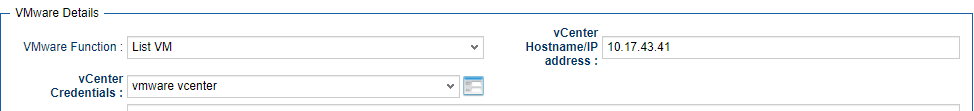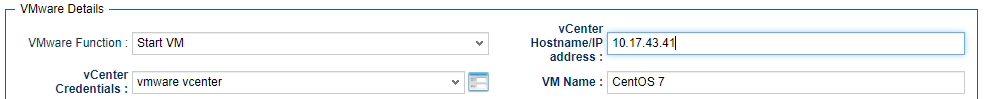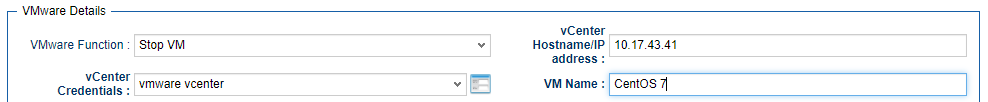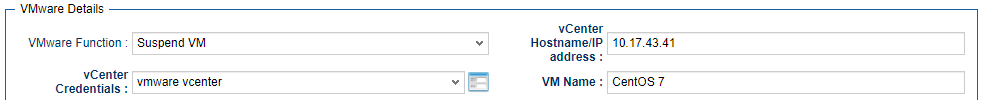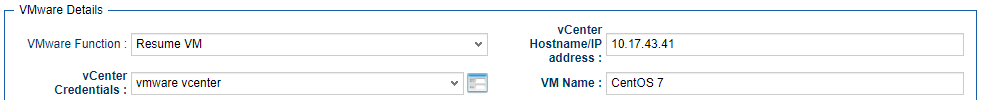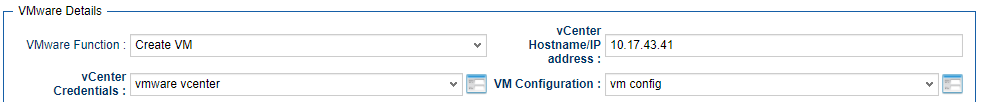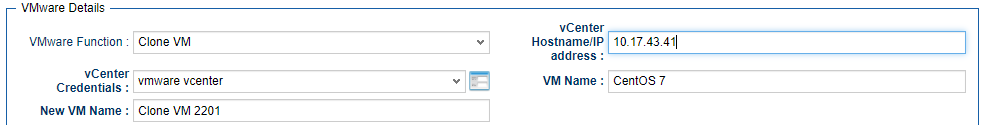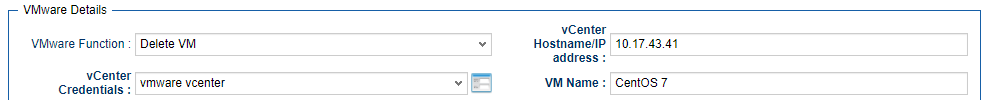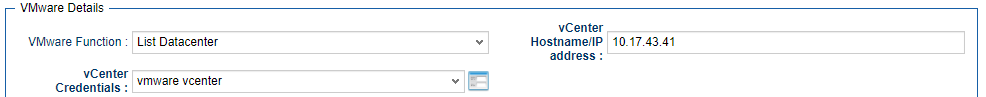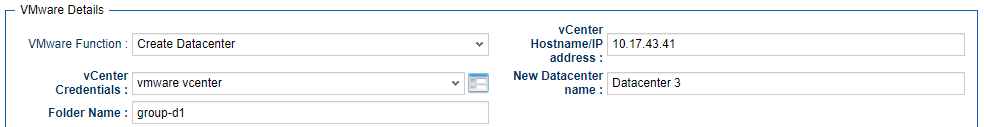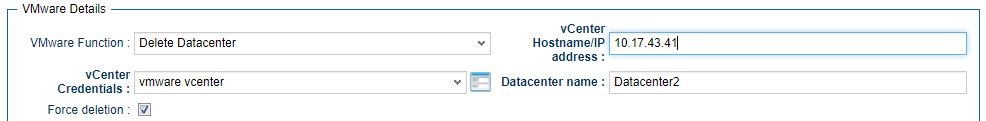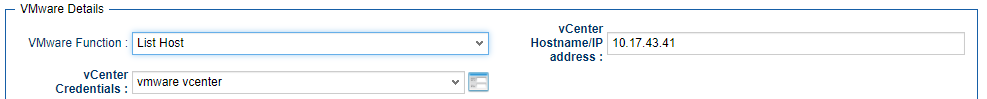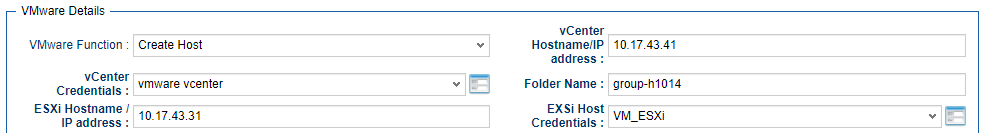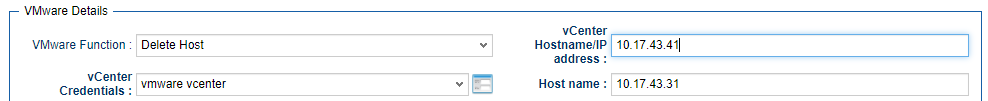VMware: vSphere Integration
CUSTOMER GENERIC
Disclaimer
Your use of this download is governed by Stonebranch’s Terms of Use, which are available at https://www.stonebranch.com/integration-hub/Terms-and-Privacy/Terms-of-Use/
Overview
This integration helps the users to orchestrate VMware vCenter Server operations from the Universal Controller. It encourages collaboration by enabling automated deployment and management of Virtual machines on the EXSi hosts connected to the vCenter Server.
VMware vSphere is the virtualization platform which helps with transforming datacenters into aggregated computing infrastructure. The main components of vSphere includes ESXi and vCenter server. With this integration, the users can perform operations like list, create, delete, start, stop, suspend, resume Virtual machines and also list, create, delete Hosts and Datacenters.
UAC communicates with VMware vCenter through the vSphere Python SDK libraries.
Helps with automated deployment and management of virtual machine lifecycle.
Helps with automated management of Datacenters in the vCenter server.
Helps with automated management of Hosts in the vCenter server.
Software Requirements
This integration requires an Universal Agent and a Python runtime to execute the Universal Task against a instance.
Software Requirements for Universal Template and Universal Task
Requires Python 3.6 or higher. Tested with the Universal Agent bundled Python distribution.
Python modules required:
requests
vSphere Automation python client library
Software Requirements for Universal Agent
Either:
Universal Agent for Windows x64 Version 7.0 and later with python options installed
Universal Agent for Linux Version 7.0 and later with python options installed
Software Requirements for Universal Controller
Universal Controller 7.0.0.0 or later is required.
Software Requirements for the Application to be Scheduled
This Universal Task has been tested with the following versions:
vCenter Server Appliance v7.0 U2
Technical Considerations
This Universal Task uses the Python Module functions (vmware/vsphere-automation-sdk-python: Python samples, language bindings, and API reference documentation for vSphere, VMC, and NSX-T using the VMware REST API (github.com)) to makeREST API calls.
Key Features
Feature | Description |
List VM | Returns the list of virtual machines in vCenter. |
Start VM | Start the specified virtual machine in vCenter . |
Stop VM | Stop the specified virtual machine in vCenter. |
Suspend VM | Suspend the specified virtual machine in vCenter. |
Resume VM | Resume the specified virtual machine form in vCenter. |
Create VM | Creates a new virtual machine in vCenter according to the specification provided in the config file. |
Clone VM | Create a new virtual machine form an already existing virtual machine. |
Delete VM | Deletes the specified virtual machine in vCenter. |
List Datacenter | Returns the list of Datacenters in vCenter. |
Create Datacenter | Create a new datacenter in the vCenter inventory. |
Delete Datacenter | Deletes the specified datacenter in the vCenter inventory. |
List Host | Returns the list of hosts in vCenter. |
Create Host | Add a single host to the vCenter inventory under the specified Datacenter. |
Delete Host | Remove the standalone host form the vCenter inventory. |
Import the E-Mail Universal Template
To use this downloadable Universal Template, you first must perform the following steps:
This Universal Task requires the Resolvable Credentials feature. Check that the Resolvable Credentials Permitted system property has been set to true.
- To import the Universal Template into your Controller, follow the instructions here.
- When the files have been imported successfully, refresh the Universal Templates list; the Universal Template will appear on the list.
Configure VMware vSphere Integration Universal Tasks
For this new Universal Task type, create a new task, and enter the task-specific details that were created in the Universal Template.
Field Descriptions for VMware vSphere Integration Universal Task
Field | Description |
VMware Function | Select the desired function you would need to perform in vCenter |
vCenter Hostname/IP address | vCenter server domain name or ip address |
vCenter Credentials | User credentials of vCenter server to authenticate API call |
VM Name | Name of the virtual machine to execute the desired function |
New VM Name | New name for creating a new virtual machine from scratch or for cloning a virtual machine |
VM Configuration | Configuration Script with specification information for creating a new virtual machine form scratch |
New Datacenter Name | Name of the new datacenter to add to the vCenter inventory |
Folder Name | Identifier of the folder to add the new datacenter in the vCenter inventory |
Datacenter Name | Name of the datacenter to execute the desired function (Delete Datacenter) |
Force Deletion | Enable to delete the datacenter forcefully (To delete non empty datacenter) |
ESXi Hostname / IP address | Hostname or IP address of the ESXi Host to add to the vCenter inventory |
EXSi Host Credentials | User credentials of the ESXi host |
Host name | Hostname or IP address to execute the desired function ( Delete Host) |
Examples for VMware vSphere Integration Universal Tasks
List VM
Start VM
Stop VM
Suspend VM
Resume VM
Create VM
Sample Configuration Script for Virtual Machine Creation
{
"guest_OS": "xxxxx",
"name": "xxxxx",
"placement": {
"datastore": "xxxxx",
"folder": "xxxxx",
"host": "xxxxx",
"resource_pool": "xxxxx"
},
"boot_devices": [],
"cdroms": [
],
"boot": {
"delay": 0,
"retry_delay": 10,
"enter_setup_mode": false,
"type": "BIOS",
"retry": false
},
"cpu": {
"cores_per_socket": 1,
"count": 1,
"hot_add_enabled": true,
"hot_remove_enabled": true
},
"memory": {
"hot_add_enabled": false,
"size_MiB": 2048
},
"hardware_version": "VMX_17"
}
Clone VM
Delete VM
List Datacenter
Create Datacenter
Delete Datacenter
List Host
Create Host
Delete Host
Document References
This document references the following documents:
Name | Location | Description |
|---|---|---|
Universal Templates | User documentation for creating Universal Templates in the Universal Controller user interface. | |
Universal Tasks | User documentation for creating Universal Tasks in the Universal Controller user interface. | |
vSphere Automation SDK | https://vmware.github.io/vsphere-automation-sdk-python/vsphere/7.0.2.0/ | User documentation for vSphere automation SDK. |
vSphere Automation API | https://developer.vmware.com/docs/vsphere-automation/latest/ | User documentation for vSphere automation API. |
Python requests module | User documentation for python requests module. |