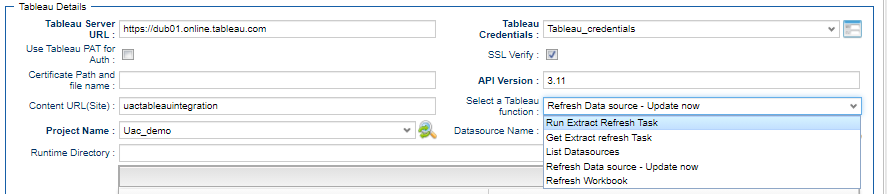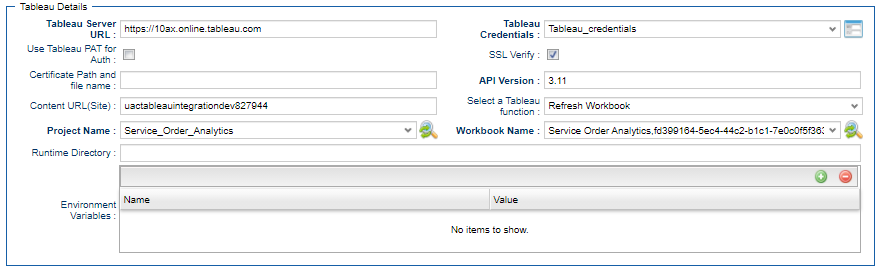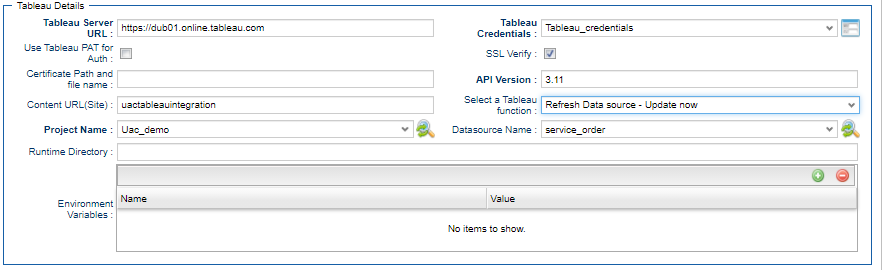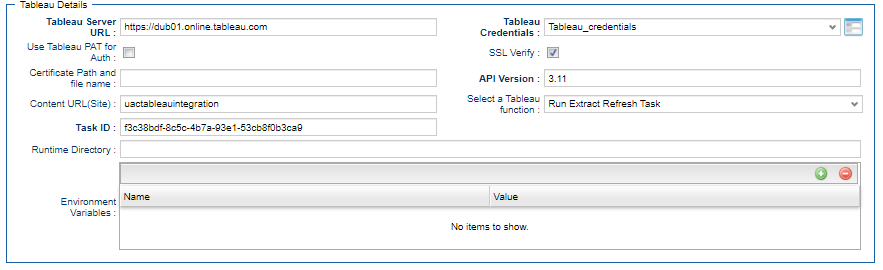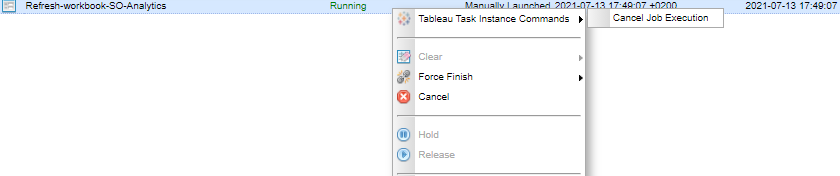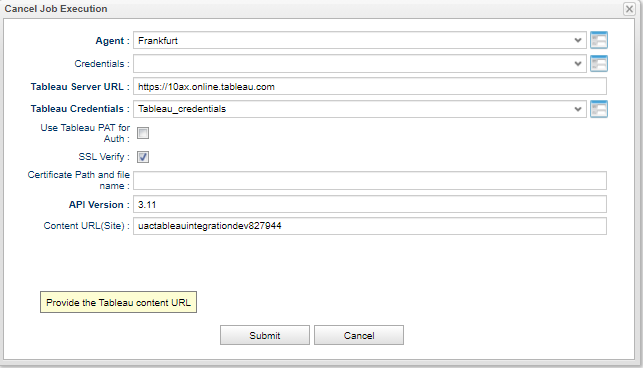Tableau: Refresh Data Source
Disclaimer
Your use of this download is governed by Stonebranch’s Terms of Use, which are available at Stonebranch Integration Hub - Terms of Use.
Introduction
Tableau is a powerful data visualization tool for Business intelligence Platforms. This Universal Task allows users to perform an instant refresh to the Tableau Data sources worksheet and schedule refresh tasks in sync with the source systems to provide real-time analytics.
Overview
The task interacts with the AWS platform via a Python boto3 module.
All AWS credentials remain encrypted.
Customers can also install/configure a Linux Universal Agent for each EC2 instance, enabling the Universal Controller to instantly communicate with the newly created instance. (NOTE: only Linux Universal Agent is supported at the moment.)
This task also lets customers create multiple EC2 instances with the same configuration. New instances can also be tagged.
It allows customers to create a new keypair or use an existing one for the new EC2 instance.
This task also enables options for additional EBS volume and encryption, as well as detailed monitoring.
Version Information
| Template Name | Extension Version |
|---|---|
| Tableau | 1.0.3 |
Software Requirements
Software Requirements for Universal Agent
Universal Agent for Linux or Windows Version 7.1.0.0 or later is required.
Universal Agent needs to be installed with python option (--python yes).
Software Requirements for Universal Controller
Universal Controller 7.1.0.0 or later is required.
Software Requirements for the Application to be Scheduled
A Tableau installation platform, either on-premise or SaaS, and its user credentials either with Password or Personal access Token, is required.
Key Features
Run Extract Refresh Task.
Get Refresh Task.
List Data sources.
Refresh data source.
Refresh Workbook.
Tableau Projects, Data sources and Workbook can be selected dynamically using the Universal Template.
Tableau Job execution cancellation can be performed using the Dynamic command available on running Task Instance.
Connection to Tableau is through the REST API is done via the Python requests module.
Supports Windows and Linux Universal Agents in order to connect to the Tableau REST API.
Import Tableau Universal Template
To use the Tableau Universal Template, you first must perform the following steps.
This Universal Task requires the Resolvable Credentials feature. Check that the Resolvable Credentials Permitted system property has been set to true.
To import the Universal Template into your Controller, follow these instructions.
When the files have been imported successfully, refresh the Universal Templates list; the Universal Template will appear on the list.
Configure Tableau Universal Task
For Universal Task Tableau, create a new task and enter the task-specific details that were created in the Universal Template.
Field Descriptions for Tableau Universal Task
Tableau Universal Task provides the following functions.
Run Extract Refresh Task
Get Refresh Task
List Data sources
Refresh data source
Refresh Workbook
Cancel a Tableau Job (Dynamic task Instance command)
For the selected function, fields that are required/optional display in the UI.
Field | Description |
Tableau Server URL | Tableau server URL; for example, https://myserver.online.tableau.com |
Tableau Credentials | Tableau user credentials or Personal access tokens.
|
Use Tableau PAT for Authentication | Check if the run-time password in the Tableau Credentials field is personal Access Token (PAT). |
SSL Verify | Check if this Universal Task requires certificate verification for Tableau REST-API calls |
Certificate Path and file name | Path of the certificate for SSL Verification if the SSL Verify field is enabled. |
API Version | Latest API version number from tableau (for example, 3.11). |
Content URL(Site) | Tableau content URL. |
Select a Tableau function | Tableau function to execute from Universal Controller
|
Task ID | Tableau Extract Refresh Task ID; used when the Run Extract Refresh Task function is selected. |
Project Name | Tableau Project Name; dynamic choice field that provides a list of projects from tableau when search is used. |
Data source Name | Tableau data source name from a dynamic choice list; Data Sources that are associated with the Project are displayed. |
Data Source ID | Output only text field visible only in task instances that provides the associated data source id used for the refresh |
Job ID | Output only text field visible only in task instances; provides the Job ID when the Extract Refresh Task, Refresh Data Source, or Refresh Workbook Functions are selected. |
Fetch All data source | Check to list all data sources irrespective of the selected project name. |
Workbook Name | Tableau workbook name; a dynamic choice field that provides a list of workbooks for a project selected. |
Examples of Tableau Universal Tasks
Tableau Universal Tasks Functions
Refresh Tableau Workbook
Refresh Tableau Data Source
Refresh Extract Refresh Task
Task Instance Command to Cancel Tableau Job
Document References
This document references the following documents:
Name | Description |
|---|---|
Tableau REST API Reference Document |
Changelog
ue-tableau-1.0.3 (2023-04-24)
Bug-Fix
- Minor bug fixes