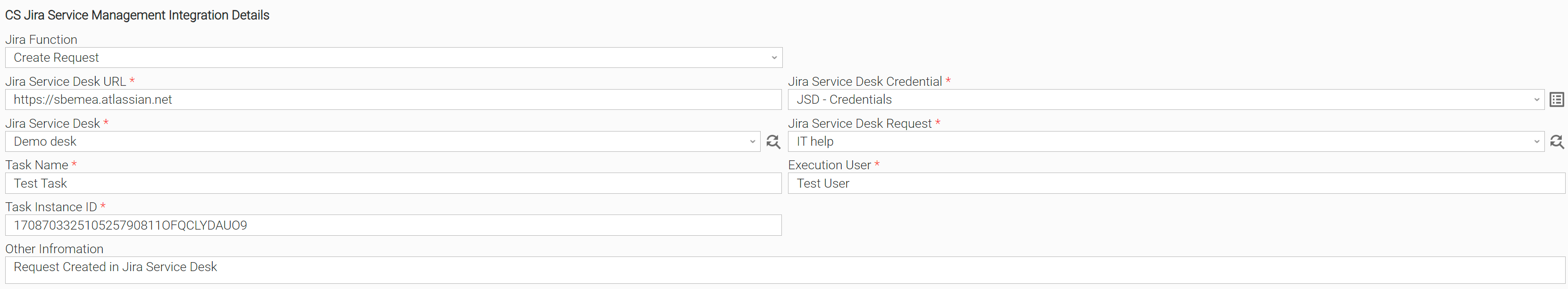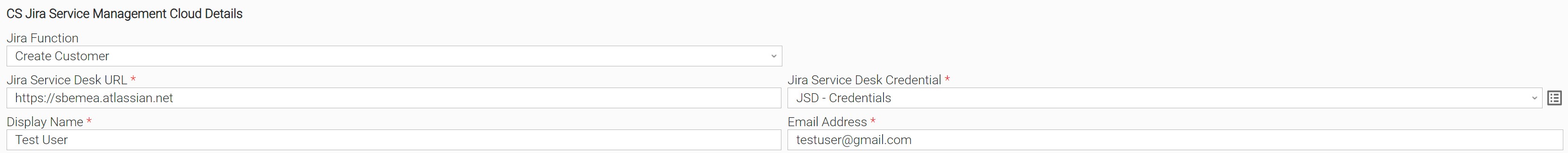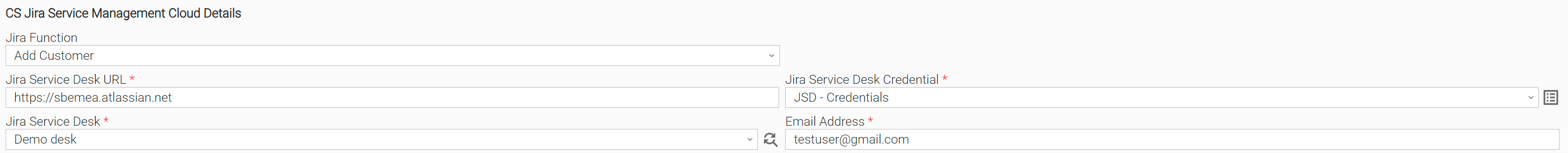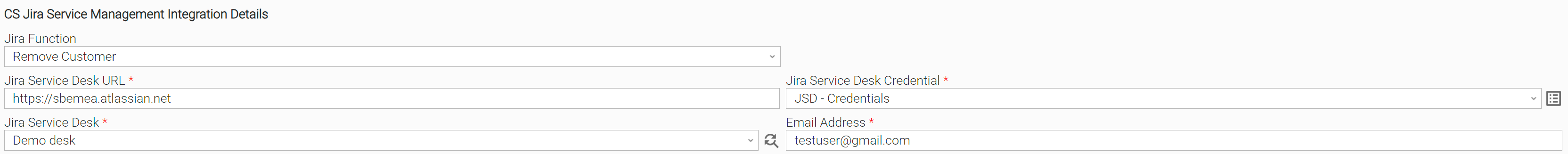Jira Service Management - Cloud (Jira Service Desk)
Disclaimer
Your use of this download is governed by Stonebranch’s Terms of Use, which are available at https://www.stonebranch.com/integration-hub/Terms-and-Privacy/Terms-of-Use/
Overview
Jira Service Management is a platform developed by Atlassian that helps organizations manage their service requests and other support-related tasks efficiently. It provides a collaborative environment for teams to handle customer inquiries, troubleshoot technical issues, and track the resolution progress. It's commonly used by IT departments, customer support teams, and various other service-oriented departments within organizations.
This Integration allows customers to create requests, create new customers, manage users, add customers to a service desk project and remove customers from a service project in Jira Service Desk straight from the Universal Controller. A typical use case is creating a request in Jira Service Desk in the event of a Task failure within the Universal Controller.
Version Information
| Template Name | Extension Name | Extension Version |
|---|---|---|
Jira Service Management Cloud | ue-cs-jira-service-management-cloud | 1.0.0 |
Refer to Changelog for version history information.
Software Requirements
This integration requires a Universal Agent and a Python runtime to execute the Universal Task.
Software Requirements for Universal Template and Universal Task
Tested with Python version 3.7.6 and 3.11.6 and with the Universal Agent bundled Python distribution.
Software Requirements for Universal Agent
Both Windows and Linux agents are supported.
- Universal Agent for Windows x64 Version 7.2.0.0 and later with Python options installed.
- Universal Agent for Linux Version 7.2.0.0 and later with Python options installed.
Software Requirements for Universal Controller
Universal Controller Version 7.2.0.0 and later.
Network and Connectivity Requirements
- Extension's Universal Agent host should be able to reach ServiceNow REST endpoints.
- When creating attachments from Task Instances, the extension's Universal Agent Host should be able to reach the Universal Controller.
- The ServiceNow Credentials provided in the ServiceNow Incident Universal Task should have sufficient permissions to invoke ServiceNow APIs and create incidents.
Supported Jira Service Management Versions
This integration is tested on Jira Service Management Cloud instance. It should be compatible with newer versions of Jira Service Management Cloud API’s as long as Jira Service Management backward compatibility is preserved.
Key Features
This Universal Extension provides the following key features:
- Actions
- Create a Jira Service Desk Request.
- Create Customer.
- Add a Customer to Jira Service Desk Project.
- Remove a Customer from a Jira Service Desk Project.
- Authentication
- Authentication using Jira Service Desk Credentials.
Import Universal Template
To use the Universal Template, you first must perform the following steps.
This Universal Task requires the Resolvable Credentials feature. Check that the Resolvable Credentials Permitted system property has been set to true.
To import the Universal Template into your Controller, follow the instructions here.
When the files have been imported successfully, refresh the Universal Templates list; the Universal Template will appear on the list.
Modifications of this integration, applied by users or customers before or after import, might affect its supportability. For more information, refer to Integration Modifications.
Configure Universal Task
For a new Universal Task, create a new task and enter the required input fields.
Input Fields
The input fields for this Universal Extension are described below.
| Field | Input type | Default value | Type | Description |
|---|---|---|---|---|
Jira Function | Required | Create Request | Choice | Action performed upon the task execution. Available actions.
|
Jira Service Desk URL | Required | - | Text | URL of the Jira Service Desk. |
Jira Service Desk Credentials | Required | - | Credentials | Credentials for accessing Jira Service Desk via API. The Credentials definition should be as follows.
|
Jira Service Desk | Required | - | Dynamic Choice | List of available Jira Service Desk that the user has permission to access. |
Jira Service Desk Request | Required | - | Dynamic Choice | List of available customer request types from a particular service desk in Jira Service Desk. |
Task Name | Required | - | Text | Task name from the Universal Controller to be included in the Jira Service Desk Request. |
Execution User | Required | - | Text | Execution User of the Task from the Universal Controller to be included in the Jira Service Desk Request. |
Task Instance ID | Required | - | Text | Task Instance of the Task from the Universal Controller to be included in the Jira Service Desk Request. |
Other Information | Required | - | Text | Other information related to the task which needs to be included in the Jira Service Desk Request. |
Display Name | Required | - | Text | Customer's name for display in the UI. |
Email Address | Required | - | Text | Customer's email address. |
Using empty values for dynamic choice fields will result in ServiceNow setting a default value for the field if one exists.
Using non-existing values for dynamic choice fields will result in ServiceNow setting an empty value or a default value for the field if one exists.
Task Examples
Create Request
Example of creation of an requests.
Create Customer
Example of creation of a new customer.
Add Customer
Example of adding a customer to a Service Desk project.
Remove Customer
Example of removing a customer to a Service Desk project.
Integration Modifications
Modifications applied by users or customers before or after import might affect the supportability of this integration. The following modifications are discouraged to retain the support level for this integration.
- Python code modifications should not be done.
- Template Modifications
- General Section
- "Name", "Extension", "Variable Prefix", and "Icon" should not be changed.
- Universal Template Details Section
- "Template Type", "Agent Type", "Send Extension Variables", and "Always Cancel on Force Finish" should not be changed.
- Result Processing Defaults Section
- Success and Failure Exit codes should not be changed.
- Success and Failure Output processing should not be changed.
- Fields Restriction Section
- Default configured values should not be changed.
- General Section
Users and customers are encouraged to report defects or feature requests at Stonebranch Support Desk.
Document References
This document references the following documents.
| Document Link | Description |
|---|---|
| Universal Templates | User documentation for creating, working with, and understanding Universal Templates and Integrations. |
| Universal Tasks | User documentation for creating Universal Tasks in the Universal Controller user interface. |
| Credentials | User documentation for creating and working with credentials. |
| Resolvable Credentials Permitted Property | User documentation for Resolvable Credentials Permitted Property. |
| Jira Service Management Cloud Documentation | User documentation for Jira Service Desk. |
Changelog
ue-cs-jira-service-management-cloud-1.0.0 (2024-02-28)
- Initial Release: Basic Functionality for Jira Service Management Cloud.