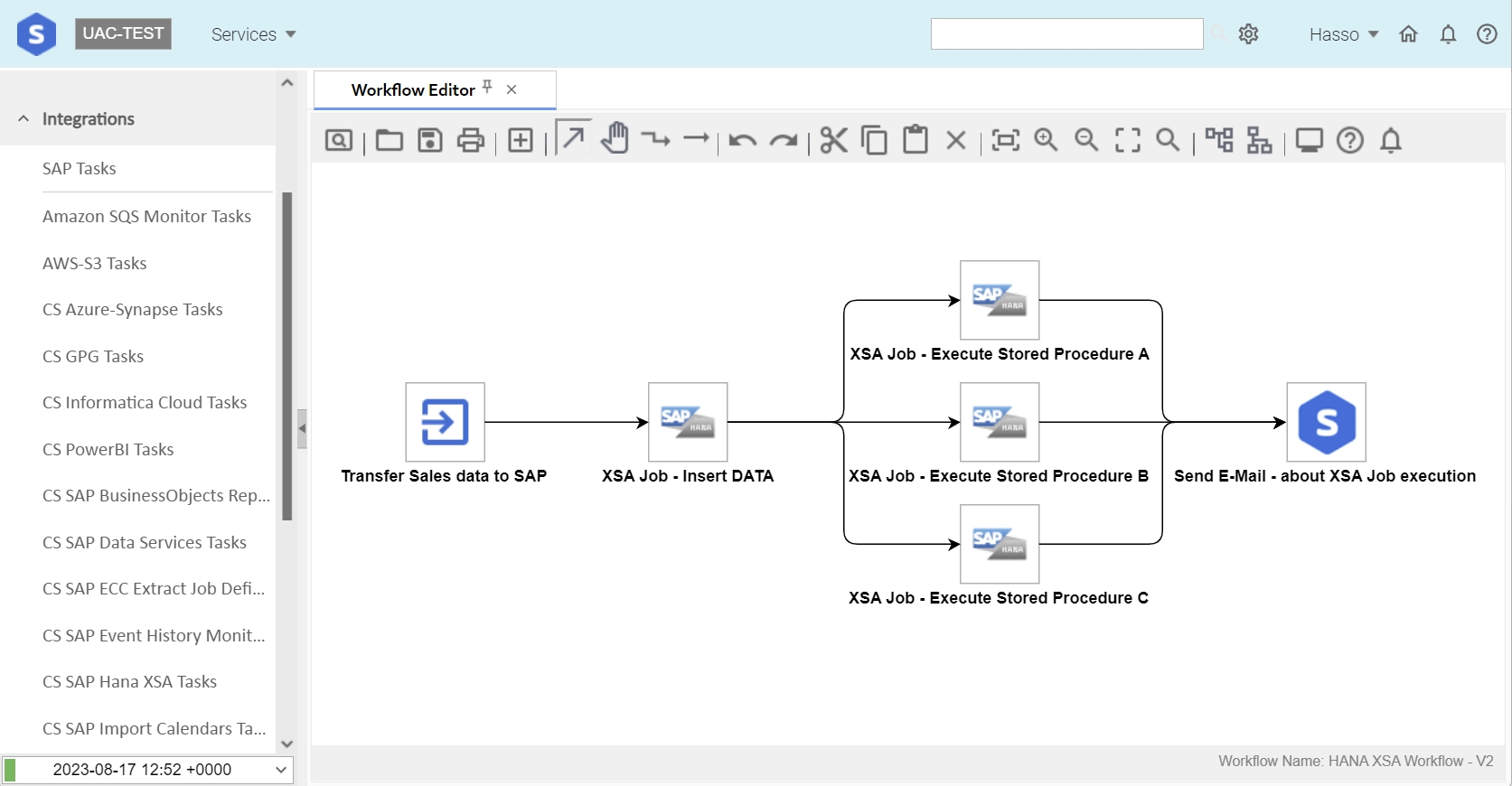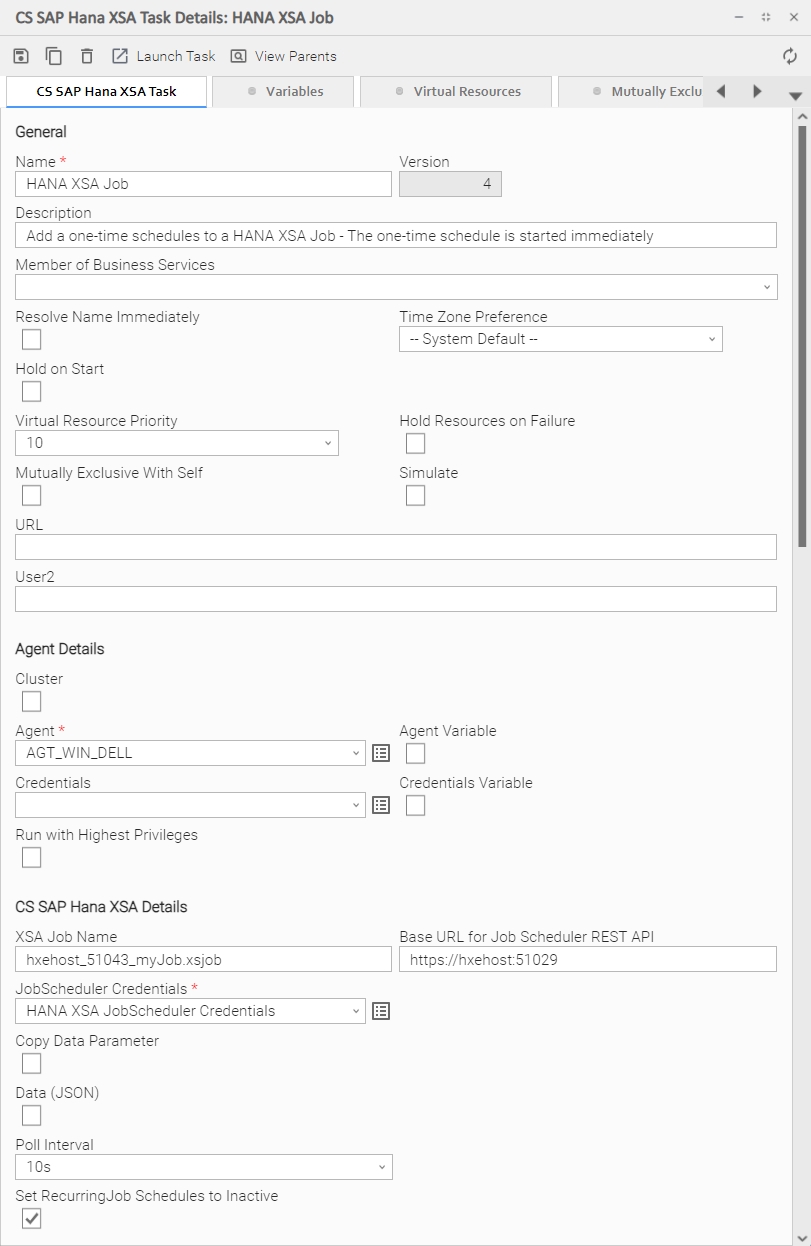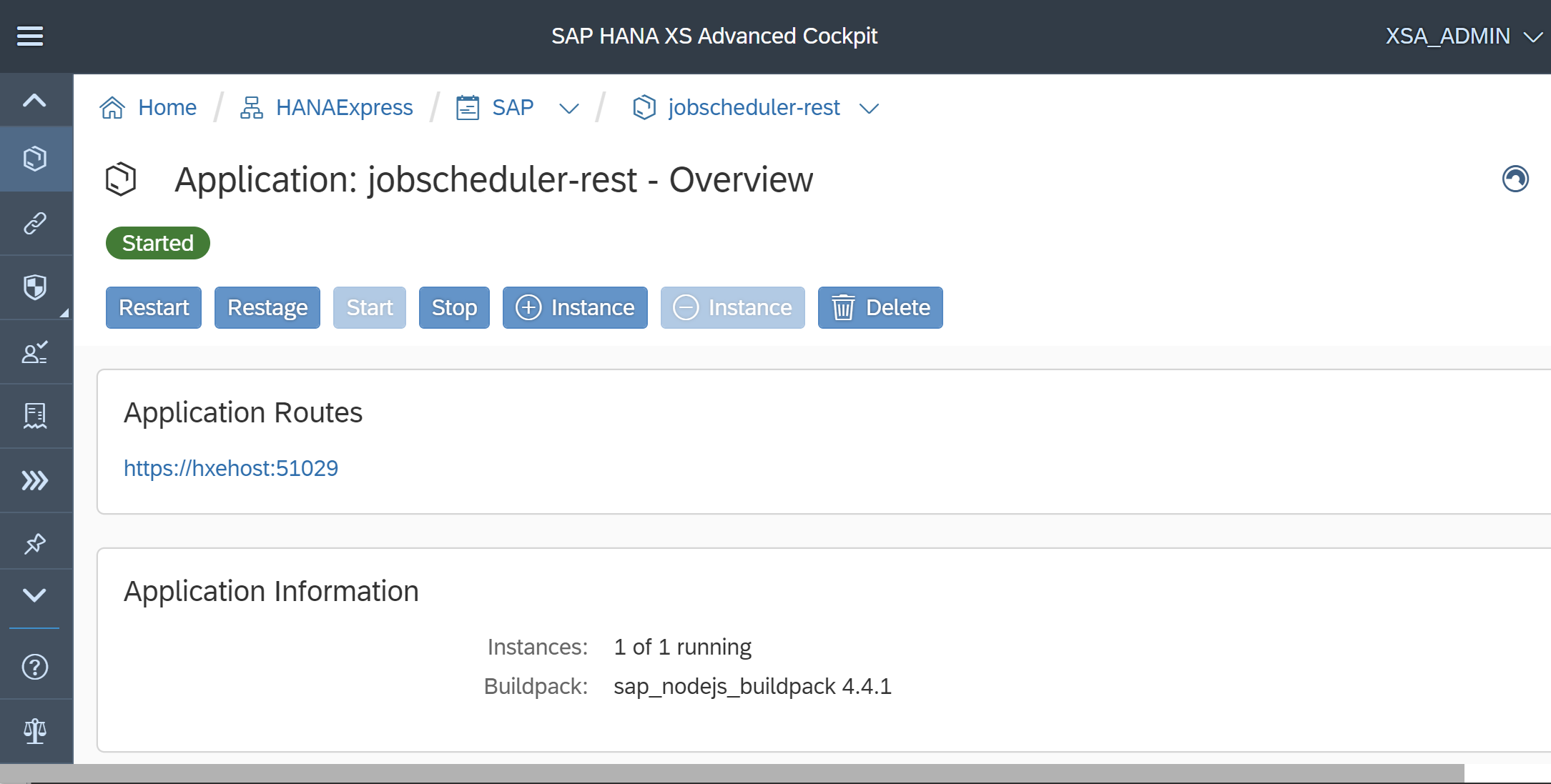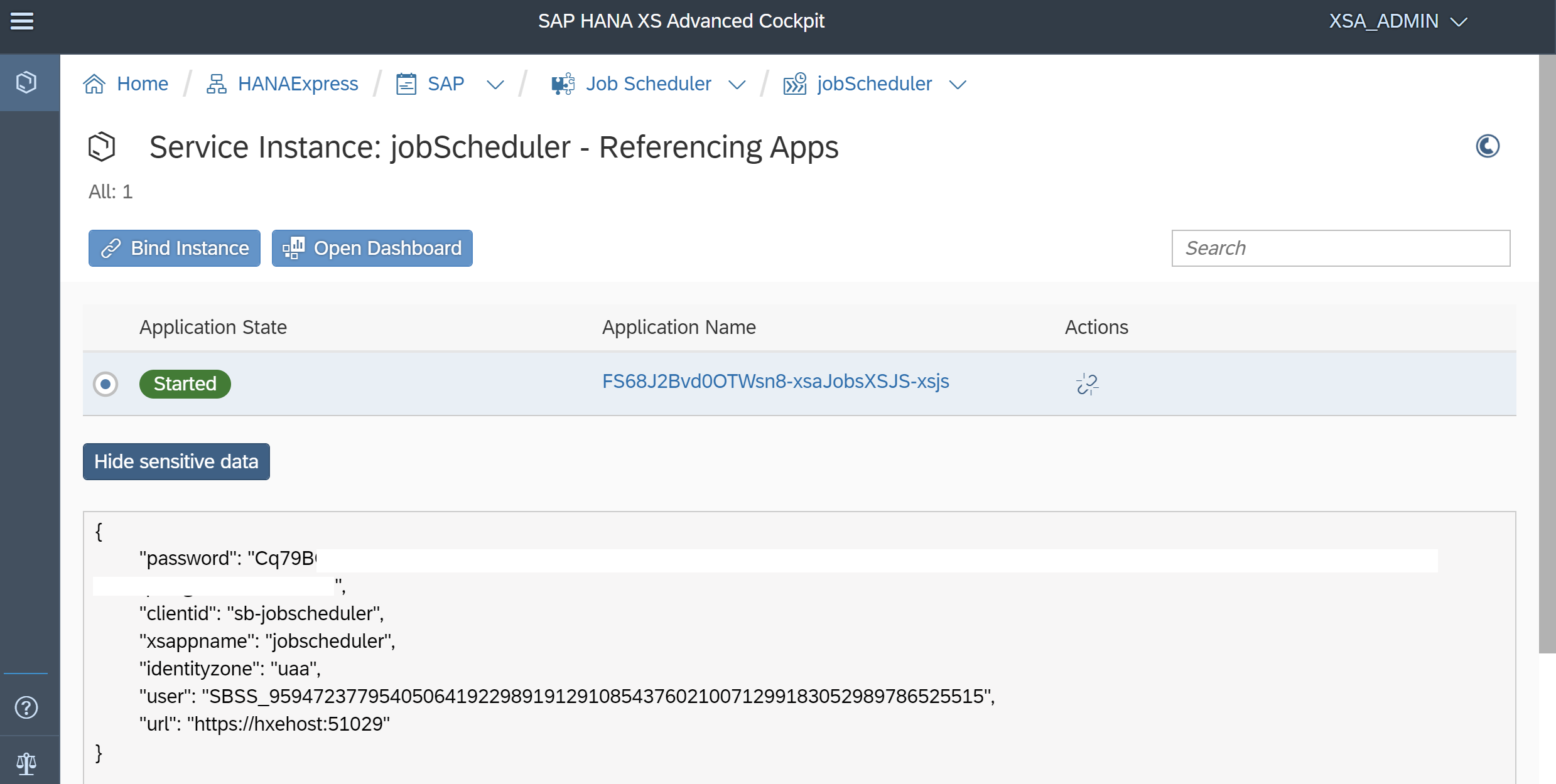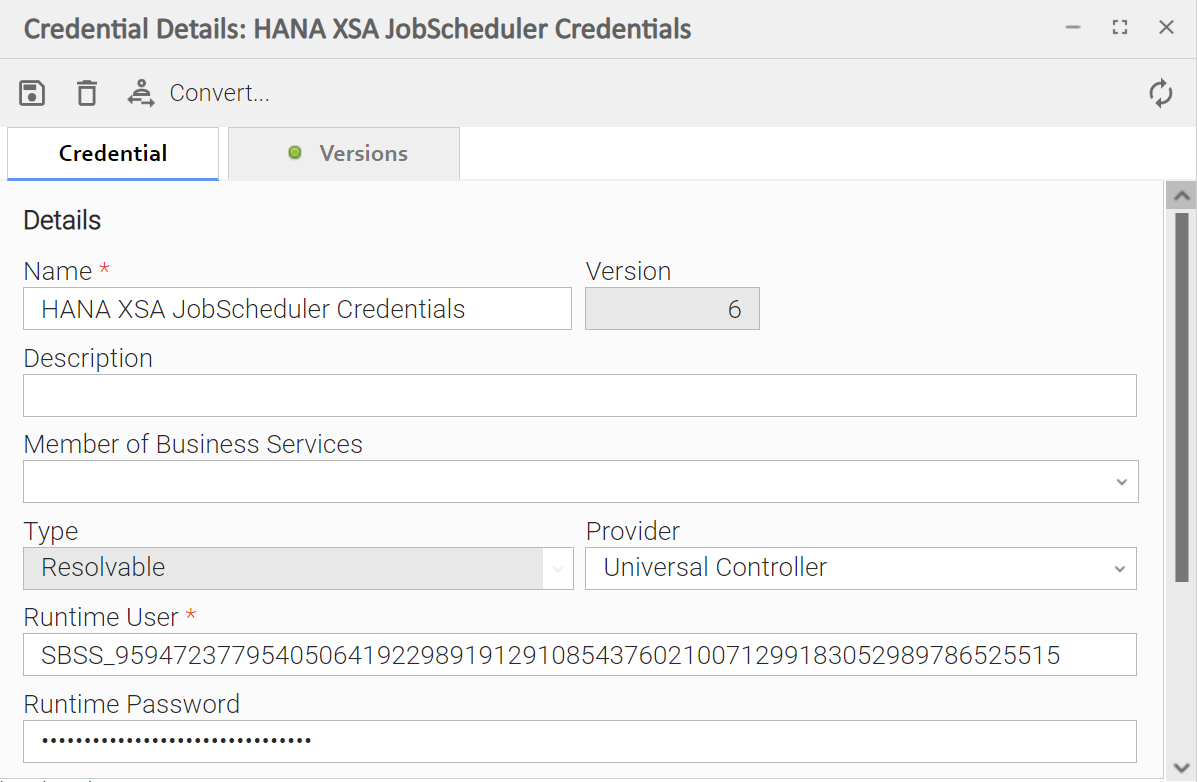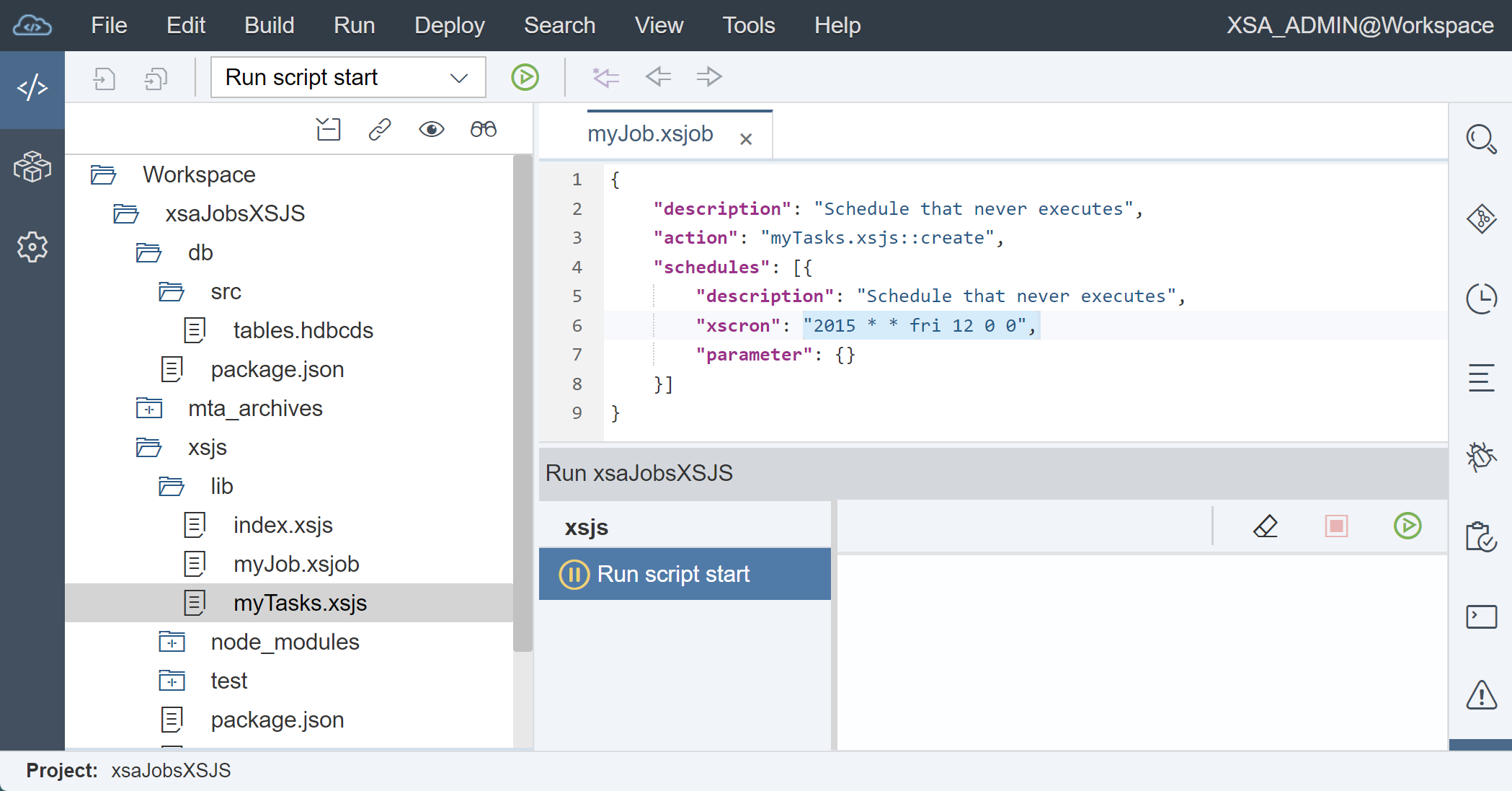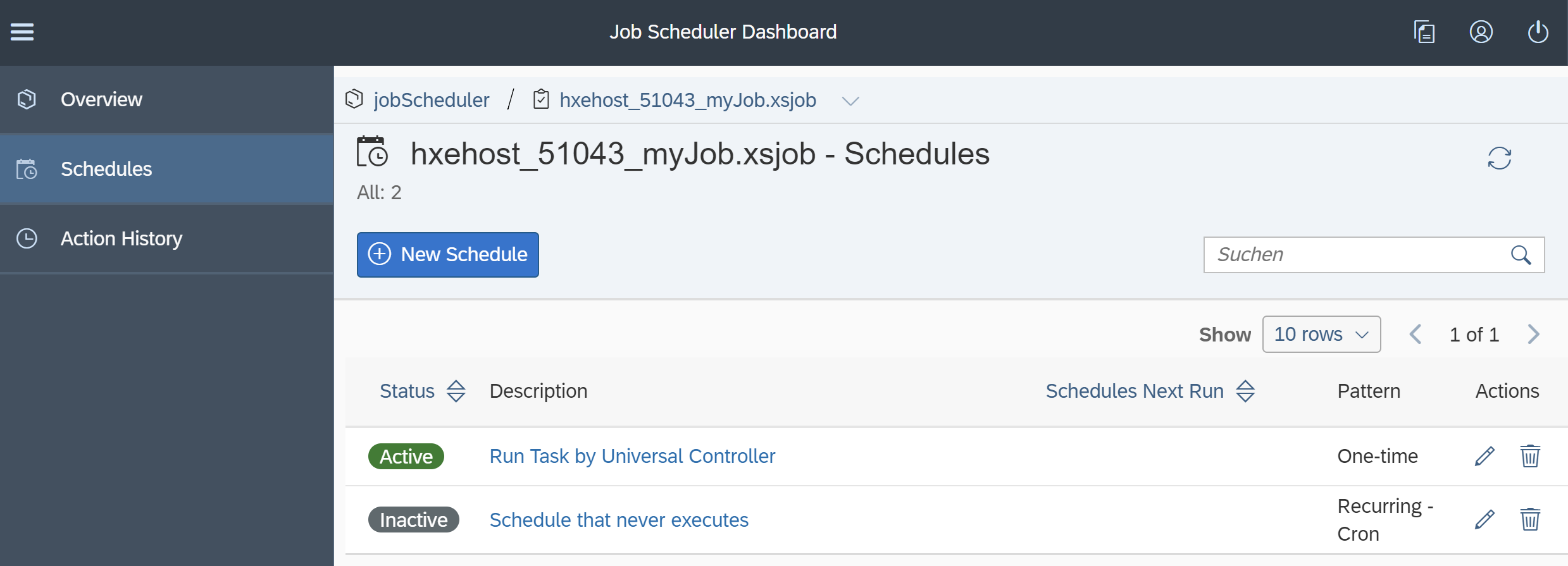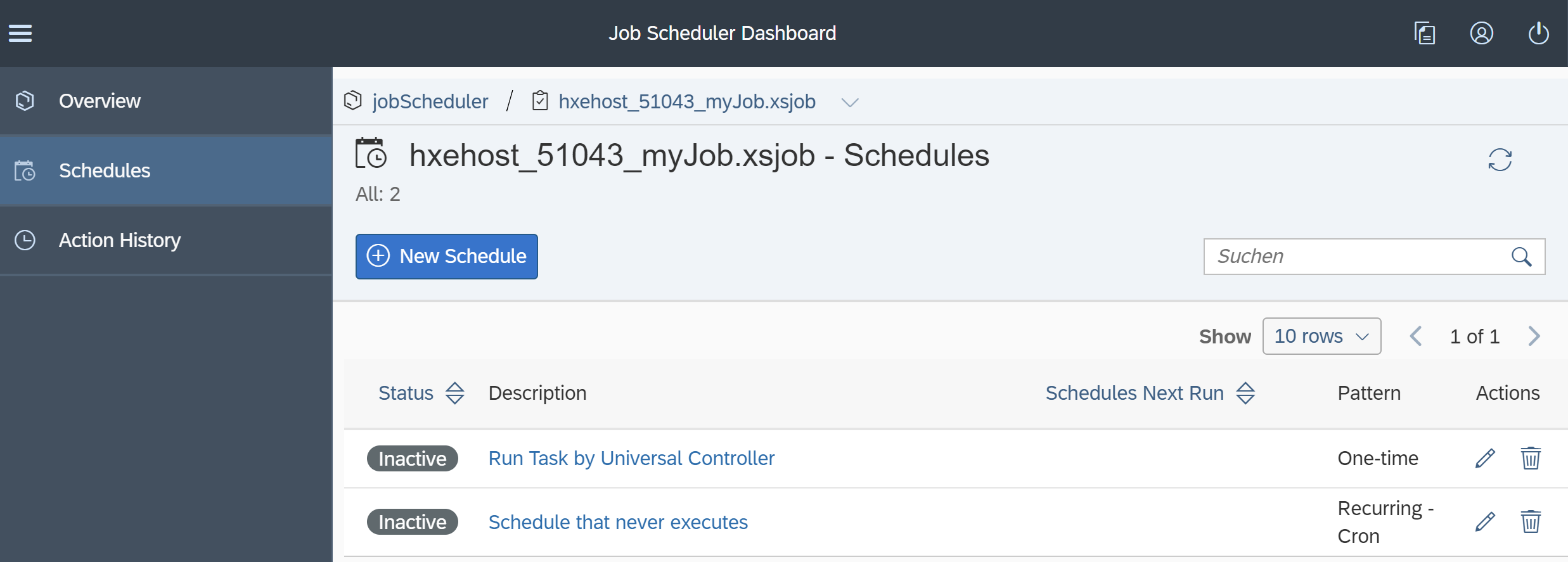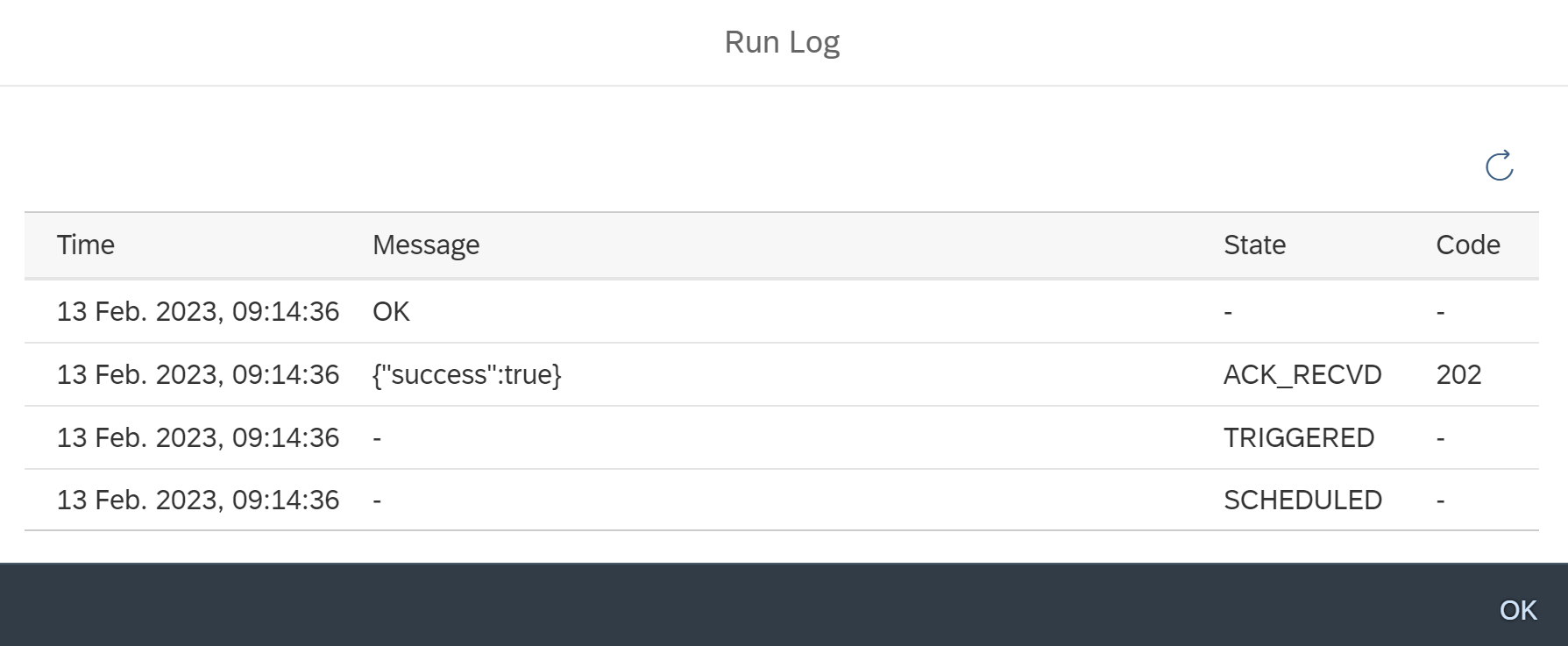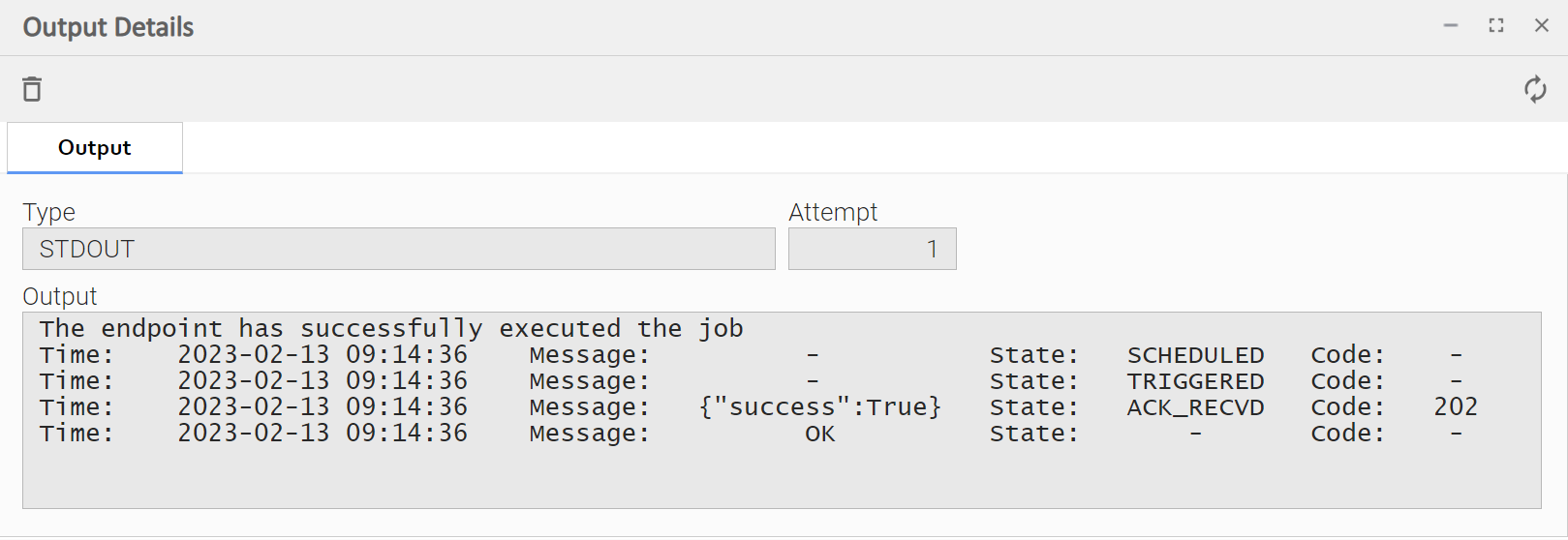SAP HANA XSA
Disclaimer
Your use of this download is governed by Stonebranch’s Terms of Use, which are available at https://www.stonebranch.com/integration-hub/Terms-and-Privacy/Terms-of-Use/
Overview
This Universal Task provides the capability to schedule SAP HANA extended application services Jobs (SAP HANA XSA Jobs) from the Universal Automation Center.
This allows HANA XSA Jobs to start in various ways, including:
- Time-based, e.g., every business day at 6:00 PM.
- Event-based, e.g., when a file has arrived in a directory.
- Task-based, e.g., start the Job when another Task has been finished.
Also, HANA XSA Jobs could be part of a Workflow containing multiple HANA XSA Jobs and other Job types like SAP Tasks, Linux Tasks, Database Tasks, etc.
Process Description:
Goal is to schedule SAP HANA extended application services Jobs using Universal Controller instead of using the "Recurring - Cron" Schedule defined in the SAP HANA Web IDE.
The "Recurring - Cron" Schedule defined in the SAP HANA Web IDE should not be used anymore for scheduling.
To achieve this, the following steps need to be performed:
- The XSA Job will be created in the SAP HANA Web IDE in the same way as before, except that the “xscron" parameter will be set to a date in the past. As a result the "Recurring - Cron" Schedule will never be executed.
- The new Universal Task HANA XSA will add a one-time schedule to the provided HANA XSA Job (Universal Task Parameter XSA Job Name).
- Optionally a Parameter file can be added to the one-time schedule. The Parameter file can be provided from the Universal Controller script library or dynamically retrieved from the last Job schedule, which has not been scheduled from Universal Controller.
- The one-time schedule is automatically executed after launching the Universal Task in Universal Controller
- Optionally, via the flag "Set RecurringJob Schedules to Inactive", all Job Schedules of this Job of Type "Recurring - Cron" are set to inactive. This avoid that the Job is started via a "Recurring - Cron" Schedule defined in the SAP HANA Web IDE.
- The Job is monitored by the Universal Task, while it is running
- After completion of the task the log-file is available in the Task Output, containing the same information as provided by HANA "job-scheduler-service-dashboard".
- In case an XSA Job Fails ( "runStatus": "COMPLETED", "runState": "ERROR") a re-run of the Universal Task can be performed, which will add a new one-time schedule to the XSA Job. As the result the XSA Job will run again from the start.
Version Information
| Template Name | Version |
|---|---|
| SAP HANA XSA | 1.0.2 |
Refer to Changelog for version history information.
Software Requirements
This integration requires a Universal Agent and a Python runtime to execute the Universal Task.
Software Requirements for Universal Template and Universal Task
Requires Python 3.7. Tested with the Universal Agent bundled Python distribution.
Software Requirements Universal Agent
Both Windows and Linux agents are supported:
Universal Agent for Windows x64 Version 7.2.0.0 and later with python options installed.
Universal Agent for Linux Version 7.2.0.0 and later with python options installed.
Software Requirements Universal Controller
Universal Controller Version 7.2.0.0 and later.
Network and Connectivity Requirements
Universal Agent host should be able to establish a connection with:
- The SAP HANA XSA
- The Universal Controller host URL (The Universal Controller Credentials provided in permissions to launch a Universal Controller Task).
Key Features
This Universal Task provides the following main features:
Actions
- Add a one-time schedule including Parameters to an existing HANA XSA Job. The one-time schedule is to start the HANA XSA Job immediately.
- Optionally the tasks allow setting for the HANA XSA Job in scope all Job Schedules of Type recurring to inactive
Authentication
- Authentication is based on the Credentials of the JobScheduler Service Instance used for the HANA Job Scheduling REST API
Logging
- For all HANA XSA Job executions, a log file is generated with similar information as in the HANA job-scheduler-service-dashboard
- The current job status is monitored in a configurable poll interval; e.g., every 60s
Import Universal Template
To use the Universal Template, you first must perform the following steps.
This Universal Task requires the Resolvable Credentials feature. Check that the Resolvable Credentials Permitted system property has been set to true.
To import the Universal Template into your Controller, follow the instructions here.
When the files have been imported successfully, refresh the Universal Templates list. The Universal Template will appear on the list.
Modifications of this integration, applied by users or customers, before or after import, might affect the support of this integration. For more information, refer to SAP HANA XSA#Integration Modifications.
Configure Universal Task
For a new Universal Task, create a new task, and enter the required input fields.
Input Fields
The input fields for this Universal Extension are described in the following table.
Field | Input type | Default value | Type | Description |
|---|---|---|---|---|
Name | Required | Task Name | Text | Name of the Task |
Agent | Optional | Agent Name | Choice | Linux or Windows Universal Agent to execute the SAP Job Scheduler REST API commands |
Agent Cluster | Optional | Agent Cluster Name | Choice | Optional Agent Cluster for load balancing. |
Base URL for Job Scheduler REST API | Required | Base URL of the SAP Job Scheduler REST API https://<Domain>:<Rest API Port> | Text | The scheduler Base URL has the format: https://<Domain>:<Rest API Port>; e.g., https://hxehost:51029. The Domain and Rest API Port can be looked up under Routes in the SAP HANA XS Advanced Cockpit. |
Set RecurringJob Schedules to Inactive | Optional | True | False | Boolean | If this flag is set, all Job Schedules of this Job of Type recurring are set to inactive. |
Hana XSA Job Name | Required | Name of the HANA XSA Job | Text | The Name of the HANA XSA Job, which should be scheduled. The Job name can be looked up in the HANA Job Scheduler Dashboard |
| Data | Required | True | False | Boolean | If this flag is set, a Parameter file can be selected in the Data (JSON) field. |
| Copy Data Parameter | Optional | True | False | Boolean | If this flag is set, the Job Parameters are dynamically retrieved from the last Job schedule, which has not been scheduled from Universal Controller. |
| Data (JSON) | Optional | Parameter File in JSON format {
"Parameter1": "Val1",
"Parameter2": "Val2"
}
| Script | Visible in case the Field "Copy Data Parameter" is not checked. data to be passed to the job action endpoint in JSON format when invoked, e.g. {"dataParam": "somevalue"} |
Poll Interval | Required | 60s | Choice | [60s, 180s, 360s] The Universal Task will provide the functionality to poll in a configurable interval the HANA Job Scheduling REST API to retrieve the current Status of the Job and the Job Log file. The Job Log file will be available as task output for further processing. |
JobScheduler Credentials | Required | Credentials of the JobScheduler Service Instance | Credential | Credentials of the JobScheduler Service Instance used to connect to the HANA Job Scheduling REST API. The JobScheduler Credentials can be looked up under Service Instances in the SAP HANA XS Advanced Cockpit. |
Universal Controller REST API Credentials | Required | Universal Controller Rest API Credentials | Credential | Universal Controller Rest API Credentials. |
Universal Controller URL | Required | Universal Controller URL | Text | Universal Controller URL; for example, https://192.168.88.40/uc |
Loglevel | Required | INFO | Choice | Universal Task logging settings [DEBUG | INFO| WARNING | ERROR | CRITICAL]. |
Task Example
Start a HANA XSA Job
The following Task will set all existing recurring schedules (also called cron type schedules) of the given XSA Job "hxehost_51043_myJob.xsjob" to in-active and adds a one-time schedule to the XSA Job. The one-time schedule is executed immediately.
By setting all existing recurring schedules of the Job to in-active, it is ensured that this Job is only scheduled by Universal Controller.
Base URL for the Job Scheduler Rest API
The scheduler Base URL has the format: https://<Domain>:<Rest API Port>
The Domain and Rest API Port can be looked up under Routes in the SAP HANA XS Advanced Cockpit.
Example:
- Mapped Applications: jobscheduler-rest
- Domain: hxehost
- Port: 51029
JobScheduler Credentials
The JobScheduler Credentials can be looked up under Service Instances in the SAP HANA XS Advanced Cockpit.
Example:
- password: Cq79B...
- user: SBSS_9594...
Universal Tasks Credential Details:
XSA Job definition in HANA WebIDE Console
The following provides an example of an existing HANA XSA Job in the HANA WebIDE Console.
In this example the "xscron" Parameter has been set to a date in the past ( 2015 ). As a result this Job schedule will never be reached, meaning the Job will not be started anymore via the xscron definition.
Started Task
Once the Universal Task is started in Universal Controller, all existing recurring schedules are set to Inactive and a one-time schedule is added.
In the screenshot below you can see that the Schedule with the Pattern "Recurring - Cron" has been set to Inactive. This is to avoid the Job starting via a "Recurring - Cron" Schedule.
The one-time schedule starts the Job immediately.
Finished Task
Once the execution of the One-Time Schedule is finished the One-Time Schedule goes to Inactive.
Task Output
- For all HANA XSA Job executions, the Universal Task Output contains similar information as in the HANA job-scheduler-service-dashboard.
- The current job status is monitored in a configurable poll interval, e.g., every 60s.
Log-file generated in the HANA job-scheduler-service-dashboard:
Universal Task Output
The Universal Task Output contains similar information as in the HANA job-scheduler-service-dashboard.
Exit Codes
The exit codes and related Task Output for this Universal Task are described in the following table.
Task Exit Code | Task Status | Status Classification Description | Task Output |
|---|---|---|---|
0 | Success | Successful Execution | The endpoint has successfully executed the job. |
1 | Failed | Wrong Jobname: | Exit Code: 404, Job Not Found |
1 | Failed | Wrong JobScheduler Credentials: 401, Unauthorized | Exit Code: 401, Unauthorized |
1 | Failed | Wrong Base URL for Job Scheduler REST API | Exit Code: 404 |
1 | Failed | Run State ERROR | Task Output contains the Error description. |
STDOUT and STDERR
STDOUT and STDERR provide additional information to User. The populated content can be changed in future versions of this Universal Task without notice. Backward compatibility is not guaranteed.
Integration Modifications
Modifications applied by users or customers, before or after import, might affect the supportability of this integration. The following modifications are discouraged to retain the support level as applied for this integration.
- Python code modifications should not be done.
- Template Modifications
- General Section
- "Name", "Extension", "Variable Prefix", "Icon" should not be changed.
- Universal Template Details Section
- "Template Type", "Agent Type", "Send Extension Variables", "Always Cancel on Force Finish" should not be changed.
- Result Processing Defaults Section
- Success and Failure Exit codes should not be changed.
- Success and Failure Output processing should not be changed.
- Fields Restriction Section
The setup of the template does not impose any restrictions, However with respect to "Exit Code Processing Fields" section.- Success/Failure exit codes need to be respected.
- In principle, as STDERR and STDOUT outputs can change in follow-up releases of this integration, they should not be considered as a reliable source for determining success or failure of a task.
- General Section
Users and customers are encouraged to report defects, or feature requests at Stonebranch Support Desk.
Document References
This document references the following documents:
| Document Link | Description |
|---|---|
| Universal Templates | User documentation for creating, working with and understanding Universal Templates and Integrations. |
| Universal Tasks | User documentation for creating Universal Tasks in the Universal Controller user interface. |
| Job Scheduler REST API for XS Advanced | SAP Job Scheduler REST API for XS Advanced to the HANA XSA Application. |
Changelog
ut-cs-sap-hana-xsa-1.0.2 (2023-12-21)
Support for copying Input Parameters from an existing Job Schedule definition
ut-cs-sap-hana-xsa-1.0.1
Support for Input Parameters
ut-cs-sap-hana-xsa-1.0.0
Initial Version