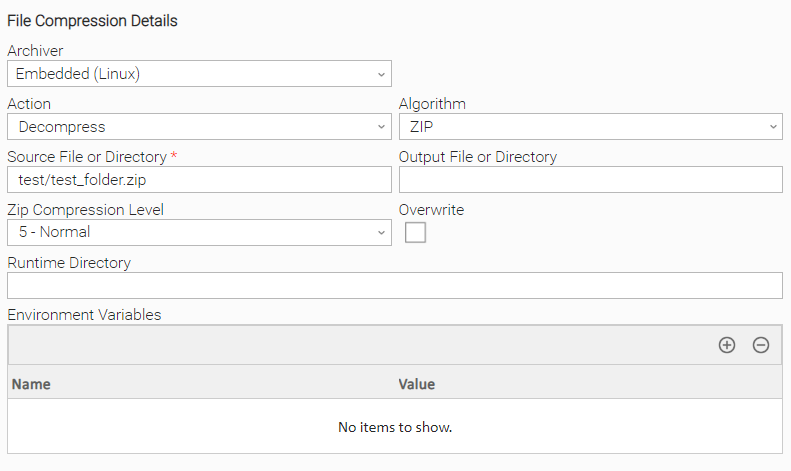UAC Utility: File Compression
Disclaimer
Your use of this download is governed by Stonebranch’s Terms of Use, which are available at Stonebranch Integration Hub - Terms of Use.
Overview
File compression is a way to reduce overall file size without losing any of the primary data to make large files more manageable. This Universal Extension provides the capability to compress and decompress a file or directory, with or without password encryption.
Key Features
| Feature | Description |
|---|---|
Actions |
|
| Other |
|
Version Information
| Template Name | Extension Name | Version | Status |
|---|---|---|---|
| File Compression | ue-util-compress | 1 (Current 1.3.0) | Fixes and new Features are introduced. |
Refer to the changelog for version history information.
Software Requirements
| Area | Details |
|---|---|
| Universal Controller | Universal Controller Version >= 7.3.0.0. |
| Universal Agent & Python version | Requires Python version 3.7. Only Agents of version >= 7.3 are supported.
|
| Software Requirements |
More information about the Agent Requirements of 7-Zip can be found here. |
Input Fields
The input fields for this Universal Extension are described in the following table.
| Field | Input type | Default value | Type | Description |
|---|---|---|---|---|
| Action | Required | Compress | Choice | The action performed upon the task execution. Available options are listed below.
|
| Algorithm | Required | ZIP | Choice | The compression algorithm to be used upon the action execution. Available options are listed below.
|
| Archiver | Required | 7za: 7-Zip (Windows) or p7zip (Linux) - standalone | Choice | The Archiver to be used upon the action execution. Available options are listed below.
|
| Archiver Path | Optional | - | Text | Custom path and file name for the Archiver. Required when Archiver is configured for "7-zip (custom path)". |
| Source file Optional since version 1.2.0 | Optional | - | Text | Path and file name of the file to compress or the archive to decompress. |
| Source File or Directory Introduced in version 1.2.0 | Optional | - | Text | Path of the file name or directory to be used as the source for compression or decompression. |
| Archive | Optional | - | Text | Path and file name of the target archive file. The default value will be Source File with the algorithm archive suffix. Used when Action is configured for "Compress". |
| Output File or Directory Introduced in version 1.2.0 | Optional | - | Text | Path of the filename that should be used as a compression target or path of the directory in which the source zip file should be decompressed.
|
| File | Optional | - | Text | The file to be extracted. If the value is empty, then default extraction of the archive content. Used when Action is configured for "Decompress". |
| Zip Compression Level | Required | 5 - Normal | Choice | The level of compression. Available options are listed below.
|
| Delete Original | Required | True | Boolean | Flag to configure whether the Source File or Source File or Directory should be deleted at the end of compression. Used when Action is configured for "Compress". |
| Overwrite | Required | False | Boolean | Flag to specify the overwrite mode during extraction. Used when Action is configured for "Decompress". |
| Encryption | Required | None | Choice | The encryption algorithm for password protection of the archive. Available options are listed below.
|
| Password Credentials | Optional | - | Credentials | Credentials to be used for the compression or decompression with Encryption .The Credentials definition should be as follows.
|
| Additional switches | Optional | - | Text | Specifies additional parameters to be passed to the Archiver, separated by empty spaces. |
Configuration Examples
Scenario A Compress a file with AES-256 password encryption. | Scenario B Decompress a file with 7zip(custom path) Archiver. |
Scenario C Compress a directory with “Embedded (Linux)“ Archiver. | Scenario D Decompress a multi-folder zip file with “Embedded (Linux)“ Archiver. Note that when Output File or Directory is not given, the zip is extracted at the same folder as the Source File or Directory with the same name in the example test_folder. If Output File or Directory/Output exists then a folder with the name test_folder_ followed by the first available number is created. For example test_folder_1. |
Task Output
Output Only Fields
The output field for this Universal Extension is described below.
| Field | Type | Description |
|---|---|---|
| Archived Processed | Text | Archive name and path. Generated in "7zip" Archiver option. |
| Source Processed Introduced in version 1.2.0 | Text | Used to store the file or directory path used as the source of the compress/decompress action. Generated in "Embedded (Linux)" Archiver option. |
| Output Introduced in version 1.2.0 | Text | Used to store the directory path used as the output of the compress/decompress action. Generated in "Embedded" Archiver option. |
Exit Codes
The exit codes for this Universal Extension are described in the following table.
| Exit Code | Status Classification Code | Status Classification Description | Status Description |
|---|---|---|---|
| 0 | SUCCESS | Successful Execution | SUCCESS: Task executed successfully. |
| 1 | FAIL | Failed Execution | FAIL: << Error Description >>. |
| 20 | DATA_VALIDATION_ERROR | Bad input field validation | DATA_VALIDATION_ERROR: Some of the input fields cannot be validated. See STDERR for more details. |
| 21 | FAIL | Warning (Non-fatal error(s)). For example, one or more files were locked by some other application, so they were not compressed. | FAIL: Warning. |
| 22 | FAIL | Fatal error | FAIL: Fatal error. |
| 27 | FAIL | Command line error | FAIL: Command line error. |
| 28 | FAIL | Not enough memory for operation | FAIL: Not enough memory for operation. |
Extension Output
Attribute "changed" is always true in a successful execution of a task. In case of failure, no extension output is produced.
An example of the Extension Output for a Compress File with 7zz Archiver is presented below.
{
"exit_code":0,
"status_description":"SUCCESS: Task executed successfully.",
"changed":true,
"invocation":{
"extension":"ue-util-compress",
"version":"1.2.0",
"fields":{
"action":"compress",
"algorithm":"zip",
"zip_compression_level":1,
"source_file":"test/test_file.txt",
"archive":"test_archive.zip",
"file":null,
"overwrite":false,
"encryption":"None",
"credentials":null,
"delete_original":false,
"archiver_tool":"7zz",
"archiver_path":null,
"additional_switches":null
}
},
"result":{
"archive_processed":"test_archive.zip"
}
}
An example of the Extension Output for a Compress Directory - “Embedded (Linux)“ Archiver example is presented below.
{
"exit_code": 0,
"status_description": "SUCCESS: Task executed successfully.",
"changed": true,
"invocation": {
"extension": "ue-util-compress",
"version": "1.2.0",
"fields": {
"action": null,
"action_embedded": "compress",
"algorithm": "zip",
"zip_compression_level": 5,
"source_file": null,
"source_embedded": "test/test_folder",
"archive": null,
"output_embedded": null,
"file": null,
"overwrite": false,
"overwrite_embedded": false,
"encryption": null,
"credentials": null,
"delete_original": false,
"delete_original_embedded": false,
"archiver_tool": "embedded",
"archiver_path": null,
"additional_switches": "",
"source_processed": null,
"output_directory": null
}
},
"result": {
"source_processed": "test/test_folder",
"output": "test/test_folder.zip"
}
}
result contains the following sub-attributes.
| Attribute | Output Type | Mandatory | Description |
|---|---|---|---|
| archive_processed | String | No | Archive name and path. Generated in "7zip" Archiver option |
| source_processed Introduced in version 1.2.0 | String | No | Used to store the file or directory path used as the source of the compress/uncompress action. Generated in "Embedded" Archiver option |
| output Introduced in version 1.2.0 | String | No | Job Name Used to store the directory path used as the output of the compress/decompress action. Generated in "Embedded" Archiver option |
STDOUT and STDERR
STDOUT and STDERR provide additional information to the User. The populated content can be changed in future versions of this extension without notice.
Integration Modifications
Modifications applied by users or customers, before or after import, might affect the supportability of this integration. The following modifications are discouraged to retain the support level as applied for this integration.
- Python code modifications should not be done.
- Template Modifications
- General Section
- "Name", "Extension", "Variable Prefix", "Icon" should not be changed.
- Universal Template Details Section
- "Template Type", "Agent Type", "Send Extension Variables", "Always Cancel on Force Finish" should not be changed.
- Result Processing Defaults Section
- Success and Failure Exit codes should not be changed.
- Success and Failure Output processing should not be changed.
- Fields Restriction Section
The setup of the template does not impose any restrictions, however with respect to "Exit Code Processing Fields" section.- Success/Failure exit codes need to be respected.
- In principle, as STDERR and STDOUT outputs can change in follow-up releases of this integration, they should not be considered as a reliable source for determining the success or failure of a task.
- General Section
Users and customers are encouraged to report defects, or feature requests at Stonebranch Support Desk.
Document References
This document references the following documents.
| Document Link | Description |
|---|---|
| Universal Templates | User documentation for creating, working with, and understanding Universal Templates and Integrations. |
| Universal Tasks | User documentation for creating Universal Tasks in the Universal Controller user interface. |
| Credentials | User documentation for creating and working with credentials. |
| Resolvable Credentials Permitted Property | User documentation for Resolvable Credentials Permitted Property. |
| 7zip Official Page | User documentation for downloading the 7zip command line tool. |
Changelog
ue-util-compress-1.3.0 (2024-07-19)
Enhancements
Added: Ability to specify an output directory when using 7zip (#41103).
Fixes
Fixed:Windows paths containing spaces are now correctly evaluated (#30032).
ue-util-compress-1.2.0 (2022-09-23)
Enhancements
Added: Introduction of "Embedded" Compression Method (#29539).Added: Directory compress/decompress capabilities (#29539).
ue-util-compress-1.1.0 (2022-04-12)
Enhancements
Added: Archive Processed Output Only Field (#27582).Added: Automated Testing (#27582).
Fixes
Fixed:Refactor field names and prefixes (#27315).