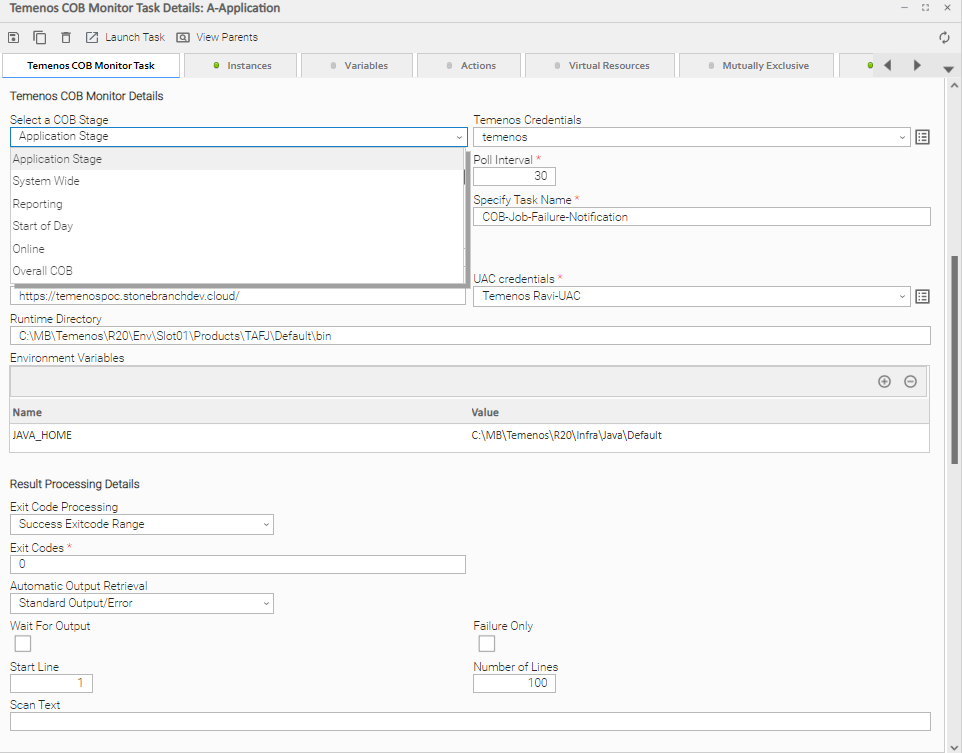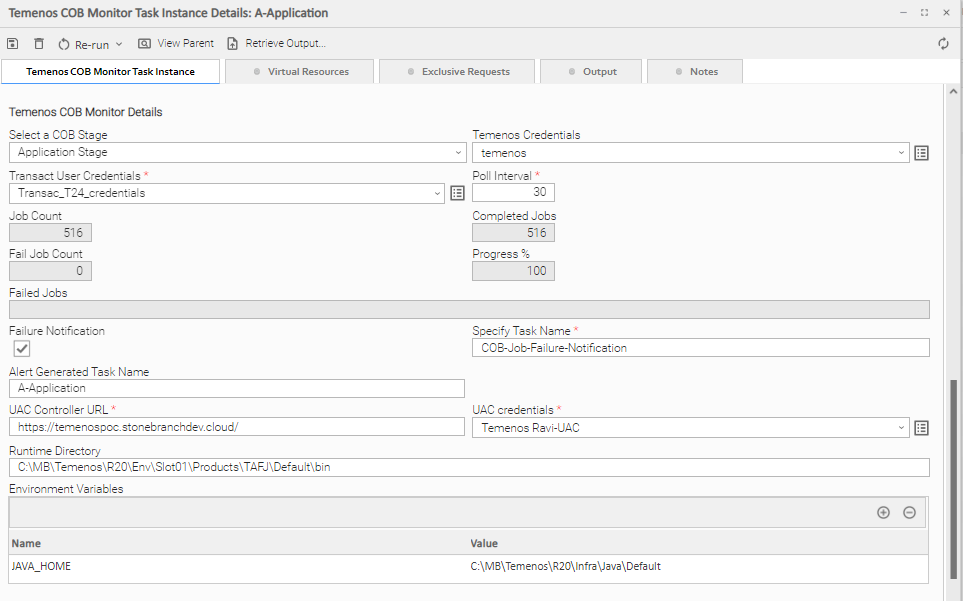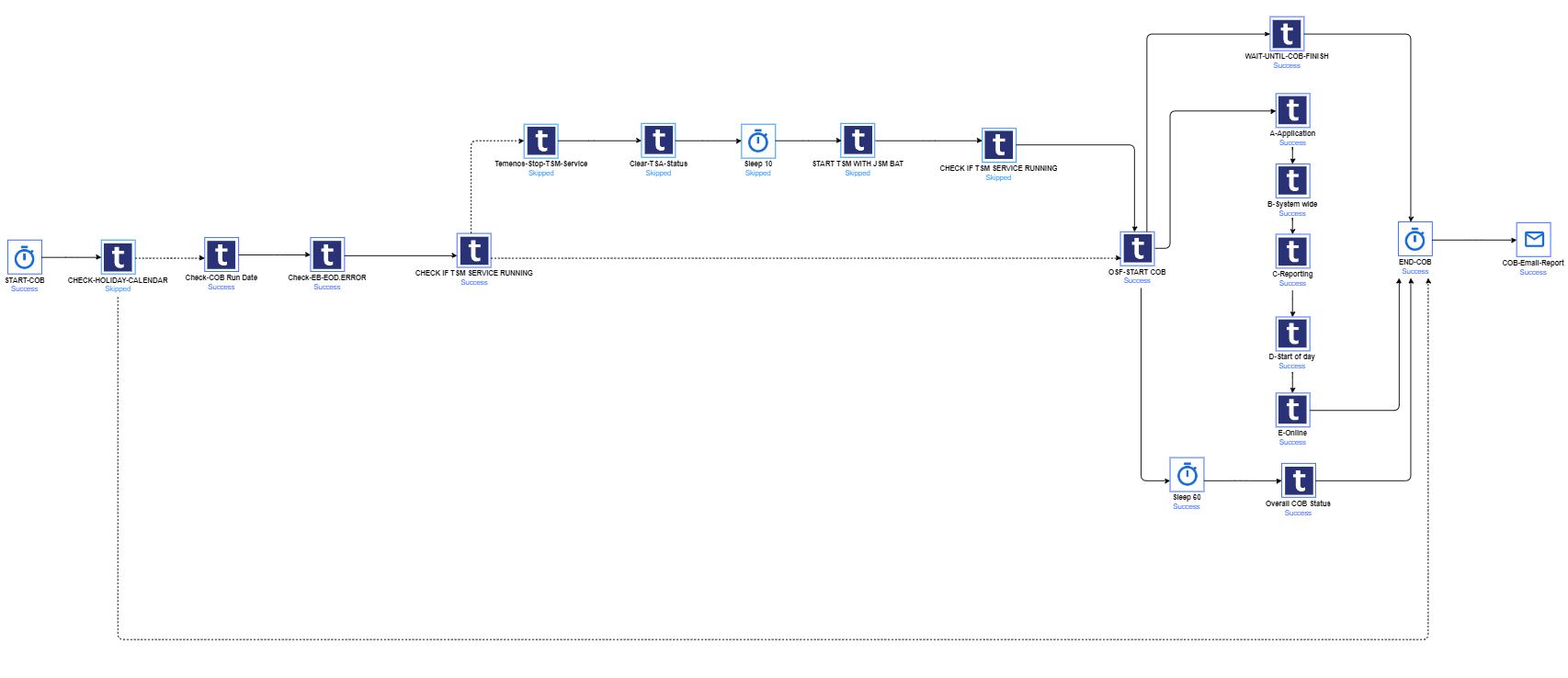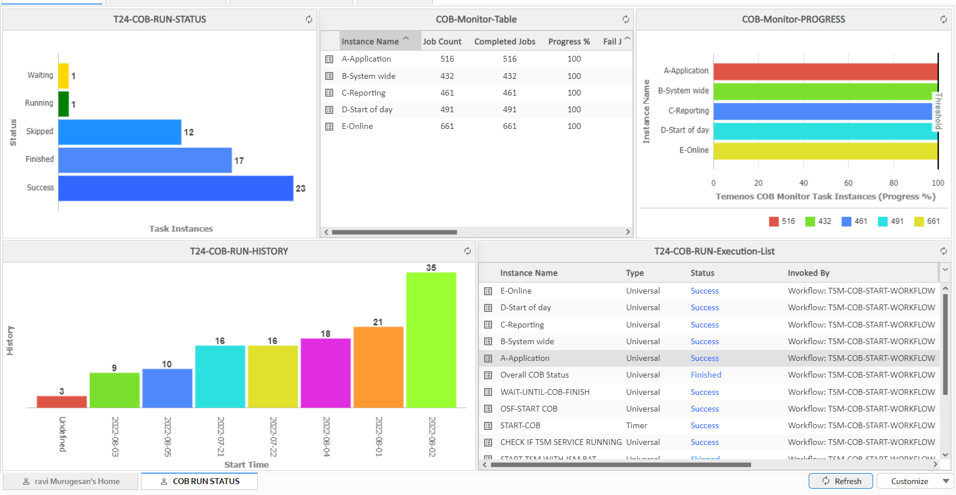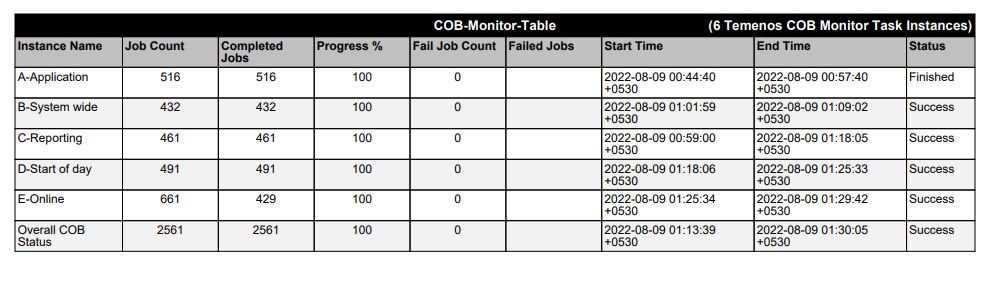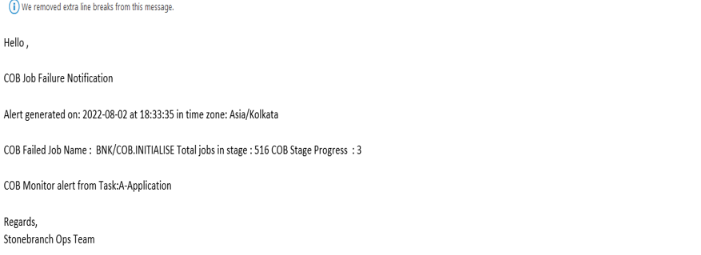Temenos COB Monitor
Disclaimer
Your use of this download is governed by Stone branch's Terms of Use, which are available at Stonebranch Integration Hub - Terms of Use.
Overview
Temenos T24 Transact core banking software is a real-time core banking system.
This integration with T24 allows monitoring of the triggered COB (Close of Business) process from UAC by COB execution stages with an intuitive interface providing the centralized Dashboard and reporting features and notify in case of COB failures or any SLA violations in the course of COB execution.
Version Information
| Template Name | Extension Name | Extension Version |
|---|---|---|
| Temenos COB Monitor | ue-cs-temenos-cob-monitor | 1.0.0 |
Software Requirements
- This integration is tested on Temenos(T24) R20 Version (Windows)
- Universal Agent installed in the T24 server having the TAFJ DBTOOLS utility to execute a SQL / JQL / OFS statements.
- This integration requires a Universal Agent and a Python runtime to execute the Universal Task.
Software Requirements for Universal Agent
Both Windows and Linux agents are supported:
Universal Agent for Windows x64 Version 7.1.0.0 and later with Python options installed in T24 machine.
Universal Agent for Linux Version 7.1.0.0 and later with Python options installed in T24 Machine.
Software Requirements for Universal Controller
Universal Controller Version 7.1.0.0 and later.
Key Features
This extension provides support for:
Monitoring COB execution using the user-specified time intervals.
Segregate COB execution monitoring by stages - Application, System wide, Reporting, Start of day, Online & Overall.
Notify COB execution failures via the user-defined task, for example through email/slack/Teams/Jira/Pagerduty/ServiceNow.
Possibility to create Custom Report, Widget & Dashboard for monitoring the COB execution stage wise with the below information.
Percentage of progress
Failed Job count
Failed Job Name
Execution duration of the COB stages
- COB Batch status is fetched from the T24 system using OFS inquiry.
Import the Universal Template
To use the Universal Template, you first must perform the following steps.
This Universal Task requires the Resolvable Credentials feature. Check that the Resolvable Credentials Permitted system property has been set to true.
To import the Universal Template into your Controller, follow these instructions.
When the files have been imported successfully, refresh the Universal Templates list; the Universal Template will appear on the list.
Modifications of this integration, applied by users or customers, before or after import, might affect the supportability of this integration. For more information refer to Integration Modifications.
Configure Universal Task
For a new Universal Task, create a new task, and enter the required input fields.
Input Fields
The input fields for this Universal Extension are described below.
Field | Input type | Default value | Type | Description |
|---|---|---|---|---|
Select a COB Stage | Required | Application Stage | Choice | Select one of the COB stage for monitoring.
|
Temenos Credentials | Required | - | Credentials | Credentials for Temenos TAFJEE DBTOOLS command utility
|
Transact User Credentials | Required | - | Credentials | Credentials for Temenos T24 Transact User credentials as follows
|
Poll Interval | Required | 30 | Integer | Specify the Poll Interval for checking the COB status |
Failure Notification | Required | True | Boolean | Check box to indicate if a COB failure notification is to be triggered |
Specify Task Name | Required | - | Text | Required when Failure Notification is set to True . The name of the Task in the controller which could trigger a notification. An example could be an email or slack or Team or JIRA or any other Task that could alert the support |
Alert Generated Task Name | Required | ${ops_task_name} | Text | To indicate the Task which generated a COB Failure notification |
UAC Controller URL | Optional | - | Text | Specify the Universal controller Base URL below Example : http://localhost:8080/uc |
UAC credentials | Required | - | Credentials | Specify the Universal controller credentials for REST API purposes. This will be utilized for Launching the appropriate COB Failure notification in Universal Controller |
Task Examples
Defining a COB stage monitoring Task
Example of a Universal Task defining a COB Monitor for a specific Stage.
Task Instance of a triggered COB Monitor Task
Example of Universal Task executed Task Instance for Application Stage
Example COB workflow
Scenario: Example COB workflow demonstrating the COB Pre-conditions check, COB execution & COB Monitoring capabilities using UAC
Note: COB Pre-checks and COB executions are handled by Temenos Universal task (ut-cs-temenos)
Example COB execution monitor Dashboard
Note: COB execution progress and its details(Widget: COB-Monitor-Table & COB-Monitor-Progress) in the dashboard needs to be pulled from the Temenos COB monitor extension task instance
Example: COB Execution Report
Example: COB Failure Notification via Email
Configuring Email Task example :
Task Output
Output Only Fields
The output fields for this Universal Extension are described below.
| Field | Type | Description |
|---|---|---|
| Job Count | Integer | Indicates the Total jobs applicable for the COB stage Monitored |
| Completed Jobs | Integer | Populates the COB stage with the completion job count for the selected COB stage |
| Fail Job Count | Integer | Indicates the Failed Job count in the selected COB Monitoring stage |
| Progress % | Integer | Indicates the selected COB stage progress Percentage |
| Failed Jobs | Integer | Indicates the failed COB Jobs for the selected COB Monitoring stage |
Exit Codes
The exit codes for this Universal Extension are described below.
| Exit Code | Status Classification Code | Status Classification Description | Status Description |
|---|---|---|---|
| 0 | SUCCESS | Successful Execution | SUCCESS: Successful Task execution |
| 1 | FAILED | Failed Execution | FAILED: Exception while executing |
STDOUT and STDERR
STDOUT and STDERR provide additional information to User. The populated content can be changed in future versions of this extension without notice.
Document References
This document references the following documents:
| Document Link | Description |
|---|---|
| Universal Templates | User documentation for creating, working with, and understanding Universal Templates and Integrations. |
| Universal Tasks | User documentation for creating Universal Tasks in the Universal Controller user interface. |
| Credentials | User documentation for creating and working with credentials. |
| Resolvable Credentials Permitted Property | User documentation for Resolvable Credentials Permitted Property. |
| T24 OSF Generator | Online portal to generate T24 OSF Message Generator |
Integration Modifications
Modifications applied by users or customers, before or after import, might affect the supportability of this integration. The following modifications are discouraged to retain the support level as applied for this integration.
- Python code modifications should not be done.
- Template Modifications
- General Section
- "Name", "Extension", "Variable Prefix", "Icon" should not be changed.
- Universal Template Details Section
- "Template Type", "Agent Type", "Send Extension Variables", "Always Cancel on Force Finish" should not be changed.
- Result Processing Defaults Section
- Success and Failure Exit codes should not be changed.
- Success and Failure Output processing should not be changed.
- Fields Restriction Section
The setup of the template does not impose any restrictions, However with respect to "Exit Code Processing Fields" section.- Success/Failure exit codes need to be respected.
- In principle, as STDERR and STDOUT outputs can change in follow-up releases of this integration, they should not be considered as a reliable source for determining success or failure of a task.
- General Section
Users and customers are encouraged to report defects, or feature requests at Stonebranch Support Desk.
Changelog
ue-cs-temenos-cob-monitor-1.0.0 (2023-05-05)
Initial Version