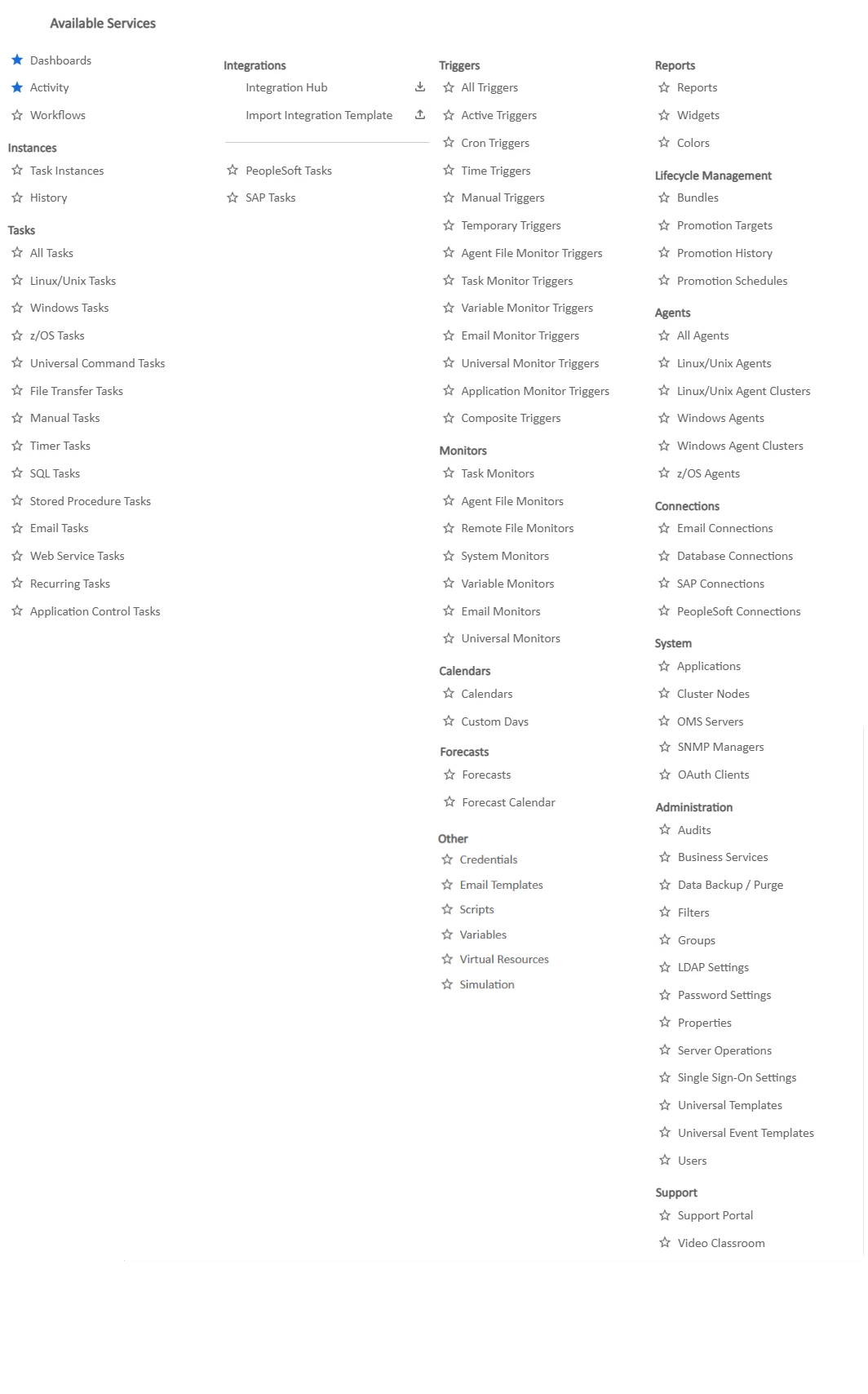Services
Overview
The Services area of the user interface provides access to all areas of the user interface.
Available Services
The Available Services area displays all services available to the logged in user.
Adding a Service to the Favorites
To add a Service to the Favorites list on the user interface home page, click the white star next to the name of that Service. The star turns blue to signify that it has been added to the Favorites list.
To remove a service from the Favorites list, click the blue star next to the service in Available Services. The star turns from blue to white to signify that the service has been removed from the Navigator.
Note
If the Dashboards and Activity services are available to the logged in user, they will automatically be added to the Favorites list.
Recently Visited
The Recently Visited list identifies items in Available Services that you have recently visited.
The most recently visited items are at the top of the list.
The Services Recently Visited Limit user preference specified how many recently visited items will display on the list.
Available Services
Available Services provides access to all areas of the user interface.
Each navigation pane provides links to specific pages in the user interface, such as a record type or list. When you hover you cursor over a link, it is highlighted in gray. When you click a link, the highlight is removed.
The following tables provide a quick reference and links for each item in the Available Services.
Area | Menu Options | Description and Links |
|---|---|---|
| Dashboards | Access to all Dashboards. | |
| Activity | Access to the Activity Monitor, which lists all active task instances; the data is automatically refreshed. From this list, you can view and edit any task instance. For non-Workflow task instances, you also can view output or rerun the task. | |
| Workflows | Lists all Workflow tasks in the Controller. | |
Task Instances | Multiple task instance lists. | |
Task Instances | Lists the same task instances as the Activity Monitor, but only for task instances for which there has been a status change or a modification to the task instance record within the last 7 days (an Updated on Last 7 Days filter has been pre-selected for this display). Also, unlike the Activity Monitor, the data is not automatically refreshed. Task Instances also allows you to view details about workflow instances – information that is not available from the Activity Monitor. | |
History | Lists a history of completed task instances with a status in an "end state" (SUCCESS, FINISHED, FAILED, CANCELLED, START FAILURE, SKIPPED). This allows you to track information about a specific task instance, including multiple runs. For example, Task A may have failed and was then re-run by a user. This task instance will appear twice on the History list, first for the time that it ran and failed and again for the time it was re-run to success. From the History list, you can display read-only details about any task instance on the list. | |
Tasks | Lists of tasks for all task types; list of all tasks. | |
All Tasks | Lists all existing tasks of all types. From this list, you can view, edit, or launch any task on the list, or create a new task of any type. | |
Workflow Tasks | Lists all Workflow tasks. From this list, you can view, edit, or launch any Workflow, or create a new Workflow. | |
Linux/Unix Tasks | Lists all Linux/Unix tasks. From this list, you can view, edit, or launch any Linux/Unix task, or create a new Linux/Unix task. | |
Windows Tasks | Lists all Windows tasks. From this list, you can view, edit, or launch any Windows task, or create a new Windows task. | |
z/OS Tasks | Lists all z/OS tasks. From this list, you can view, edit, or launch any z/OS task, or create a new z/OS task. | |
Universal Command Tasks | Lists all Universal Command tasks. From this list, you can view, edit, or launch any Universal Command task, or create a new Universal Command task. | |
File Transfer Tasks | Lists all File Transfer tasks. From this list, you can view, edit, or launch any File Transfer task, or create a new File Transfer task. | |
Manual Tasks | Lists all Manual tasks. From this list, you can view, edit, or launch any Manual task, or create a new Manual task. | |
Timer Tasks | Lists all Timer tasks. From this list, you can view, edit, or launch any Timer task, or create a new Timer task. | |
SQL Tasks | Lists all SQL tasks. From this list, you can view, edit, or launch any SQL task, or create a new SQL task. | |
Stored Procedure Tasks | Lists all Stored Procedure tasks. From this list, you can view, edit, or launch any Stored Procedure task, or create a new Stored Procedure task. | |
Email Tasks | Lists all Email tasks. From this list, you can view, edit, or launch any Email task, or create a new Email task. | |
Web Service Tasks | Lists all Web Service tasks. From this list, you can view, edit, or launch any Web Service task, or create a new Web Service task. | |
Recurring Tasks | Lists all Recurring tasks. From this list, you can view, edit, or launch any Recurring task, or create a new Recurring task. | |
Application Control Tasks | Lists all Application Control tasks. From this list, you can view, edit, or launch any Application Control task, or create a new Application Control task. | |
| Integrations | Lists all Integrations, categorized by Universal Task type. Each Universal Task type is based on an administrator-defined Universal Template. (The area for Universal Tasks displays only if one or more Universal Templates - which the Controller lists as Universal Task types - have been created with one or more defined fields.) | |
| Integration Hub | Provides access to the Stonebranch Integration Hub. | |
| Import Integration Template | Provides ability to import IvnNtegration Templates to the Controller. | |
| PeopleSoft Tasks | Lists all PeopleSoft tasks. From this list, you can view, edit, or launch any PeopleSoft task, or create a new PeopleSoft task.Lists all PeopleSoft tasks. From this list, you can view, edit, or launch any PeopleSoft task, or create a new PeopleSoft task. | |
| SAP Tasks | Lists all SAP tasks. From this list, you can view, edit, or launch any SAP task, or create a new SAP task. | |
Triggers | List of triggers for each trigger type; list of all trigger triggers; forecast information. | |
All Triggers | Lists all existing triggers of all types. From this list, you can view and edit any trigger on the list, or create a new trigger of any type. | |
Active Triggers | Lists all active (enabled) triggers. From this list, you can view and edit any trigger on the list, or create a new trigger of any type. | |
Cron Triggers | Lists all Cron triggers. From this list, you can view or edit any Cron trigger, or create a new Cron trigger. | |
Time Triggers | Lists all Time triggers. From this list, you can view or edit any Time trigger, or create a new Time trigger. | |
Manual Triggers | Lists all Manual triggers. From this list, you can view or edit any Manual trigger, or create a new Manual trigger. | |
Temporary Triggers | Lists all Temporary triggers. From this list, you can view or edit any Temporary trigger, or create a new Temporary trigger. | |
Agent File Monitor Triggers | Lists all Agent File Monitor triggers. From this list, you can view or edit any Agent File Monitor trigger, or create a new Agent File Monitor trigger. | |
Task Monitor Triggers | Lists all Task Monitor triggers. From this list, you can view or edit any Task Monitor trigger, or create a new Task Monitor trigger. | |
Variable Monitor Triggers | Lists all Variable Monitor triggers. From this list, you can view or edit any Variable Monitor trigger, or create a new Variable Monitor trigger. | |
Email Monitor Triggers | Lists all Email Monitor triggers. From this list, you can view or edit any Email Monitor trigger, or create a new Email Monitor trigger. | |
Application Monitor Triggers | Lists all Application Monitor triggers. From this list, you can view or edit any Application Monitor trigger, or create a new Application Monitor trigger. | |
Composite Triggers | Lists all Composite triggers. From this list, you can view or edit any Composite trigger, or create a new Composite trigger. | |
Forecasts | Lists information about every task in the Forecast Calendar, including tasks within a workflow launched by a trigger. See Forecast List. | |
Forecast Calendar | For Time, Temporary and Cron triggers: Lists a Forecast Calendar of all scheduled task instances for the next N days. The number (N) of days displayed in the forecast is specified using the Forecast Period in Days Universal Controller system property (see Forecast Calendar). | |
Monitors | List of all Monitor task types. | |
Task Monitors | Lists all Task Monitor tasks. From this list, you can view, edit, or launch any Task Monitor task, or create a new Task Monitor task. | |
Agent File Monitors | Lists all Agent File Monitor tasks. From this list, you can view, edit, or launch any Agent File Monitor task, or create a new Agent File Monitor task. | |
Remote File Monitors | Lists all Remote File Monitor tasks. From this list, you can view, edit, or launch any Remote File Monitor task, or create a new Remote File Monitor task. | |
System Monitors | Lists all System Monitor tasks. From this list, you can view, edit, or launch any System Monitor task, or create a new System Monitor task. | |
Variable Monitors | Lists all Variable Monitor tasks. From this list, you can view, edit, or launch any Variable Monitor task, or create a new Variable Monitor task. | |
Email Monitors | Lists all Email Monitor tasks. From this list, you can view, edit, or launch any Email Monitor task, or create a new Email Monitor task. | |
| Universal Monitors | Lists all Universal Monitor tasks. From this list, you can view, edit, or launch any Universal Monitor task, or create a new Universal Monitor task. | |
| Calendars | Lists of all Calendars and Custom Days. | |
Calendars | Lists all Calendars Overview. From this list, you can view or edit any Calendar, create a new Calendar, and assign Custom Days to any Calendar. | |
Custom Days | Lists all global Custom Days. From this list, you can view or edit any Custom Day, create a new Custom Day, and assign any Custom Day to any Calendar. Note Custom Days displays in the Automation Center navigation pane only if the Custom Day Global Permitted Universal Controller system property is set to true. | |
| Forecasts | Lists of all Forecasts and Forecast Calendars. | |
| Forecasts | Lists all Forecasts. | |
| Forecast Calendar | Displays a Forecast Calendar for enabled Time, Temporary, and Cron Triggers. | |
Other | Lists of task- and trigger-related information. | |
Credentials | Lists all Credentials. From this list, you can view or edit any Credential, or create a new Credential. | |
| Email Templates | Lists all Email Templates, which allow you to construct commonly-used information that can be copied to create Email tasks. | |
Scripts | Lists all Scripts, which have been stored in the Controller database for execution by Windows, Linux/Unix, and SAP tasks. From this list, you can create and edit Script records containing a script, and specify which tasks can use the script. | |
Variables | List all user-defined Global variables. From this list, you can view or edit any Global variable, or create a new Global variable. | |
Virtual Resources | Lists all virtual resources defined in your system, which allow you to set up "throttling" schemes that will manage the number of specific tasks that can run at one time. From this list, you can view, edit, and create a virtual resources, as well as assign tasks to a virtual resource. | |
| Simulation | Lists all Simulations, which allow you to validate the execution of a workflow, a specific set of tasks within a workflow, or a standalone task in the Universal Controller without actually having to execute the underlying operation of each task instance. | |
| Reports | ||
Reports | Lists all Report Details. From this list, you can view or edit any Report, or create a new Report. | |
Widgets | Lists all Widgets. From this list, you can view or edit any Widget, or create a new Widget. | |
Colors | Lists all Colors. From this list, you can view and edit the color assigned by default to any task instance status. | |
| Lifecycle Management | ||
Bundles | Lists all Bundles, which are groups of user-selected records that can be promoted from one Controller server to another. Available if the user has the ops_bundle_admin or ops_promotion_admin role, or at least one Bundle Read permission assigned. | |
Promotion Targets | Lists all Promotion Targets, which are the cluster nodes to which you can promote a Bundle. Available if the user has the ops_promotion_admin or ops_bundle_admin role, or at least one Promotion Target Read permission assigned. | |
Promotion History | Lists a history of all promoted Bundles. Available if the user has the ops_promotion_admin or ops_bundle_admin role. | |
Promotion Schedules | Lists all scheduled Bundle promotions. Available if the user has the ops_bundle_admin or ops_promotion_admin role, or at least one Bundle Read permission assigned. | |
| Agents | Lists of Agent and Agent Clusters for each Agent type. | |
All Agents | Lists all Agents Overview. From this list, you can view or edit any Agent resource record. You also can suspend/resume any Agent. | |
Linux/Unix Agents | Lists all Linux/Unix Agents. From this list, you can view or edit any Linux/Unix Agent resource record, as well as suspend/resume any Linux/Unix Agent. | |
Linux/Unix Agent Clusters | Lists all Linux/Unix agent clusters. From this list, you can view or edit any Linux/Unix agent cluster record, as well as suspend/resume any Linux/Unix agent cluster. | |
Windows Agents | Lists all Windows Agents. From this list, you can view or edit any Windows Agent resource record, as well as suspend/resume any Windows Agent. | |
Windows Agent Clusters | Lists all Windows agent clusters. From this list, you can view or edit any Windows agent cluster record, as well as suspend/resume any Windows agent cluster. | |
z/OS Agents | Lists all z/OS Agents. From this list, you can view or edit any z/OS Agent resource record, as well as suspend/resume any z/OS Agent. | |
| Connections | Lists of all Connection types. | |
Email Connections | Lists all Email Connections, which provide all of the email server information necessary for the Controller to send emails. From this list, you can view, edit, and create Email Connections, as well as specify the Email tasks that will use the server specified in the Email Connection. | |
Database Connections | Lists all Database Connections, which provide all the database server information necessary for the Controller to execute a SQL task or Stored Procedure task. From this list, you can view, edit, and create Database Connections, as well as specify the SQL and Stored Procedure tasks that can use this Database Connection. | |
SAP Connections | Lists all SAP Connections that have been defined in your system, which provide the SAP server information necessary for the Controller to execute an SAP task on an SAP system. | |
PeopleSoft Connections | Lists all PeopleSoft Connections that have been defined in your system, which provide the PeopleSoft server information necessary for the Controller to execute a PeopleSoft task on a PeopleSoft system. | |
| System | Lists of Universal Controller system-related records. | |
Applications | Lists all Applications that have been defined in your system and which can be monitored and controlled. | |
Cluster Nodes | Lists all cluster nodes in your system. From this list, you can view Details of any cluster node and create Cluster Node Notifications. | |
OMS Servers | Lists all Universal Message Service (OMS) servers. From this list, you can create a new OMS Server record and view Details of any existing OMS Server record. From OMS Server Details, you can edit the record and display the list of Agents using this OMS Server. | |
SNMP Managers | Lists all SNMP Managers, to which SNMP notifications are sent. | |
| OAuth Clients | Lists all OAuth Clients, which are used to integrate with an external application registered with an authentication server such as Azure AD or Google. | |
| Administration | ||
Audits | Lists all Audits that have been created for user interaction with the Controller. | |
Business Services | Lists all Business Services. From this list, you can view or edit any Business Service, or create a new Business Service. | |
Data Backup/Purge | Lists all Data Backup/Purge records in your system, which specify the automatic back-up and purge of Controller activity data. From this list, you can view, edit, and create Data Backup / Purge records. | |
Filters | Lists all record Filters for which the logged in user has permission. List filters are created using the filtering fields on the record list itself. Note that this feature is used only for record lists, not the Activity Monitor. This feature allows you to update or delete existing filters. | |
Groups | Lists all user groups that have been defined in your system. | |
LDAP Settings | Allows you to configure Lightweight Directory Access Protocol (LDAP) settings. See LDAP Settings. | |
| Password Settings | Allows you to configure password specifications. See Password Settings. | |
Properties | Lists all Universal Controller system properties. | |
Server Operations | Lists all Server Operations, which you can run to help maintain and administer your Controller installation. | |
Single Sign-On Settings | Allows you to configure SAML Single Sign-On settings. See Single Sign-On Settings. | |
Universal Templates | Lists all Universal Templates, from which Universal Task types are created. Available if the user has the ops_universal_template_view, ops_universal_template_admin, ops_admin, or ops_service role. | |
Universal Event Templates | Lists all global Universal Event Templates, For any global Universal Event, the Universal Template administrator must declare the Universal Event here to allow the event to be monitored by an Universal Monitor. | |
Users | Lists all users that have been defined in your system. | |
| Support | ||
Support Portal | Links to the Support page on the Stonebranch website. | |
Video Classroom | Links to the Universal Controller Video Classroom, which provides demos of Controller features. |
Available Services Refresh
You can refresh the Navigation tree for any navigation pane at any time in order to refresh the displayed items in that tree. Refreshing the Navigation tree reloads the tree as if you were logging out and logging in.
If you change the navigation visibility to one or more areas of a navigation pane for a user group, refreshing the navigation tree for that navigation pane will show those changes for any user in that group.
Additionally, for the Automation Center navigation pane, any new Universal Task types that were created since user login, as well as any modifications made to the System Default Navigation pane by an Administrator, will be displayed on the Automation Center navigation pane when the navigation tree is refreshed.
To refresh a navigation tree, right-click anywhere in the navigation pane and, in the Action menu that displays, click Refresh Navigation Tree. Any changes to the navigation pane will display.